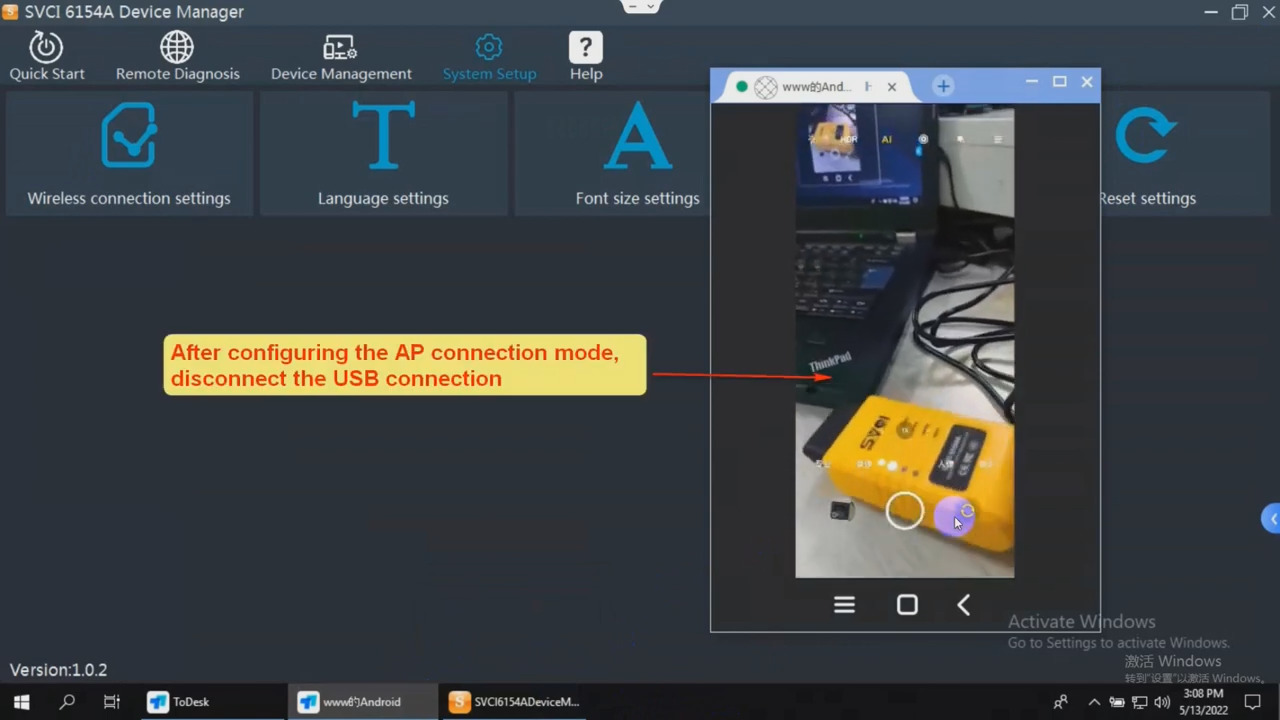
How to use and configure three connection modes with SVCI 6154A
SVCI 6154A VAG diagnostic scanner, how to use and configure three connection modes 1. USB connection method: connect the SVCI 6154A to the computer via […]
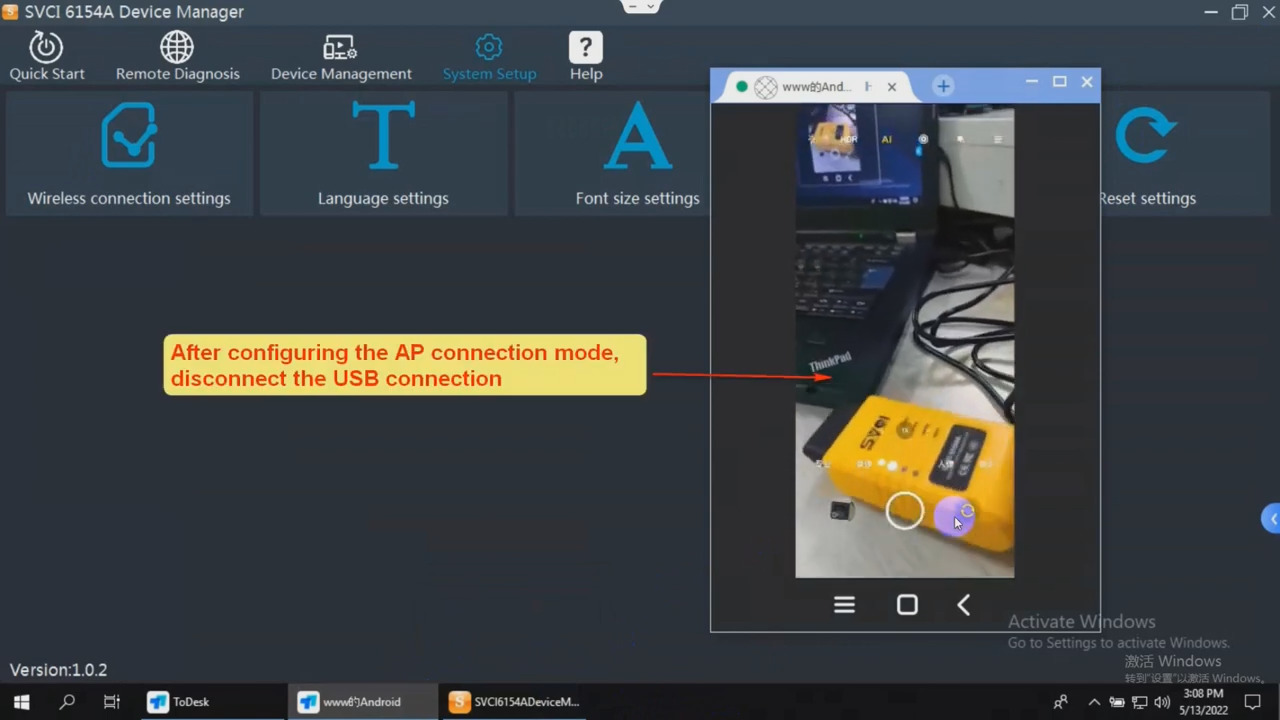
SVCI 6154A VAG diagnostic scanner, how to use and configure three connection modes 1. USB connection method: connect the SVCI 6154A to the computer via […]
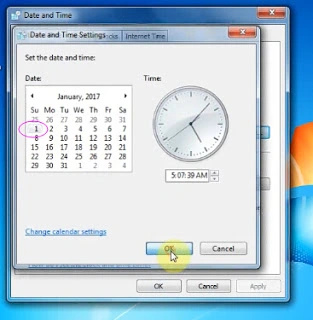
V-A-G diagnostic software ODIS engineering version ODIS-E 6.7.5 has been tested working perfectly!!!ODIS-E 6.7.5 windows 7 32 bit install manual, look here: Step 1: Install […]

VAS 6154 is update version of VAS 5054A, come with latest ODIS V4.4.1 Software and free Keygen. VAS6154 is professional VAG(VW, Audi, Skoda)diagnostic tool, with […]
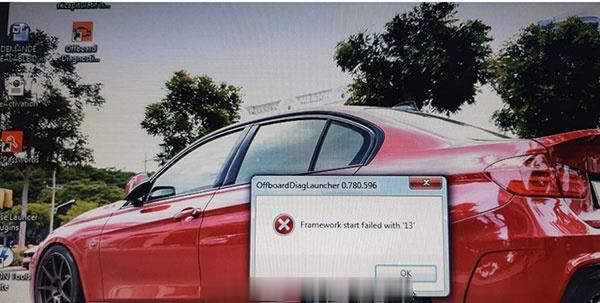
Customer problem: When I install ODIS V5.1.6 software through my VAS6154 diagnostic interface. An error is displayed in the offboard diag launcher process with the […]
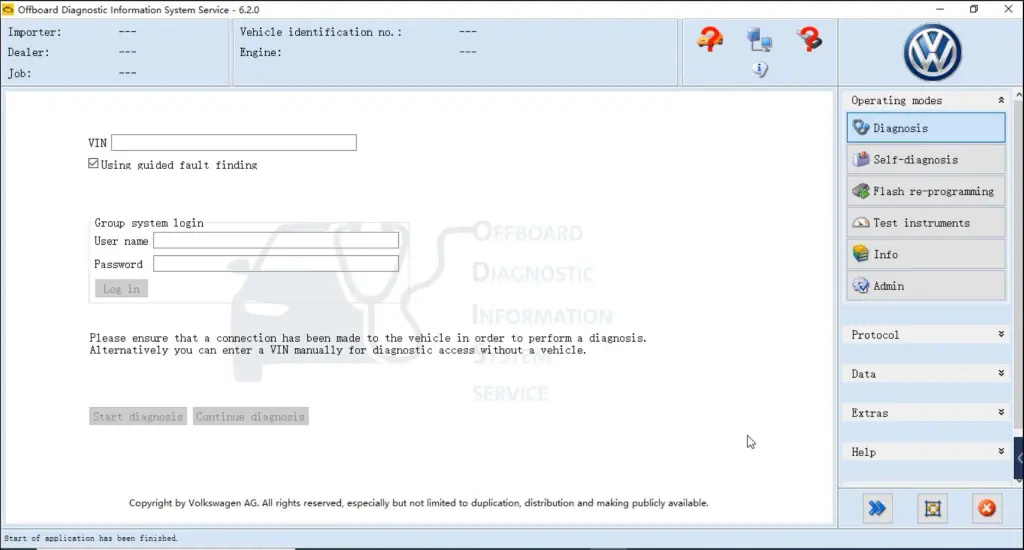
VW AUDI ODIS diagnostic software 6.2 with dealer license, use VAS6154A Connect Car.
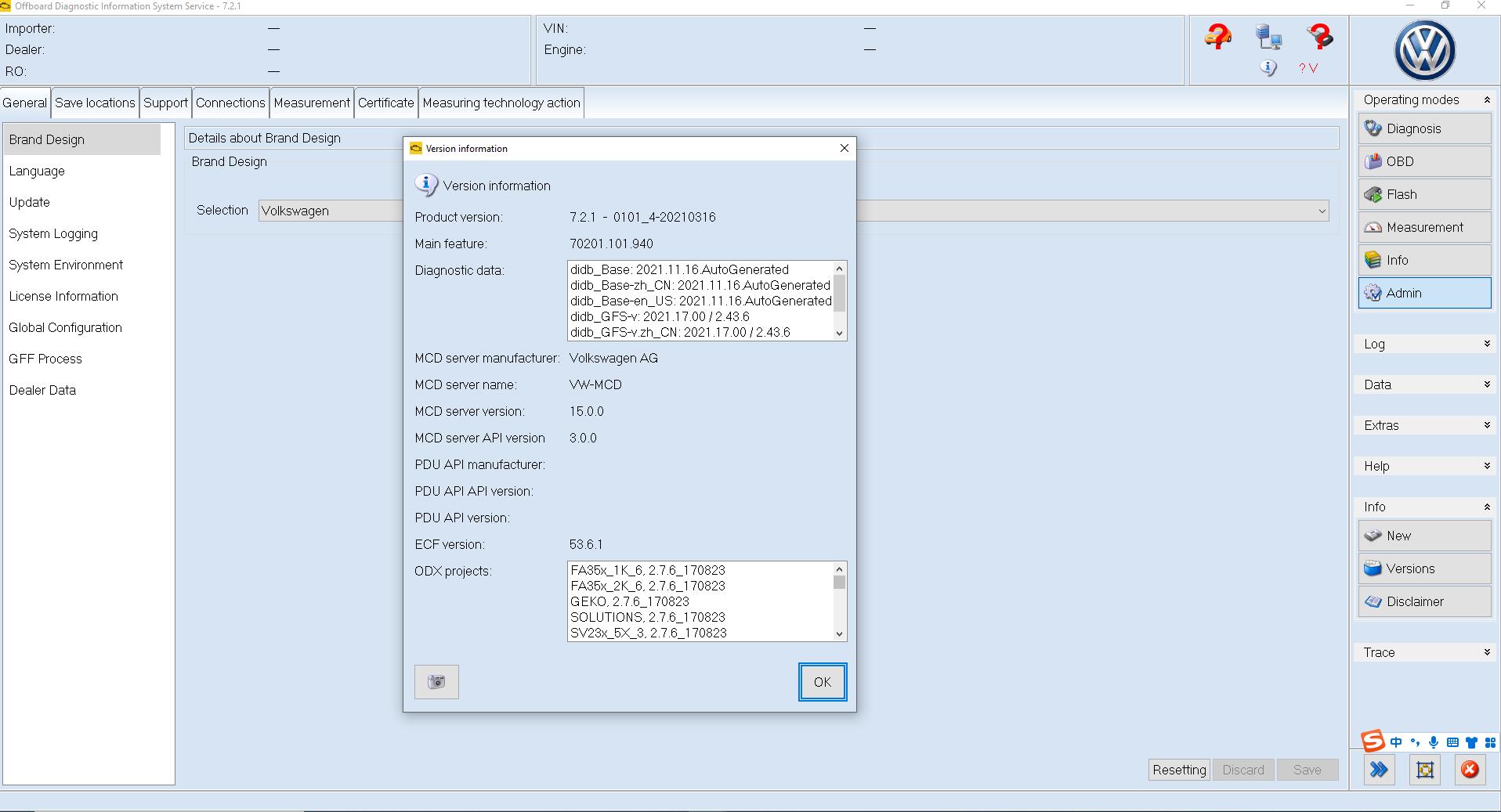
What is VW ODIS? ODIS System is short called of Offboard Diagnostic Information System, integrates VW Group’s main application system, improves greatly on the efficiency […]
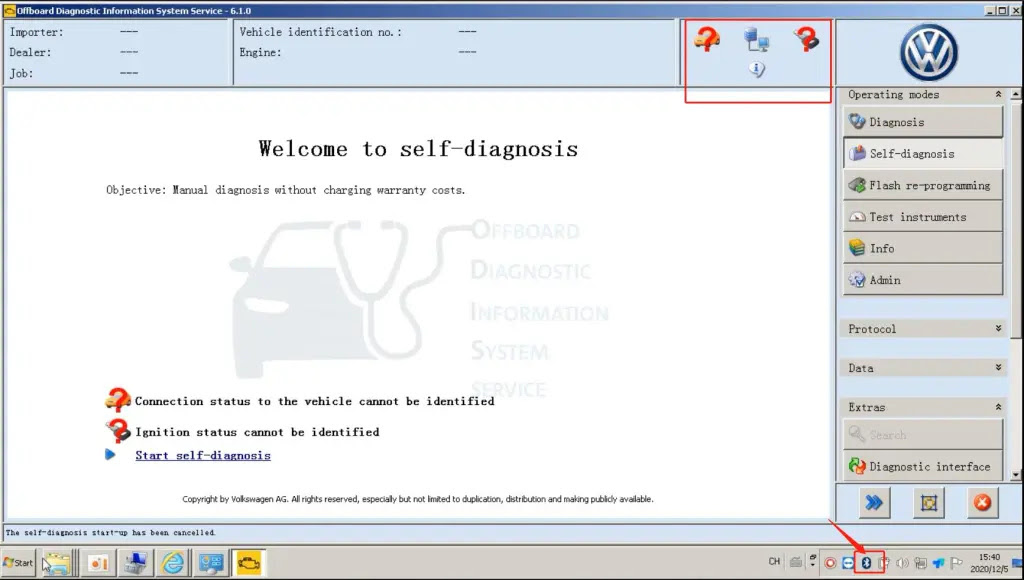
How to connect VAS 5054 with Bluetooth and ODIS diagnosis 1.1.Your PCr needs to support Bluetooth(If no Bluetooth , you can try USB Bluetooth); 2.Find […]
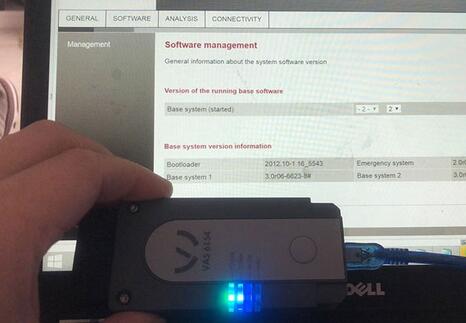
Project Porsche Piwis3 PT3G => VAS6154-Kolun a look at below link when you take your right to use 1 have to have installed piwis 3 […]

Thread: VAS6154 vs VAS 5054A vs 5054 plus vs VXDIAG VCX NANO 5054 it’s aimed to help you choose the BEST VAG diagnostic tool. Product […]

ODIS Software is VAG diagnostic software, supports diagnosis, offline/online programming and coding for vag group vehicles including Audi, VW, Seat, Skoda, Bentley, Lamborghini etc.. V5.26 […]
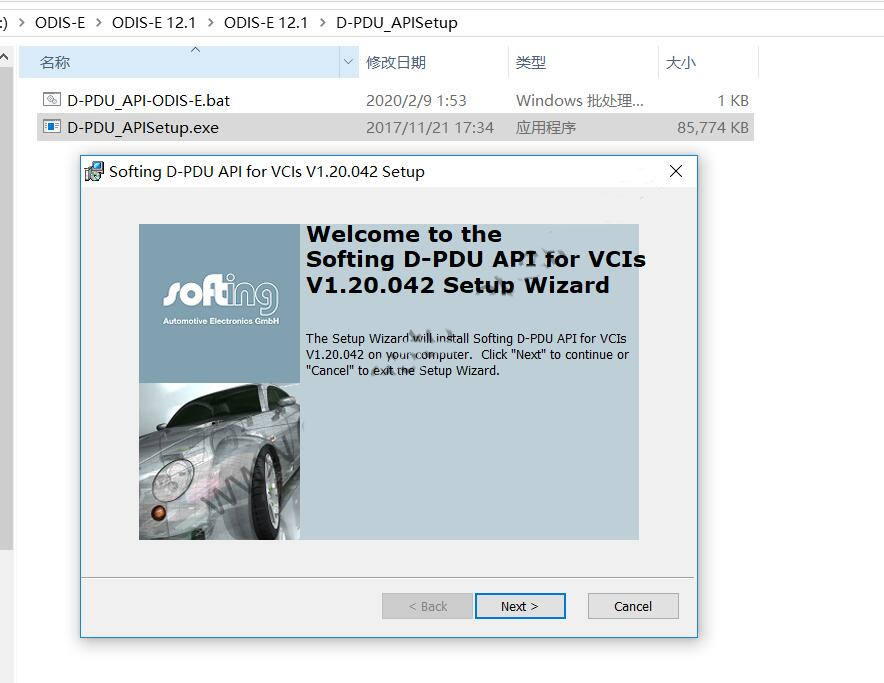
This instruction show you the procedure on how to install Volkswagen ODIS-Engineering 12.1.0 software. Procedures: Newest ODIS-E Engineering 12.1.1 & 9.0.4 Free Download (need paid […]
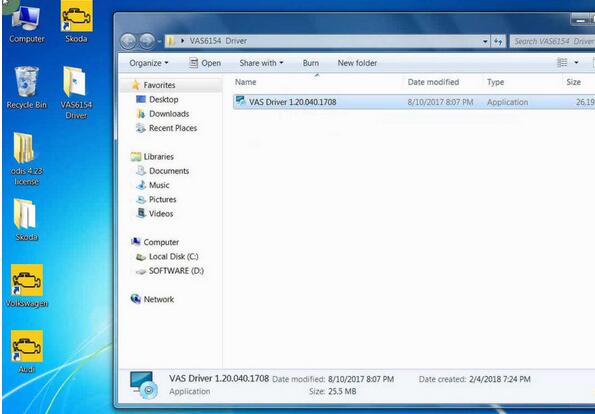
VAS6154 ODIS 4.23 for VW Audi Skoda diagnostic tool WIN7 free download and install procedure. VAS6154 driver free download: http://www17.zippyshare.com/v/PlA2J9Ho/file.html I only share here, please […]
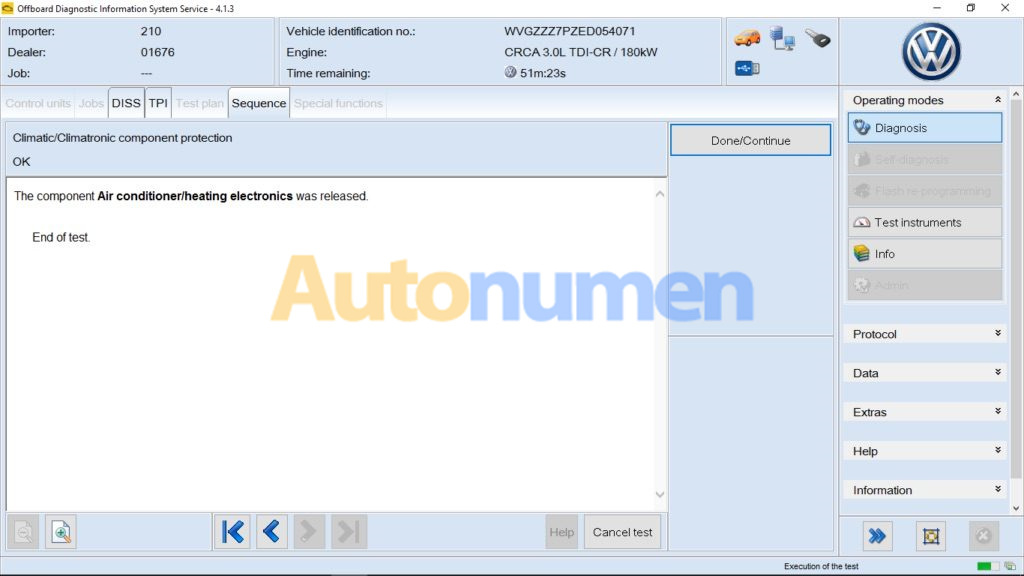
What is ODIS component protection: Component protection is a VW Audi Group database. It tracks each individual electronic component, and which vehicle it is allocated […]

vas5054a is the popular obd2 diagnostic and programming tool for vag vehicles. vas6154 is the oem vag diagnostic tool from China company. vas 5054a vas […]

vas5054a is the popular obd2 diagnostic and programming tool for vag vehicles. vas6154 is the oem vag diagnostic tool from China company. vas 5054a vas […]

Why you get WiFi VAS6154? 1.Latest diagnostic and programming interface for the applications VAG ODIS-S (Service) and ODIS-E (Engineering),can replace the VAS 5054A and VAS […]
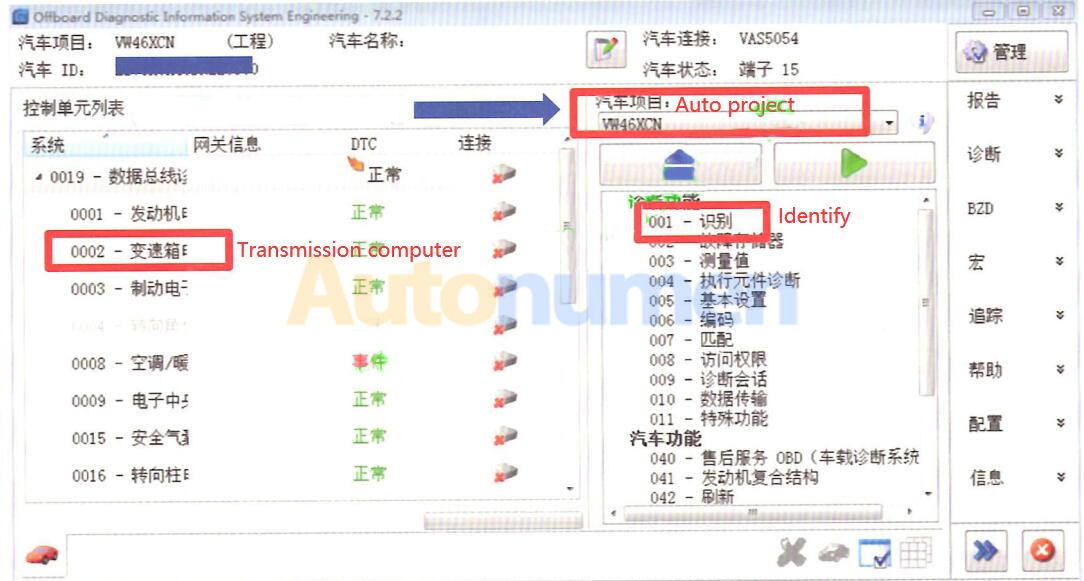
This instruction show you guide on how to do transmission computer flashing after it replaced via ODIS Engineering on VW Passt. Preparation: Newest ODIS-E Engineering […]
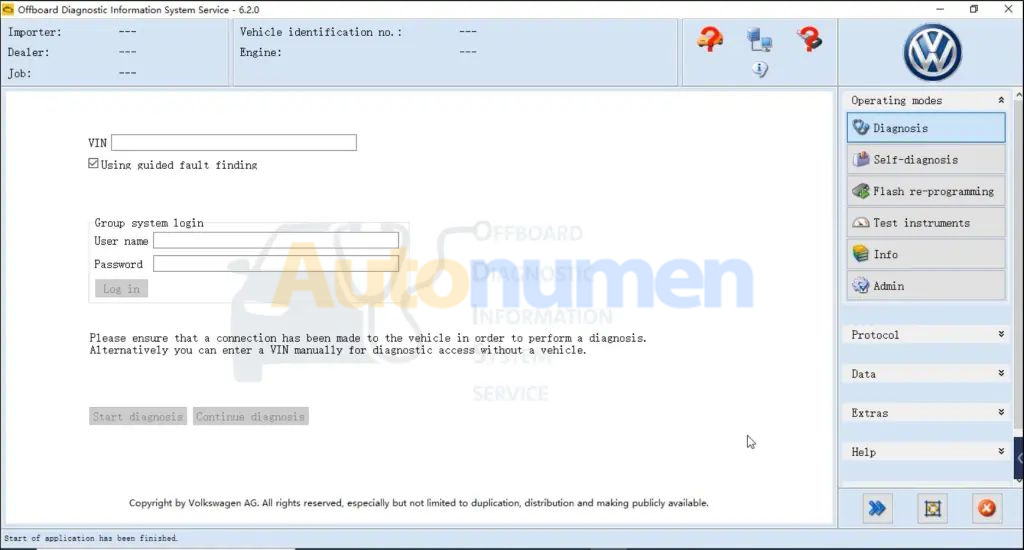
VW AUDI ODIS diagnostic software 6.2 with dealer licence,use VAS6154A connect car.

This instruction show you the procedure on how to install Volkswagen ODIS-Engineering 12.1.0 software. Procedures: Newest ODIS-E Engineering 12.1.1 & 9.0.4 Free Download (need paid […]
Copyright © 2025 | WordPress Theme by MH Themes