2017 Original XTOOL HD900, as the name suggest, is heavy duty diagnostic scanner developed by XTOOL Company, it is the first Heavy duty code reader tablet and will cater for professional vehicle repair or maintenance technicians.
As you can see, XTOOL HD900 tablet is built with 3.5’’ TFT-LCD Display,
Workable protocols:
SAE J1939 (CAN) and SAE J1708/J1587 protocol heavy duty vehicles
XTOOL HD900 tablet function confirmed:
Read Diagnostic Trouble Codes
Clear Diagnostic Trouble Codes
View Live Data
MIL Status
O2 Sensor Test
EVAP system test
Retrieve vehicle information (VIN, CIN and CVN
How to use XTOOL HD900 Code Reader tablet to diagnose heavy duty?
Connection:
2. Xtool HD900 truck scanner menu display
How to Update XTOOL HD900 truck diagnostic tablet?
Enter http://www.xtooltech.com;
Click One Click Upgrade to download and install the Upgrade Tool;
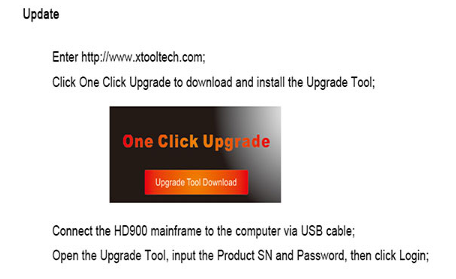
Connect the Xtool HD900 mainframe to the computer via USB cable;
Open the Upgrade Tool, input the Product SN and Password, then click Login;
Click Upgrade.

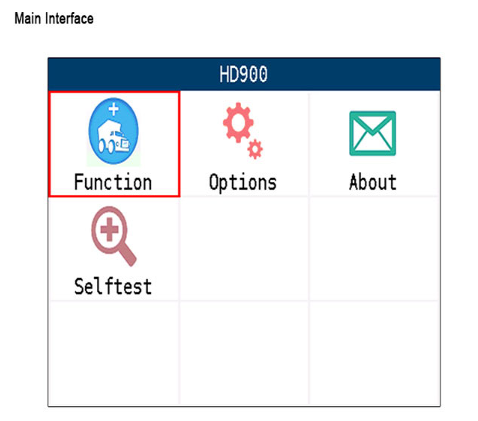
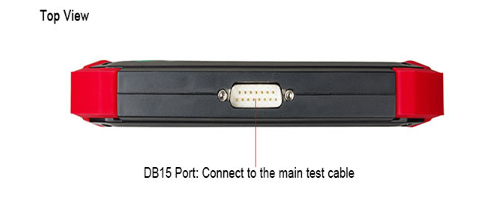

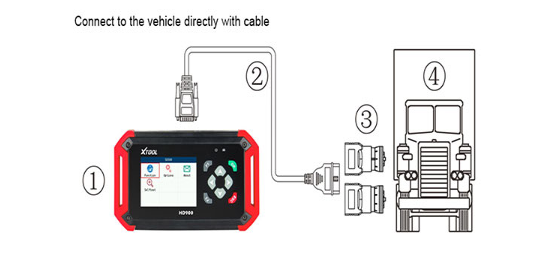
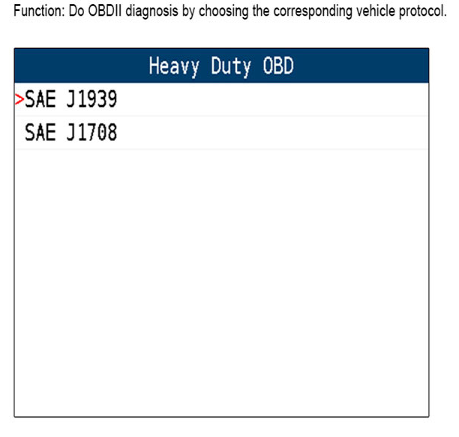
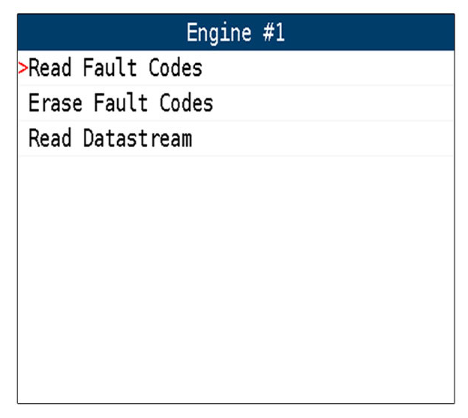
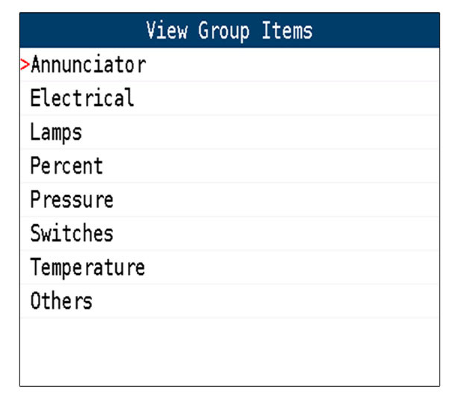
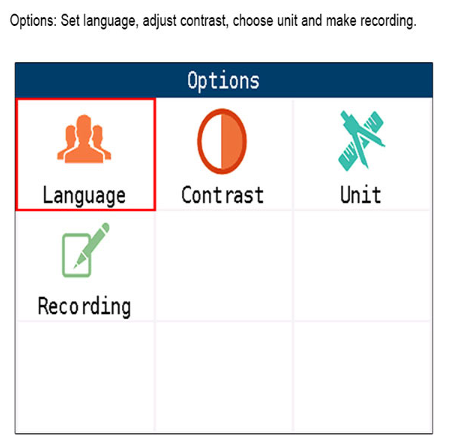
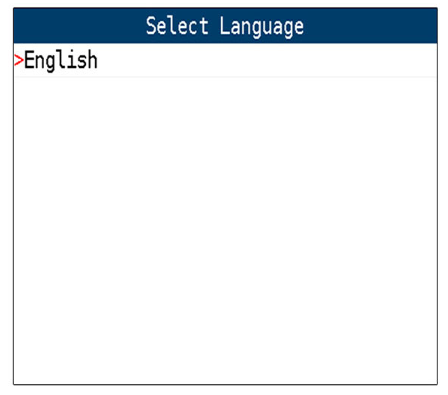
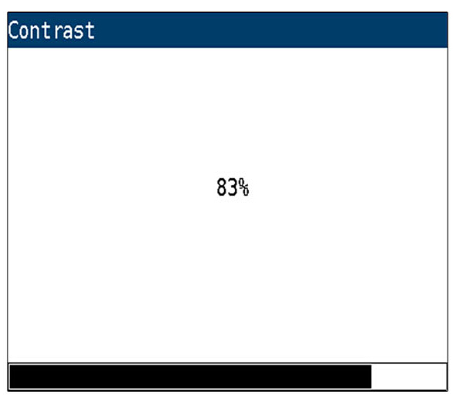
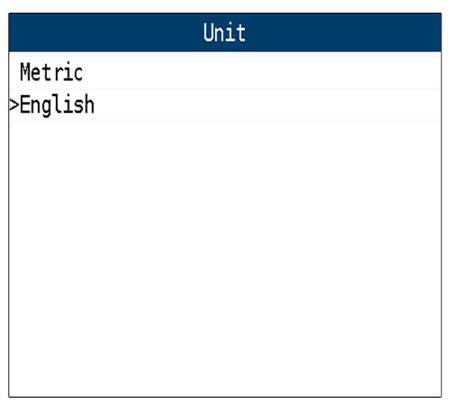
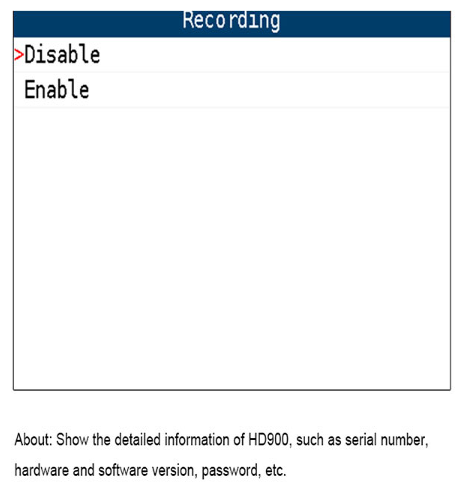
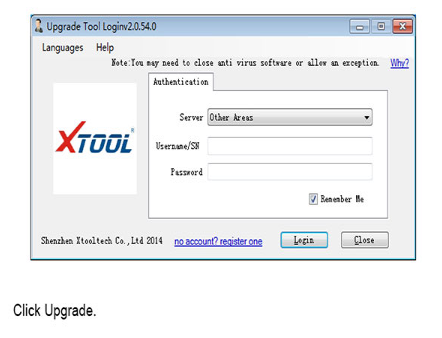
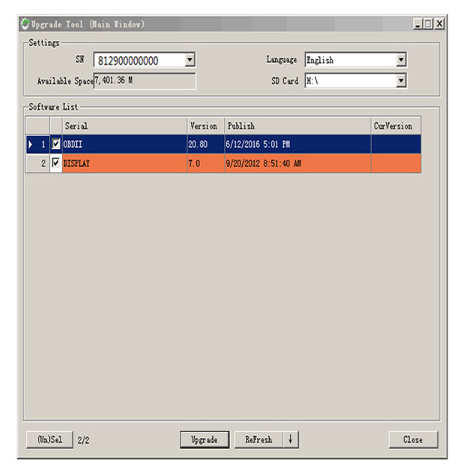
Leave a Reply