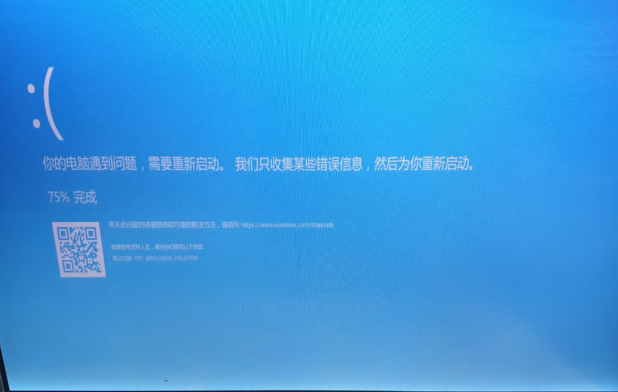
Some buyers order the GM MDI 2 hard disk. When installed the hard disk, the laptop become blue screen, let me tell you how to solve it.
Computer requirements:
1. For computers manufactured after 2008
2. The computer must support win7 system
3. Set the bios port to AHCI to boot
What is AHCI?
AHCI is a connection mode for a SATA connection. It is a newer, more modern mode. The older mode for SATA connection is IDE and it is not used as often anymore.
The new AHCI mode allows for faster data transfer over a SATA connection. It is important when you’re using an SSD drive that’s connected via the SATA interface.
Motherboards now tend to default to AHCI instead of IDE. Having AHCI enabled even if your SATA connection isn’t active, or you are not using an SSD doesn’t have any negative impact on your system’s performance.
The step of Enable AHCI mode in BIOS:
1.Shut down your system.
2.Power the system On, and tap the F2 key to boot to BIOS.
3.Go to System or Hardware configuration (this will differ based on BIOS).
4.Look for AHCIor SATA mode.
5.Enable AHCI or under SATA mode, set it to AHCI.
6.Save and Exit BIOS.
7.AHCI will be enabled.
After you do these steps, also can’t use, please send to the emIl for support. service@autonumen.com
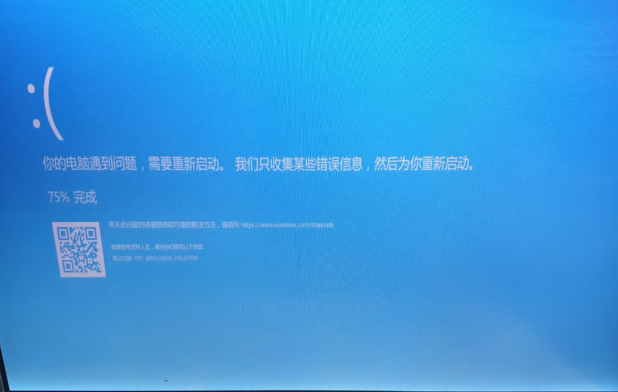
Leave a Reply