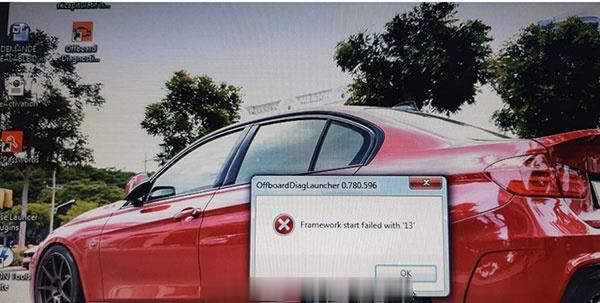
Customer problem: When I install ODIS V5.1.6 software through my VAS6154 diagnostic interface. An error is displayed in the offboard diag launcher process with the words \”Framework start failed with 13\”. There is no file to choose from in the local directory.
Solution offered by Autonumen engineer:
You need to install a virtual optical drive, map the more 30 unzipped files into a CD.
And in the URL option, click “Select local directory” to select the corresponding drive.
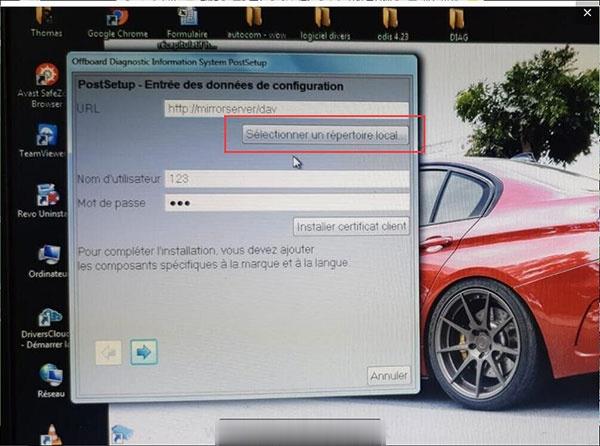
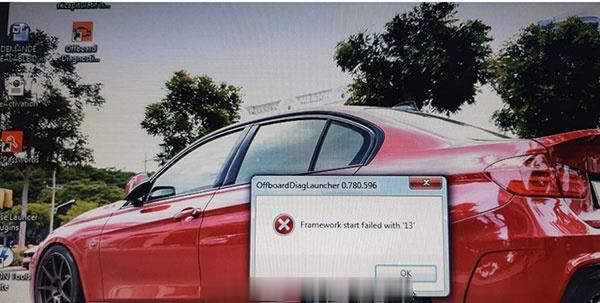
Leave a Reply