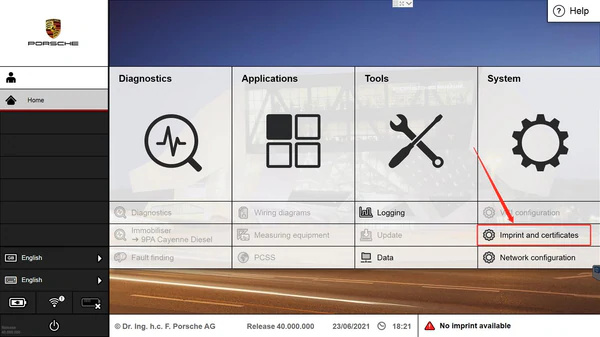
How to enter the license code for the Porsche piwis tester 3
1.When your Porsche is installed for the first time, the software function options are not available, you need to enter the registration code to activate the software,
Imprint and certificates-Print key
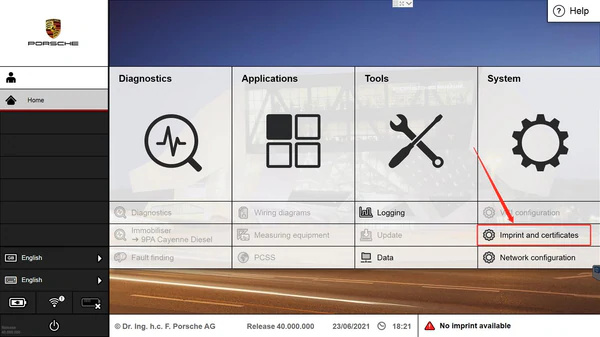

2.Find the serial number and request the KEY, this can be used to apply for the piwis 3 software registration activation code;
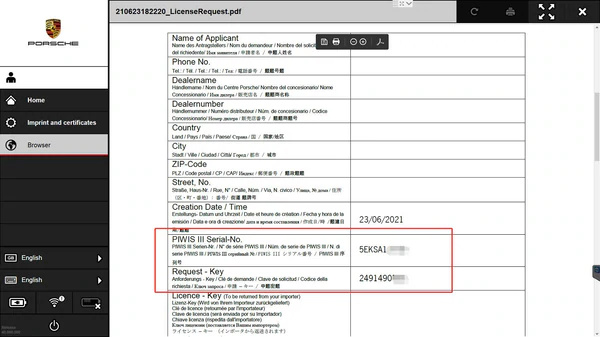
3.Enter the activation code in this window to register the license;
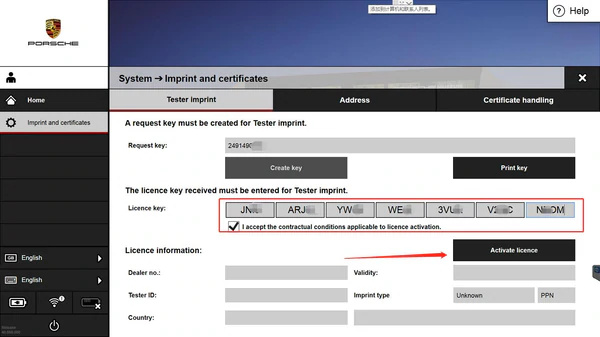
4.If the activation code to register the license is correct, you will be prompted to restart the computer;
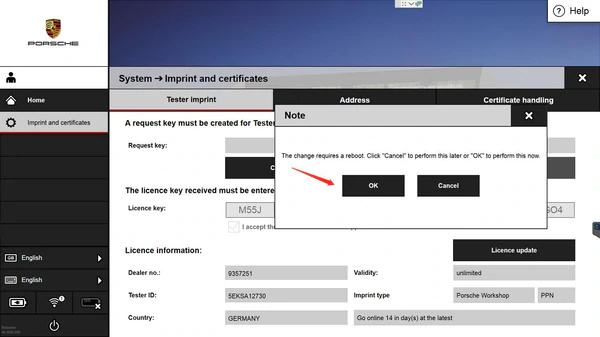
5.After the computer restarts, the software functions can work, all options can be clicked to open and use。
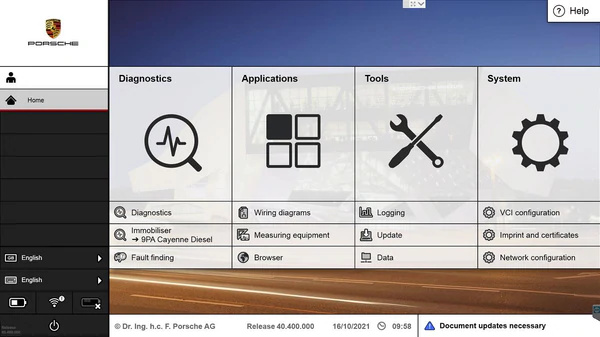
6.If your Piwis 3 diagnostic software registration license expires, you also need to reactivate the software
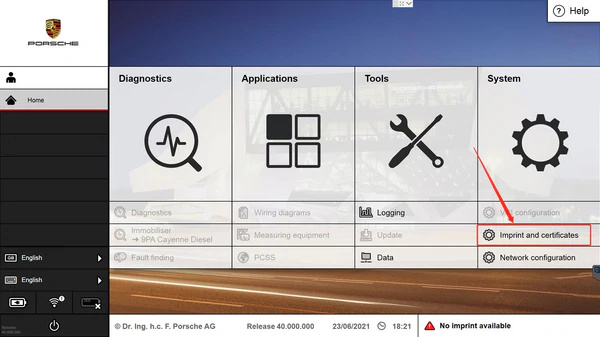
10.Enter a new Piwis 3 diagnostic software license;
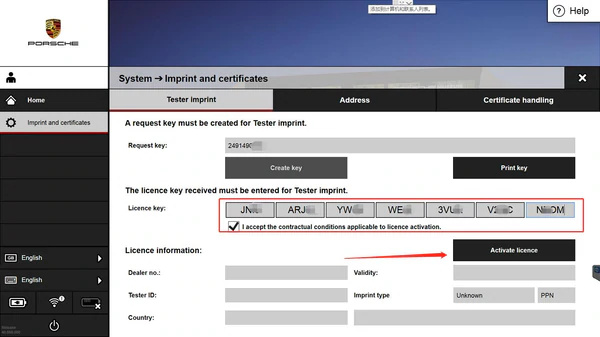
11.OK,restart pc
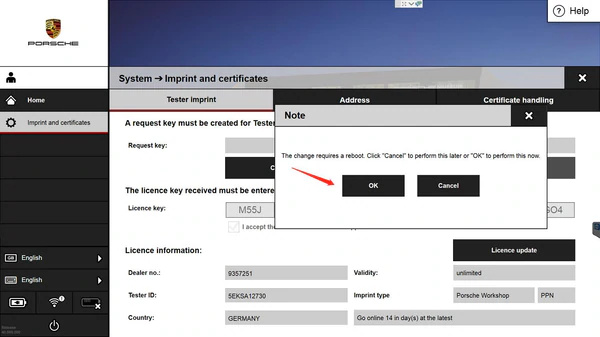
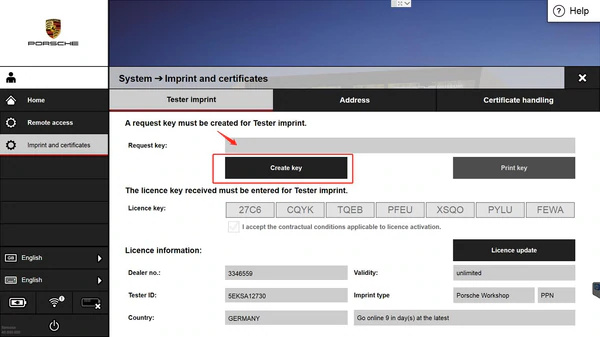
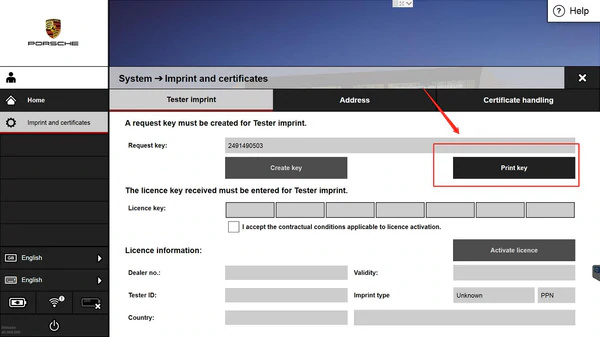
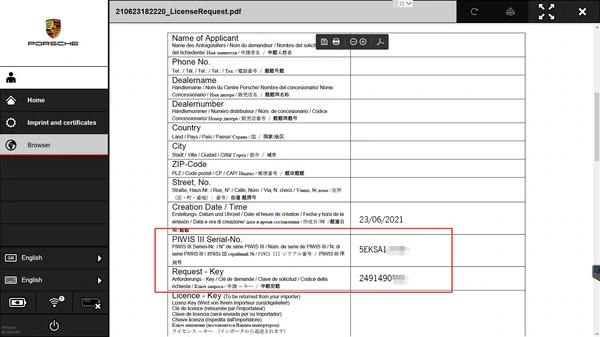
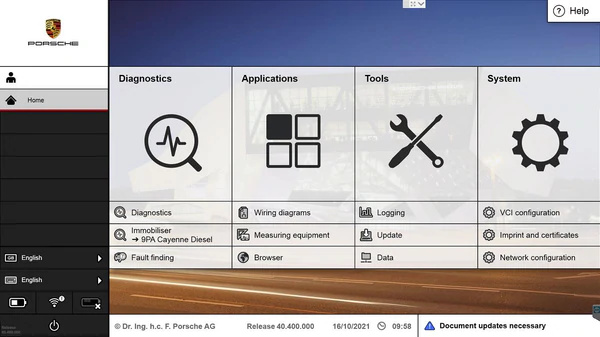
Leave a Reply