Super DSPIII Odometer Correction Tool Super DSP3 Mileage Programmer fully supports newest high-end Car.
Super DSPIII works for AUDI/VW/ SKODA/SEAT/BENTLE/MERCEDES/ JLR/ VOLVO/ PORSCHE 2010-2017 years of models Mileage Programming via OBD adapters.
How to correct odometer with DSP3 via OBD adapters:
Connect the OBD or other adapter with DSP3
Select Odometer
Select a model to change km (Here: BMW)
Choose 3 SERIES 2001-2003
Connect a proper adapter to the target odometer pcb
power off
Plug the proper adapter into the main hardware by the Adapter-Socket
Load program and load OK
Read KM, then change km
Write km success!
IMPORTANT NOTE 1: DSP 3 Plus & BSI correction
Before correction of some odometers, you have to reset BSI module first, such as ‘peugeot 307’, you should select ‘BSI’ and reset the km to zero, then adjust the km of odometer.
IMPORTANT NOTE 2: DSP III Plus & LCM/ EWS/ CAS unit correction
Before correction of some BMW odometers you have to reset the km in LCM/ EWS/ CAS module first, this operation is similar to odometer adjustment.
IMPORTANT NOTE 3: Super DSP 3+ & EZS correction
Before correction of some BENZ odometers you have to reset the km in EZS module first, this operation is similar to odometer adjustment.
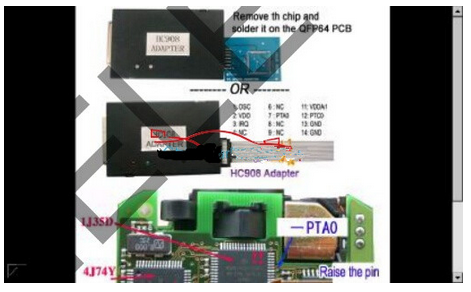
If you want to know the DSP3 supporting car list,please click here.
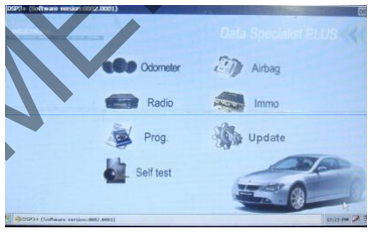

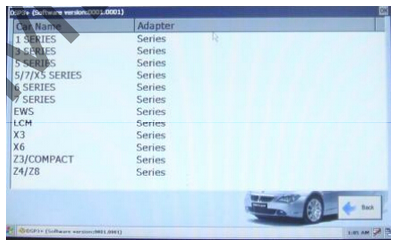
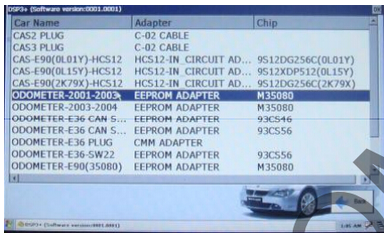
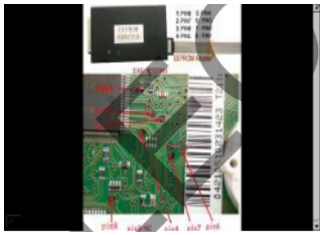
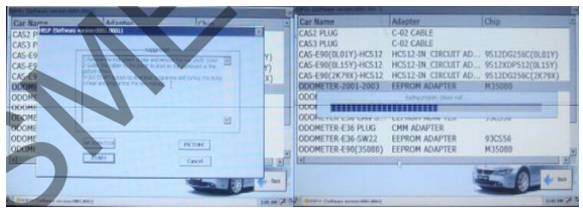
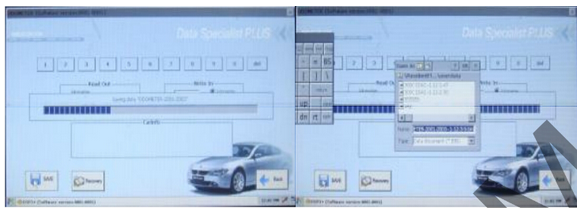
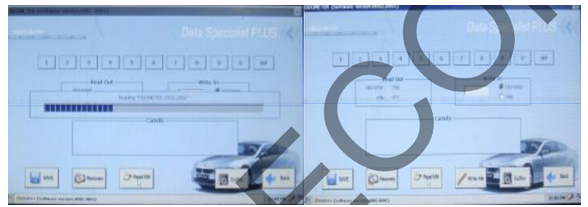
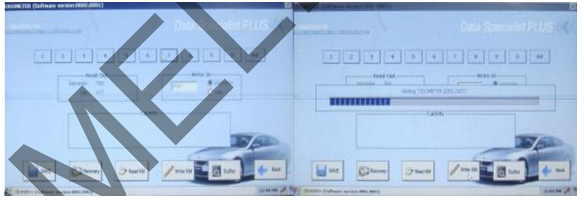
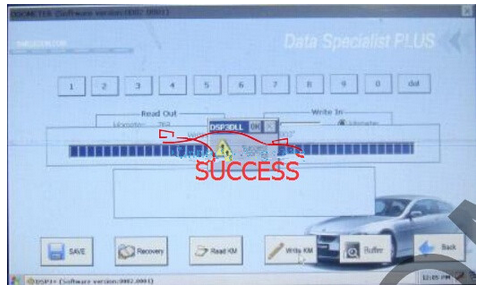
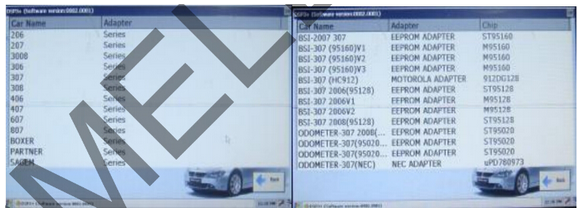
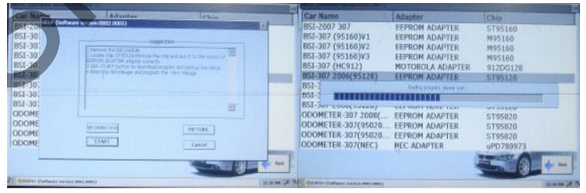
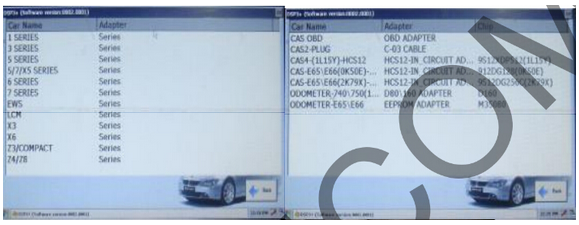
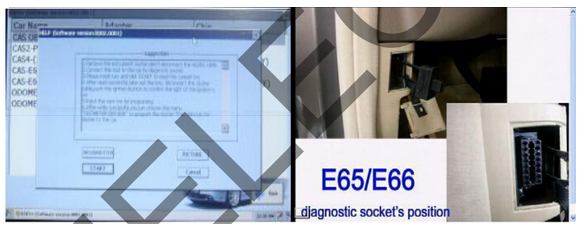

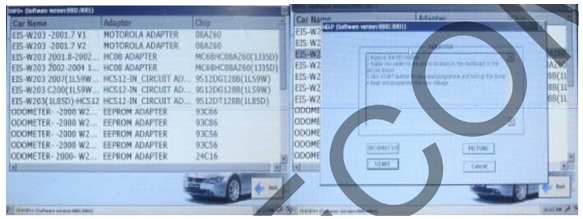
Leave a Reply