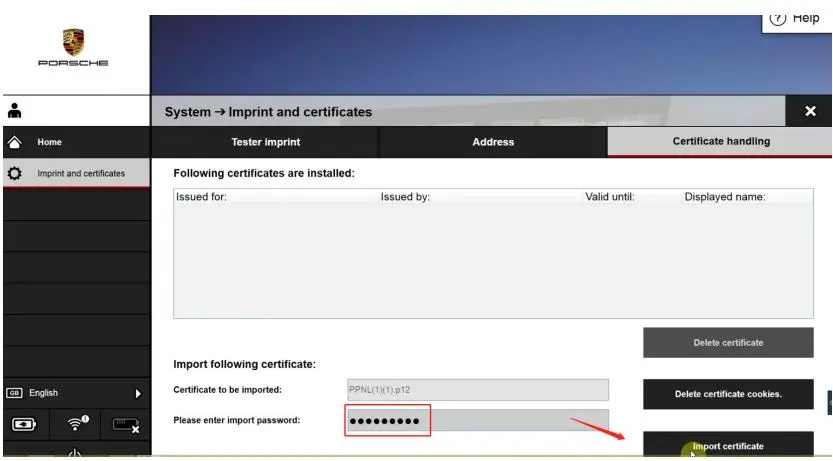
PIWIS 3 how to import certificates
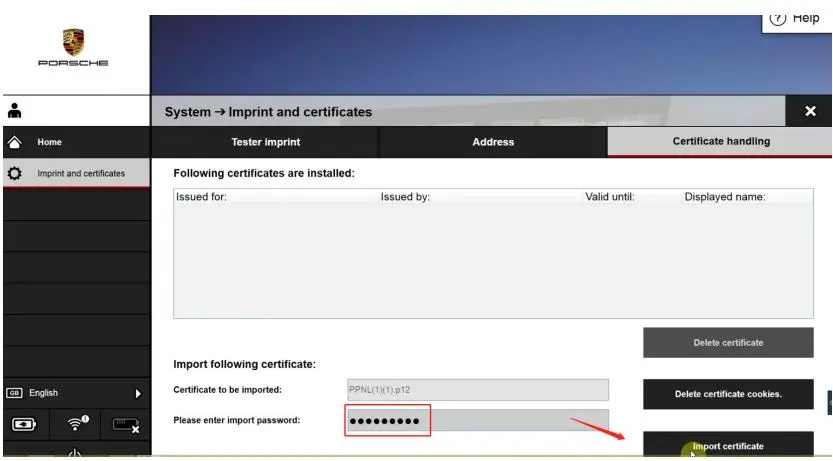
1.Use the task manager to enter the computer desktop, you can use the key combination, press ESC+shift+Ctrl, or Ctrl+Alt+Del;
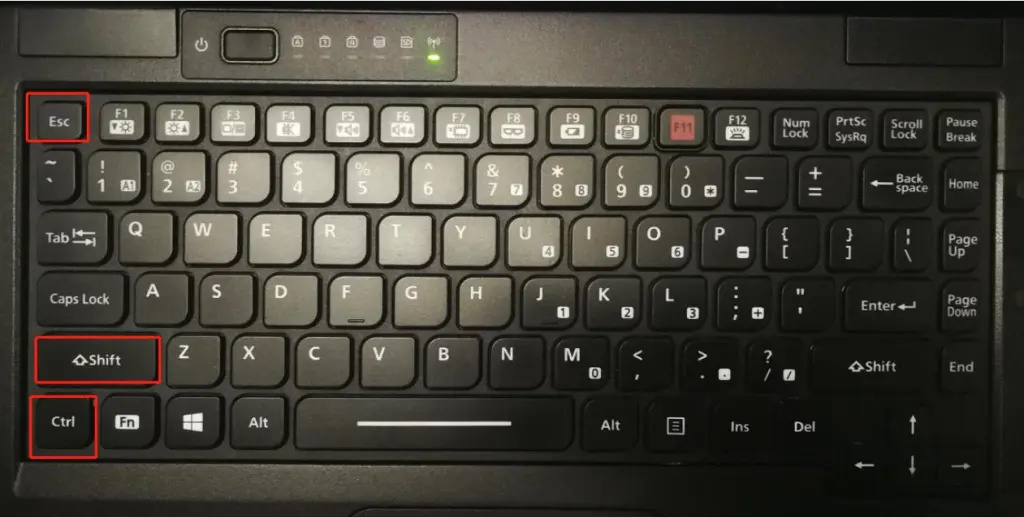
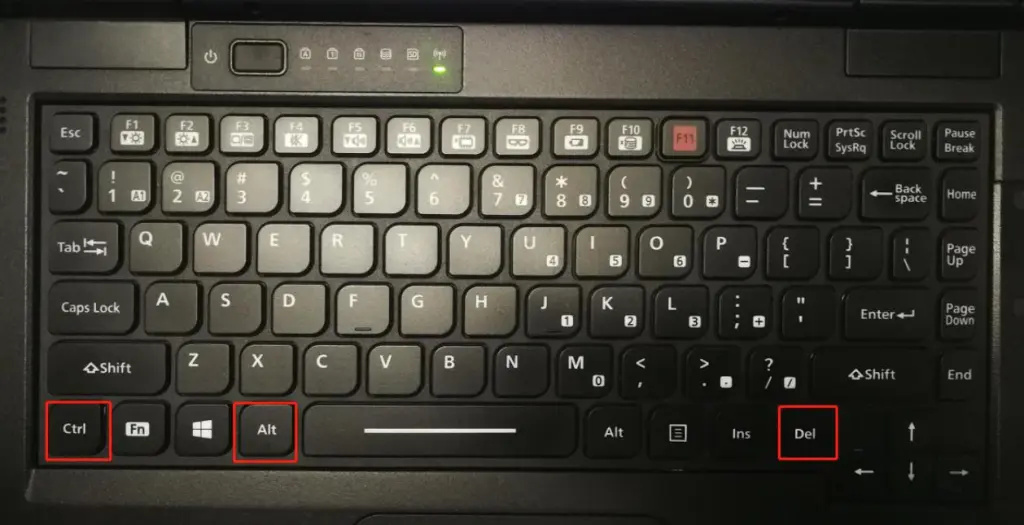
In the task manager window, select “File”-“Run newtask”, enter explorer, “open” to show the windows desktop;
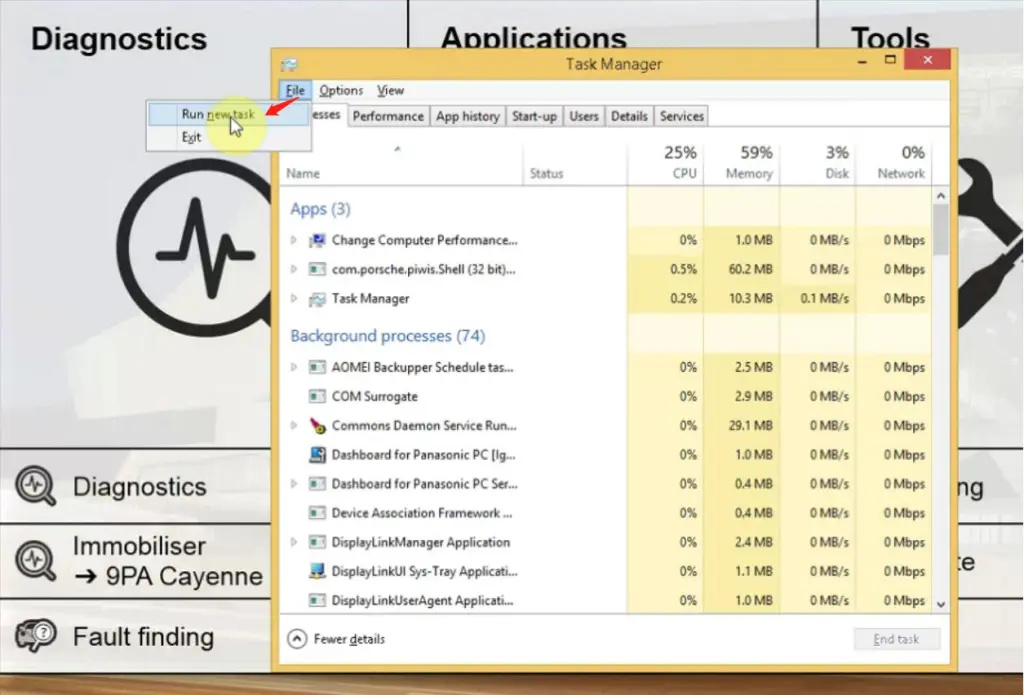
2.Windows desktop, move the mouse to the task bar at the bottom of the screen. Right-click on the taskbar-select “Show the desktop” to show the windows computer desktop.
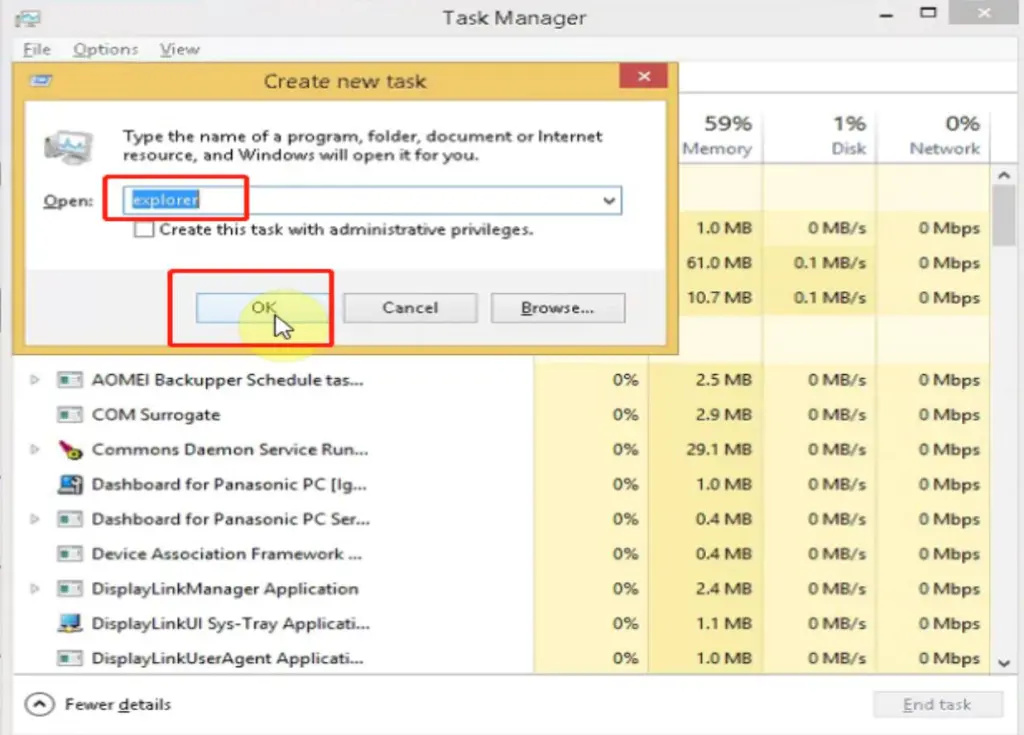
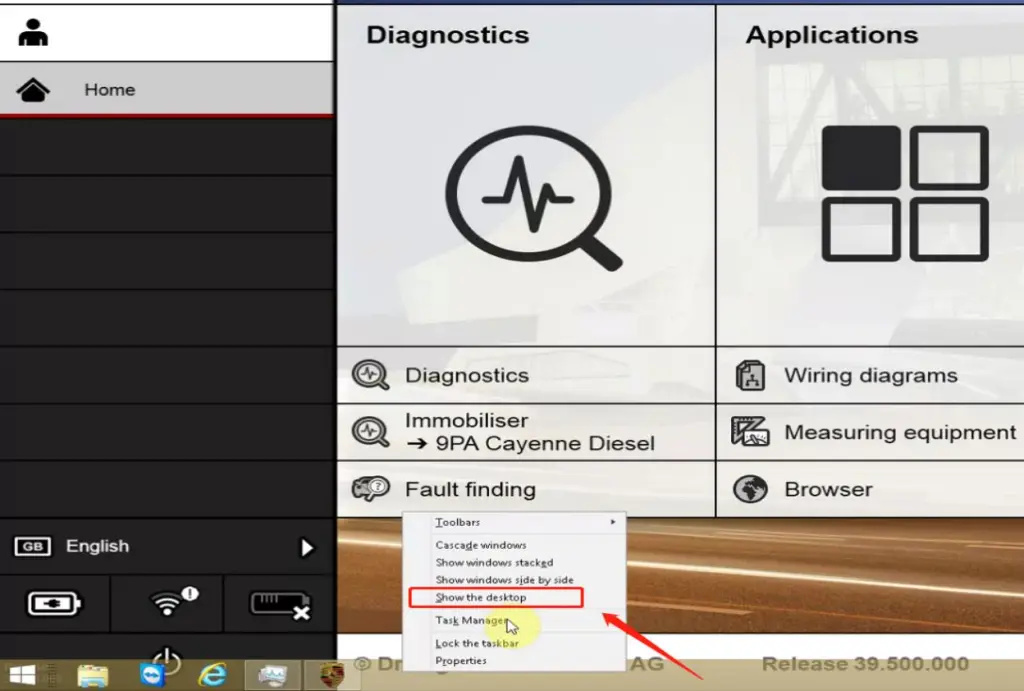
3.Click This PC or file browser, open My Computer, browse to find the certificate file.
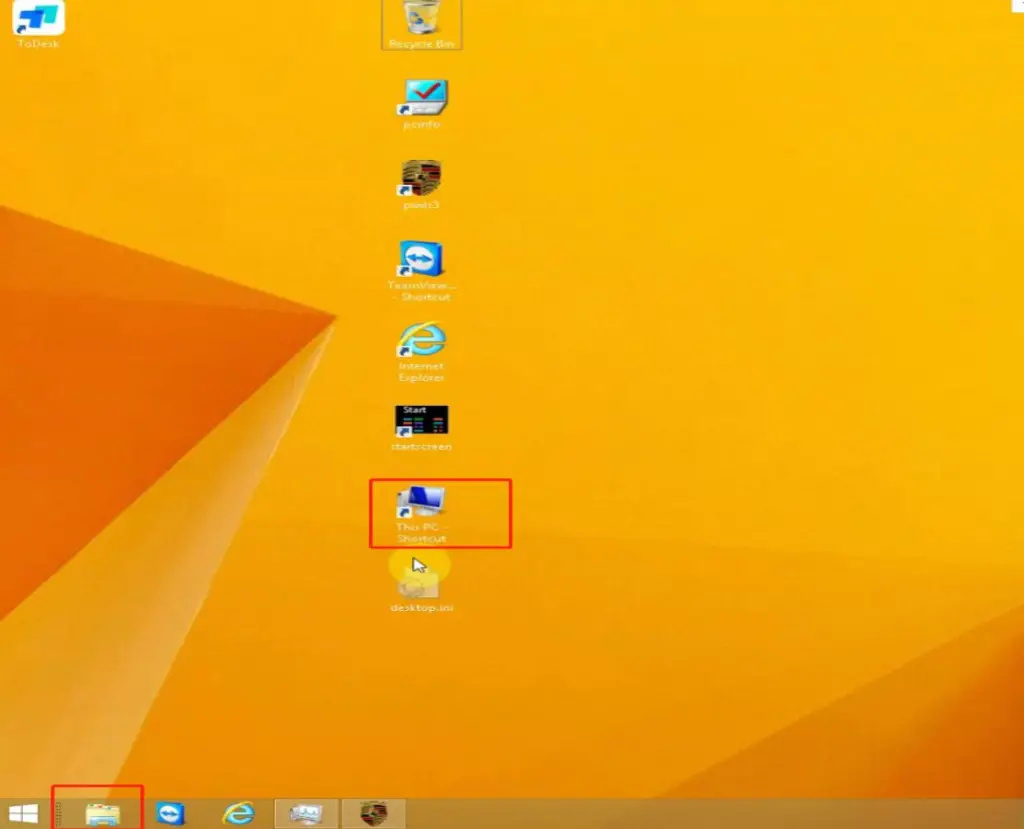
4.Double-click the certificate file PPNL, and you will be prompted to enter the password. After entering the password, click Import certificate, and the certificate file is imported successfully.
(You can use the remote software to transfer the certificate file, or download it to the Windows hard disk by email.)
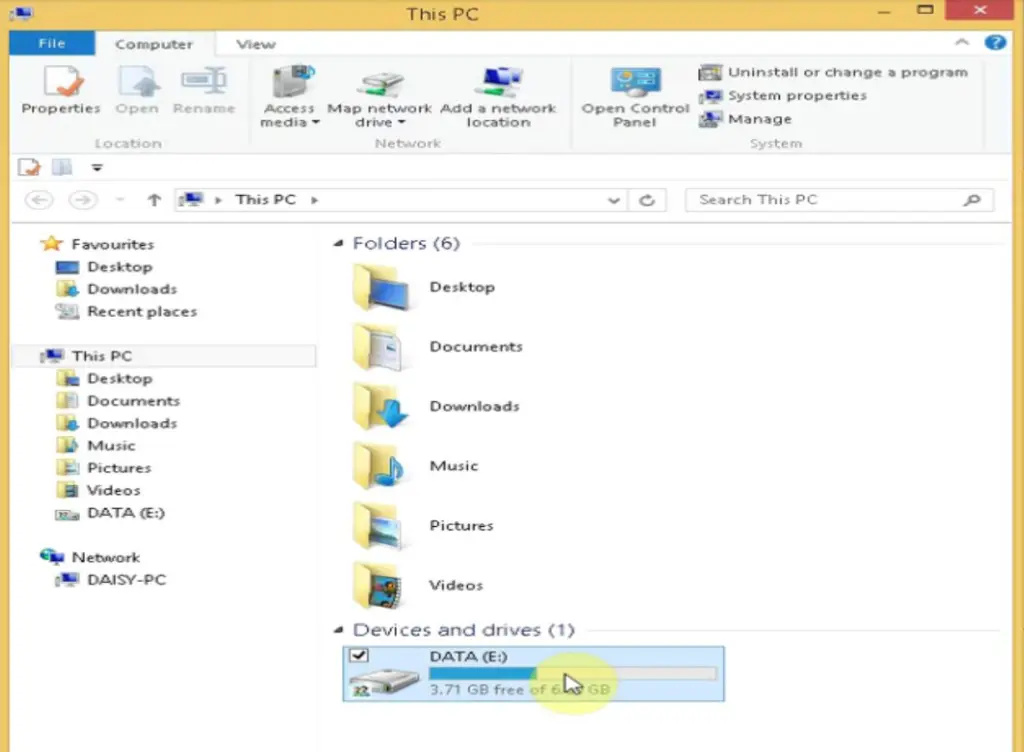
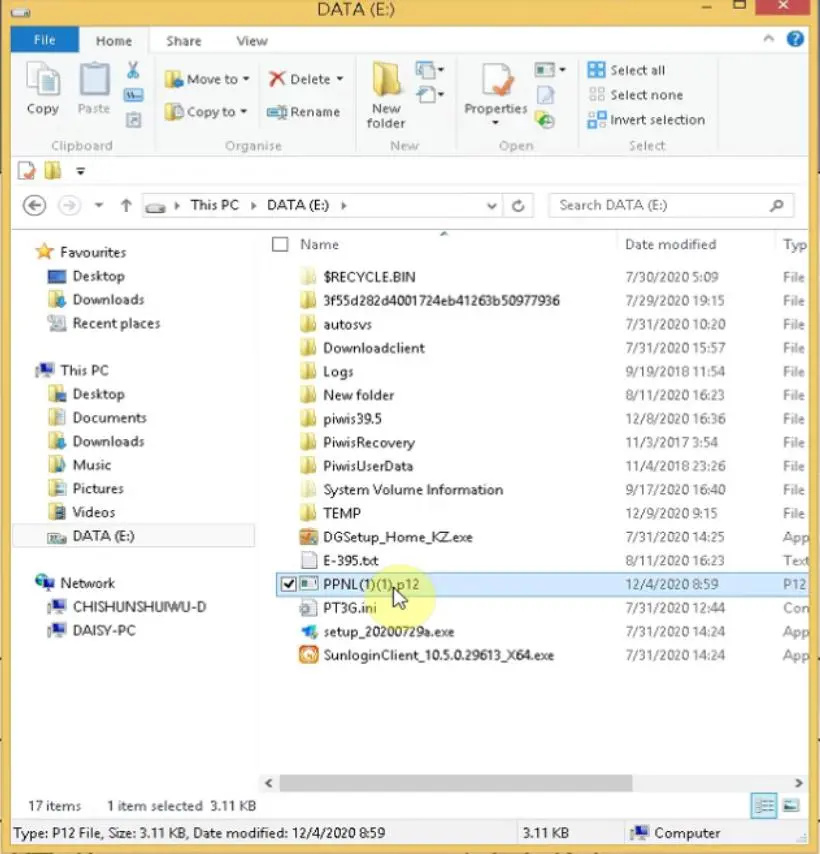
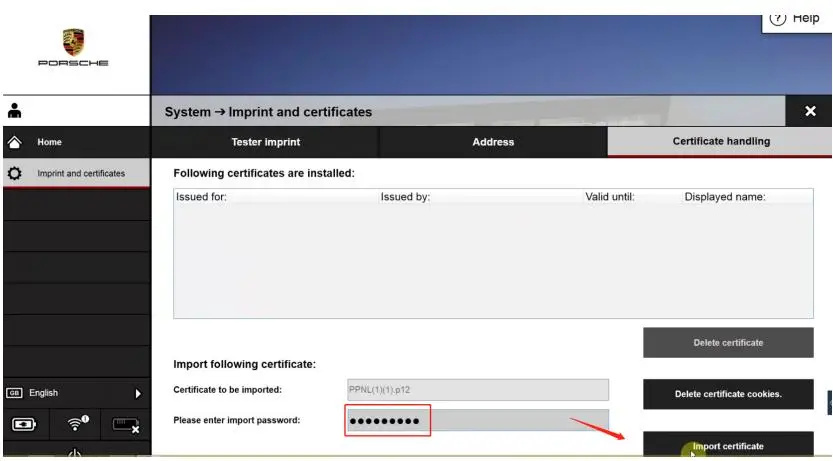
If you cannot use a USB flash drive to copy files to your computer, you can use your email, Microsoft onedrive or mega network disk, upload the file and download it to the Porsche computer disk via the network.(Because of the Porsche Piwis system, mobile devices are prohibited)
If you want to install software or drivers, you need to use Task Manager to Stop AdminService.
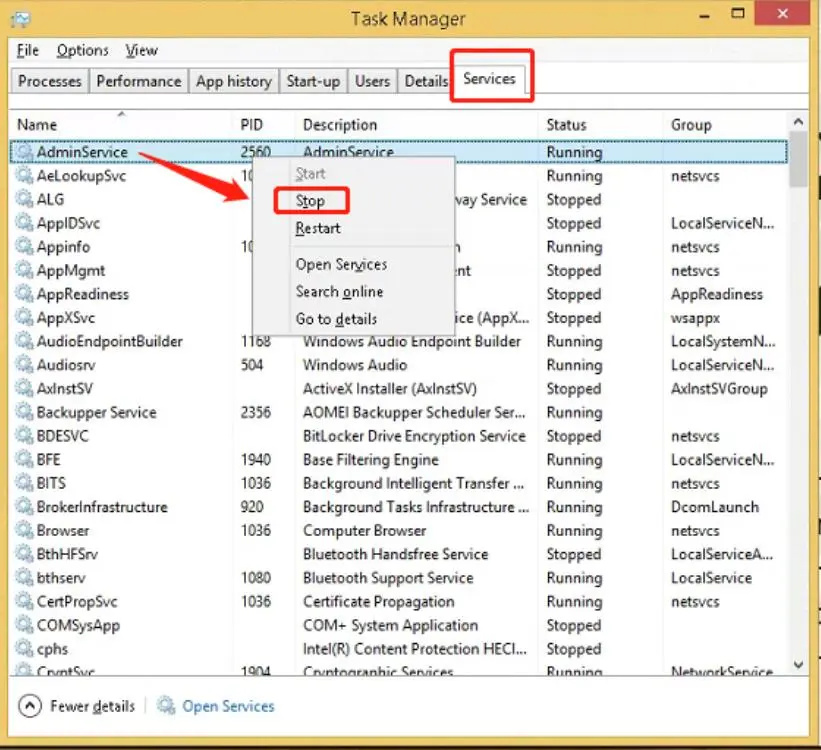
Leave a Reply