How to perform: Fuel Rail Pump Solenoid Test using Caterpillar ET Software?
Purpose:
The Fuel Rail Pump Solenoid Test function can be used to verify the operation of the fuel rail pump solenoid. This test provides a method for determining whether or not an open circuit or short circuit is present.
-Connect CAT ET Software, Read More: How to Connecting Caterpillar ET Software to the ECM
-Open Menu: “Diagnostic”- “Diagnostic Test” – “Fuel Rail Pump Solenoid Test”
-Click on “Power All” or “Start” and wait the process until completed (Mode: powered)
-On tab “Test Results” is Not OK (*Short), indicates that the Fuel Rail Pump Solenoid is damaged/shorted.
NOTE:
-This test identifies an open circuit or a short circuit for the Fuel Rail Pump Solenoid. The test activates the solenoid while the engine is not running. A good solenoid will create an audible click when the solenoid is activated. CAT ET indicates the status of the solenoid as “OK”, “Not OK (Open)”, or “Not OK (Short)”.
Test Operation:
During the Fuel Rail Pump Solenoid Test, the ECM pulses 105-volt to the solenoid. The pulses are sent at the proper time and for the correct duration for a given engine load and speed. The ECM monitors the current flow through the circuit for each solenoid. If the current flow is too high or too low, the ECM activates one of the following diagnostic codes:
1779-5 Fuel Rail Pump #1 Output Current Below Normal
1779-6 Fuel Rail Pump #1 Output Current Above Normal
1780-5 Fuel Rail Pump #2 Output Current Below Normal
1780-6 Fuel Rail Pump #2 Output Current Above Normal
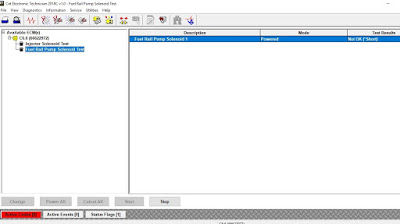
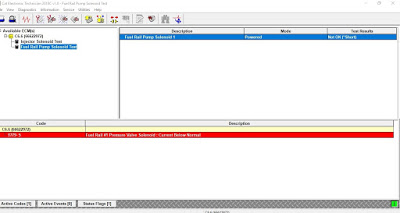
Leave a Reply