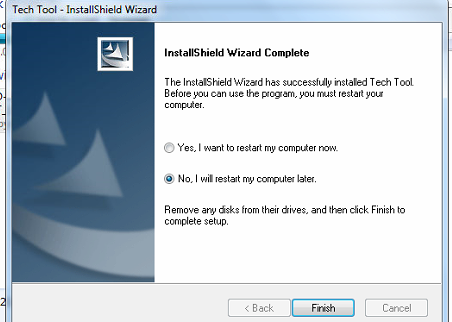
Volvo 88890300 Vocom Interface PTT 1.12 Installation Instruction
1.Please Unzip the files PTT-v1.12.260
Open the folder after unzipping
Select setup to start the installation,input123456
When the installation is complete, select NO.
Unzip the files of VTT1.12-KG
Open the vtt1.12-kg folder and run the software.
Click 1, 2, 3, 4
2.Open the software as administrator
Input ID M311331
Click on the picture to select and click OK
Pop up the picture above and select OK to open the software.
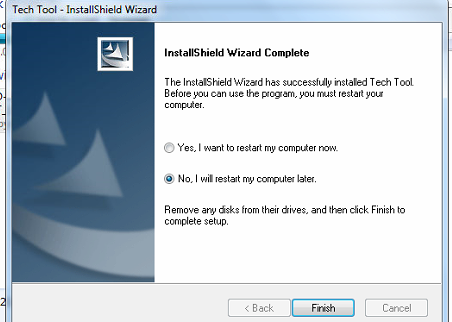
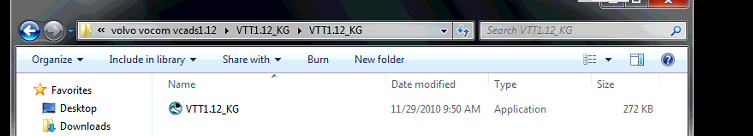
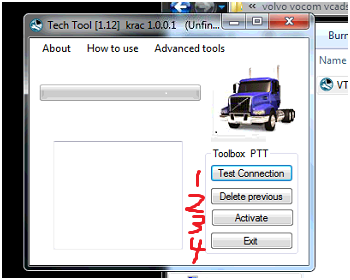

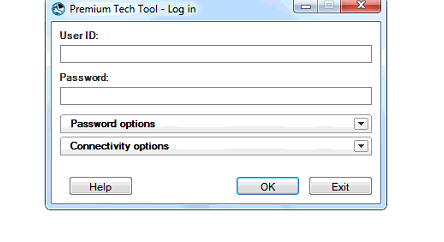
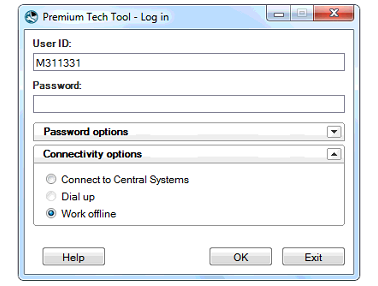
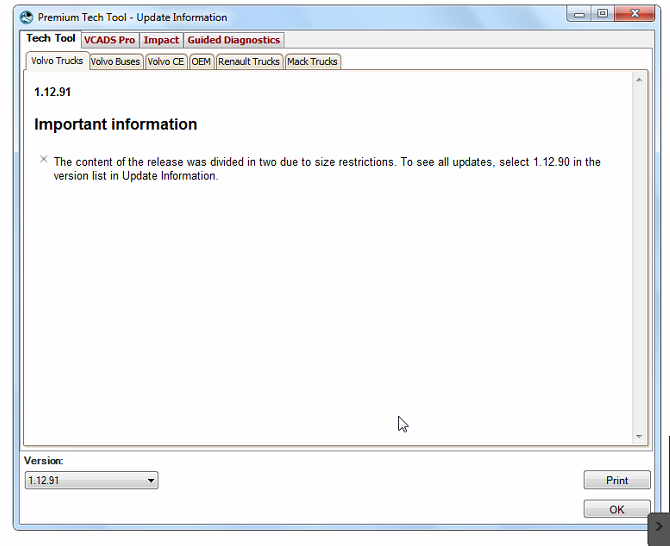
Leave a Reply