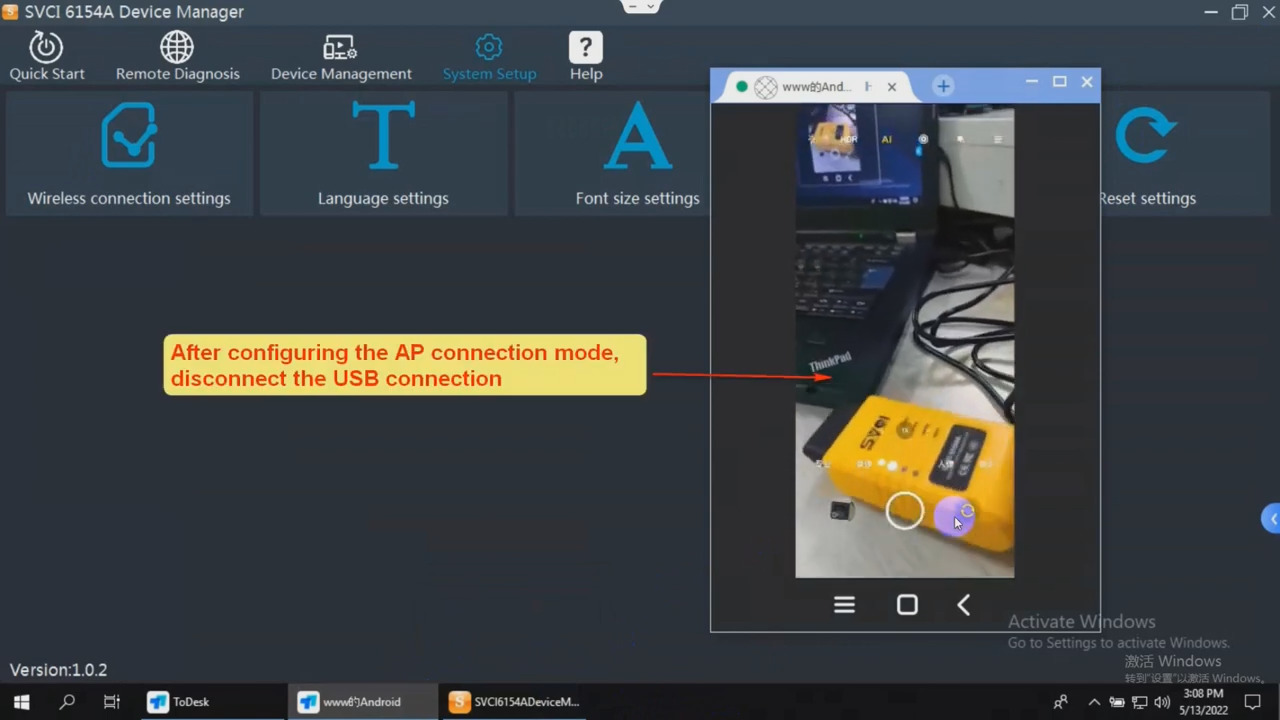
SVCI 6154A VAG diagnostic scanner, how to use and configure three connection modes
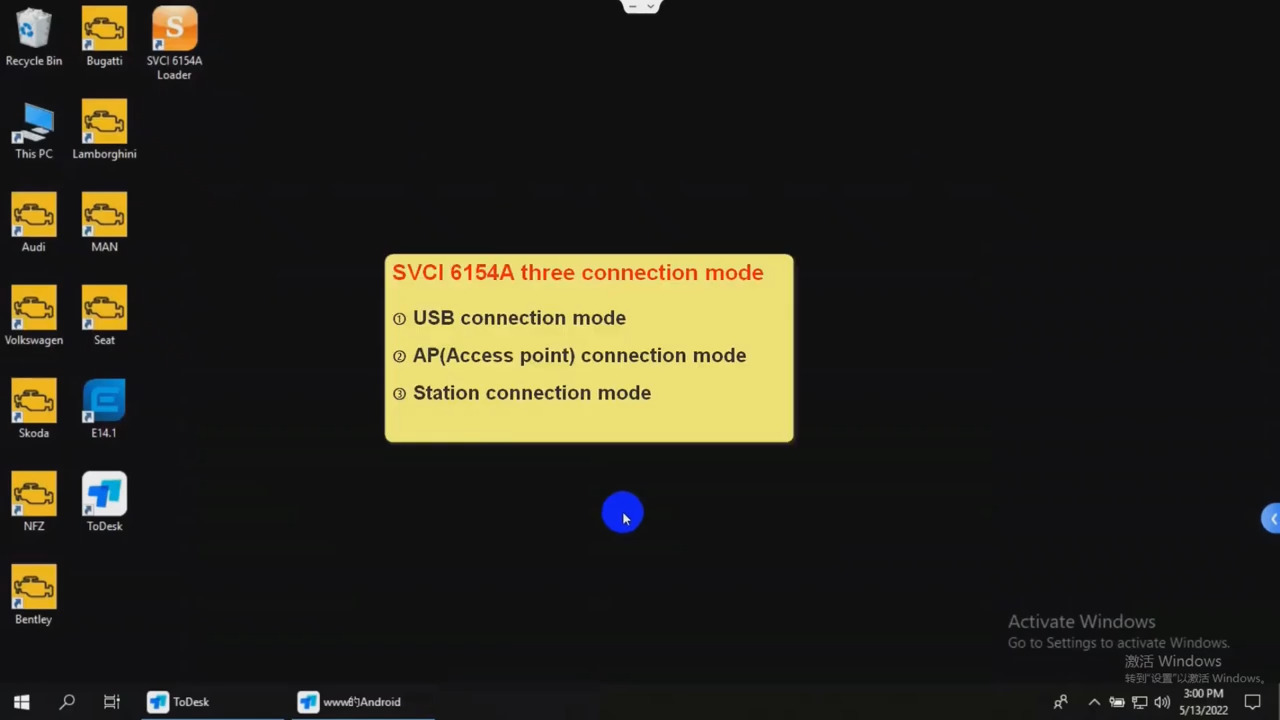
1. USB connection method: connect the SVCI 6154A to the computer via a USB cable
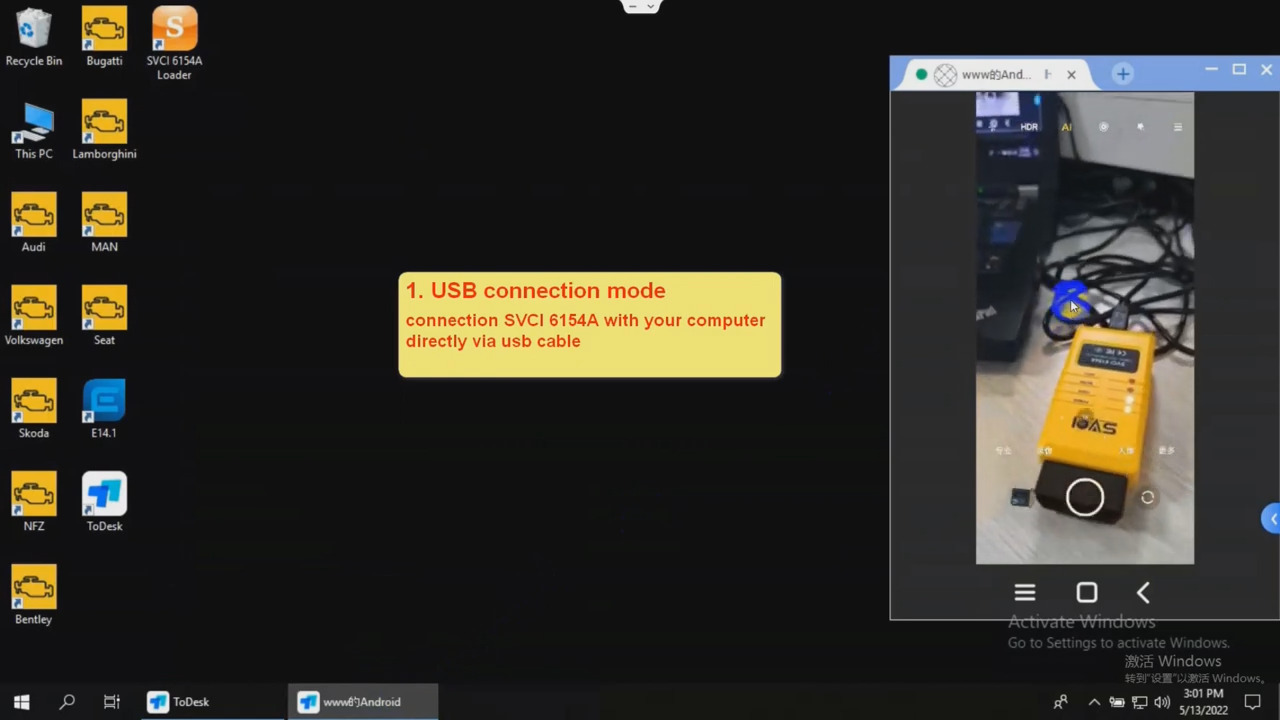
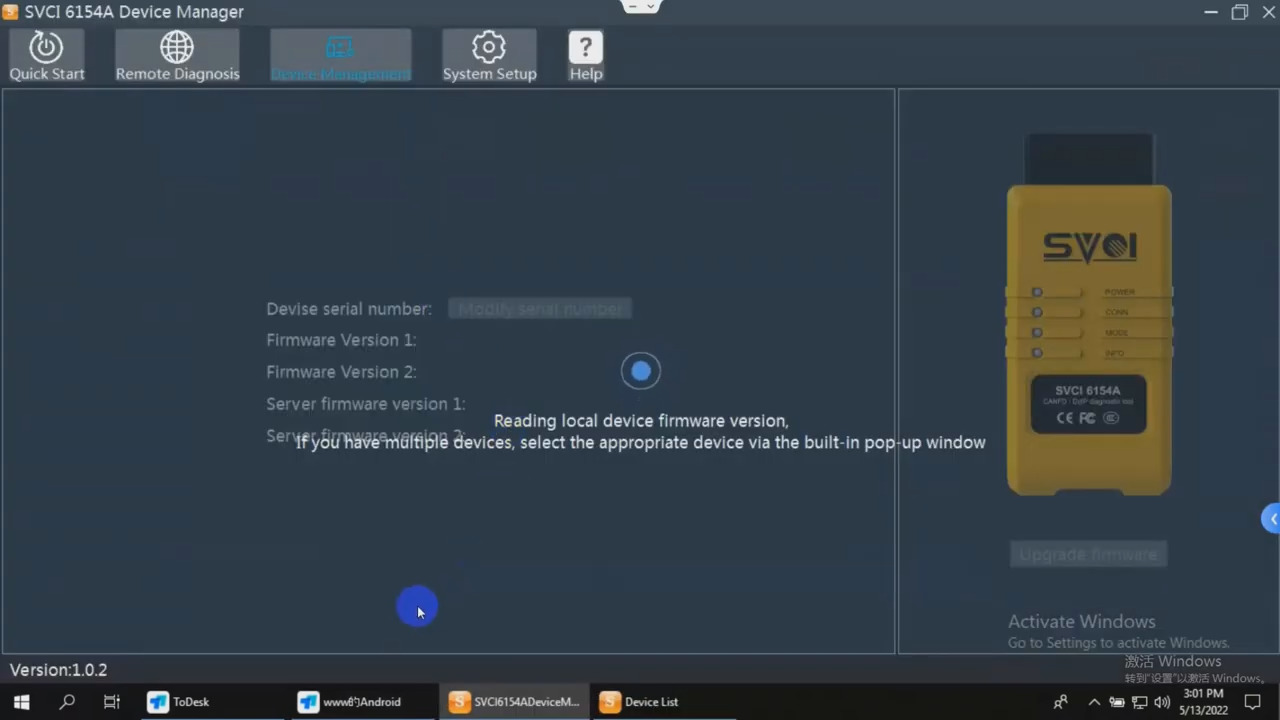
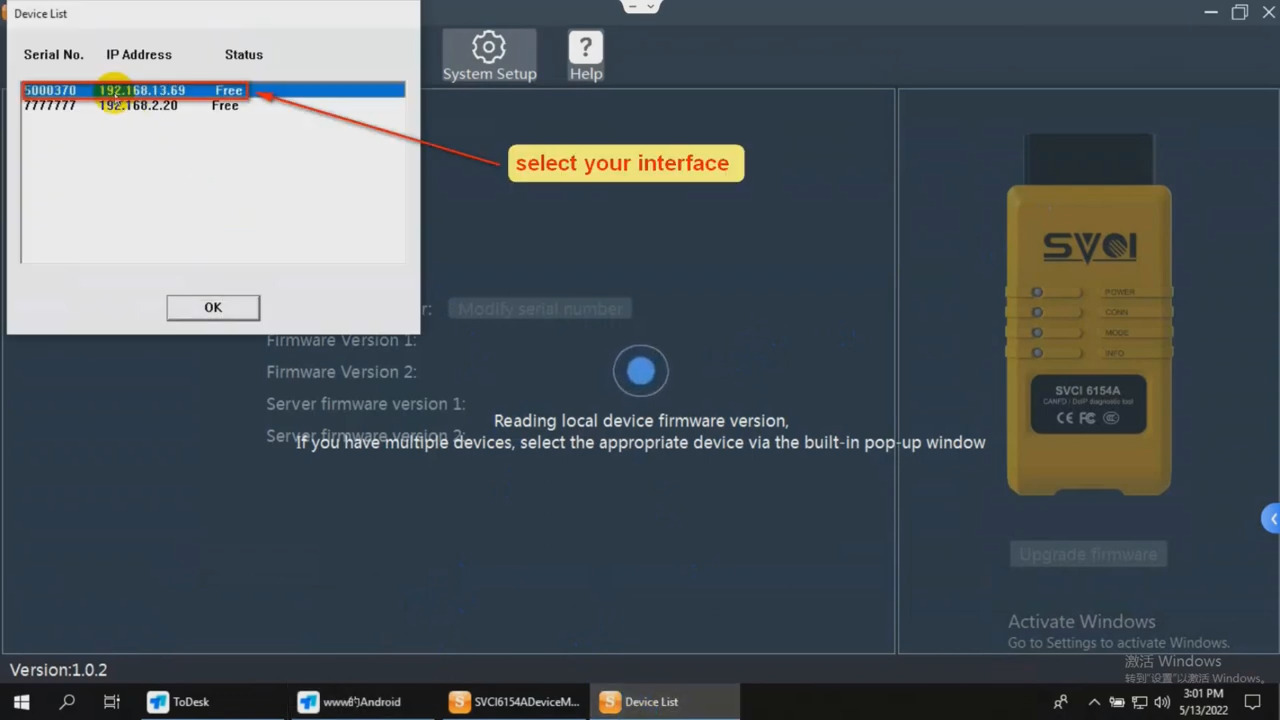
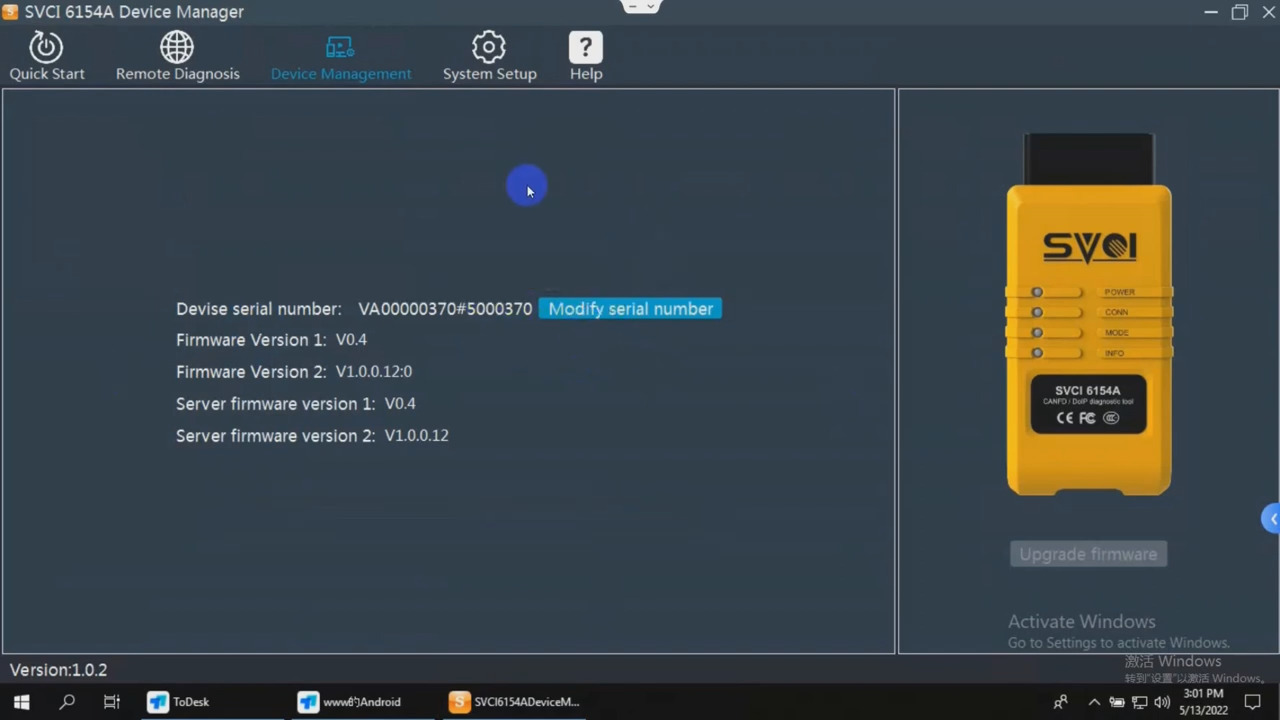
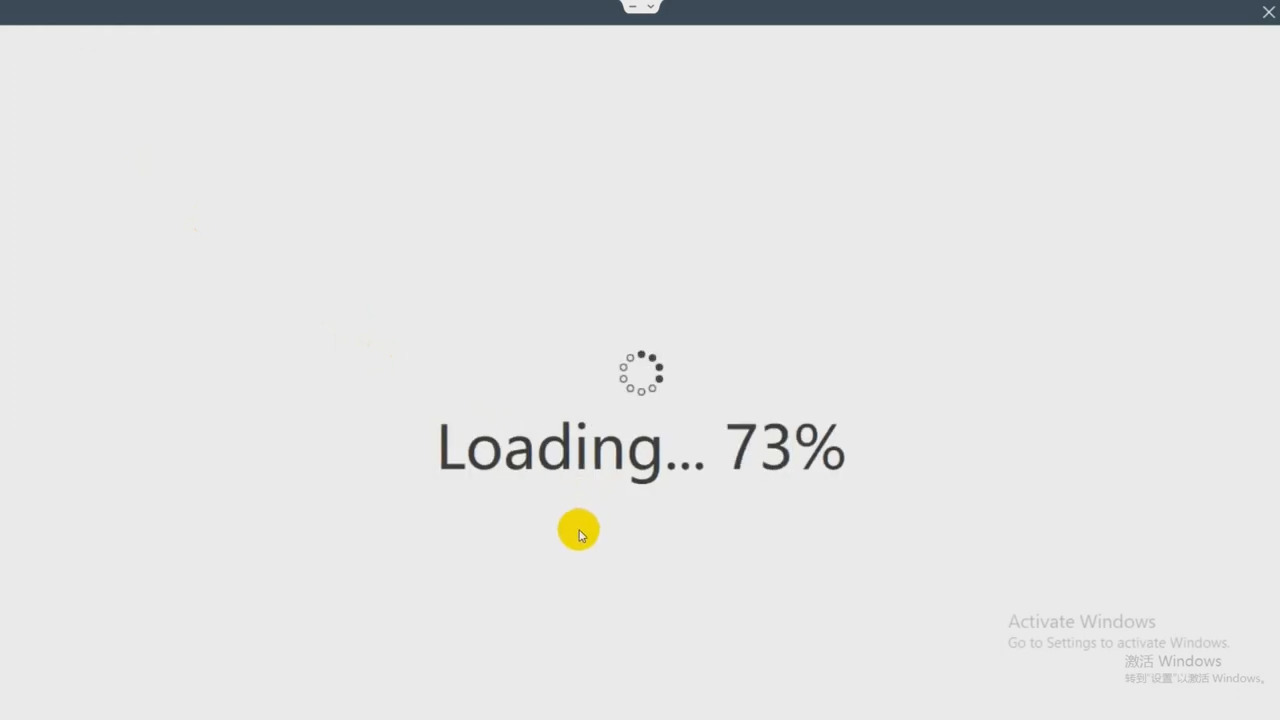

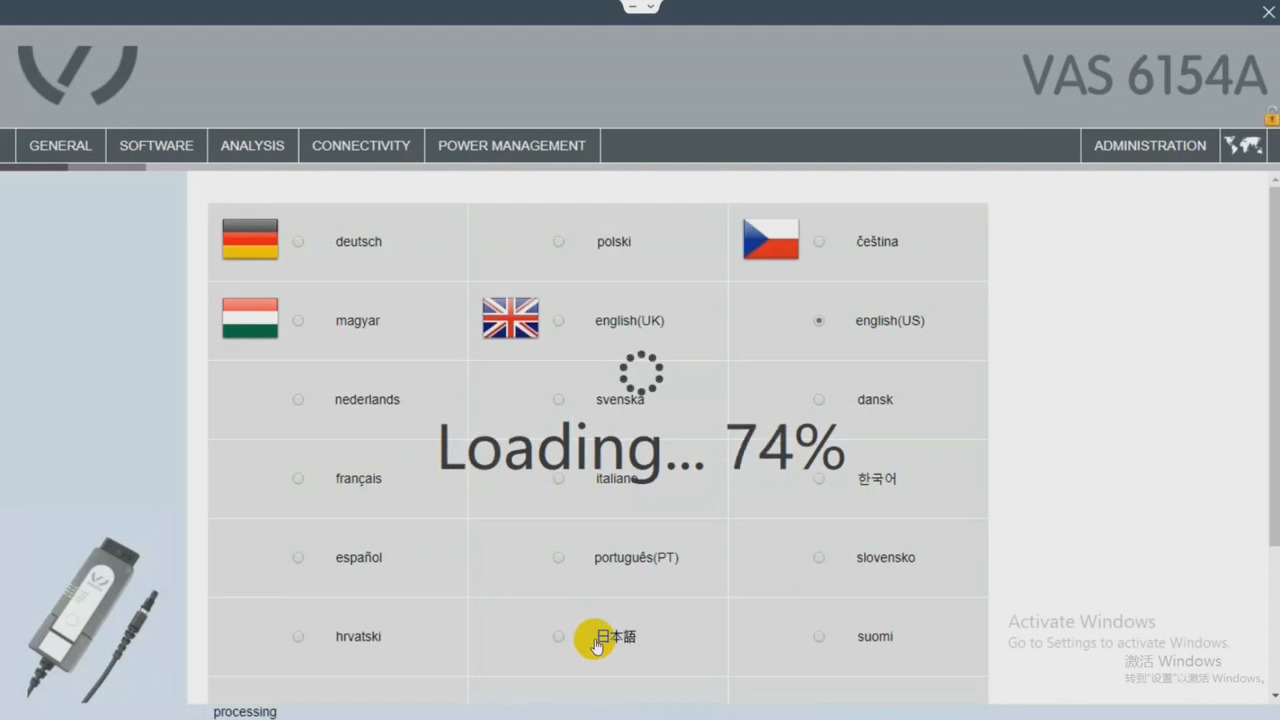

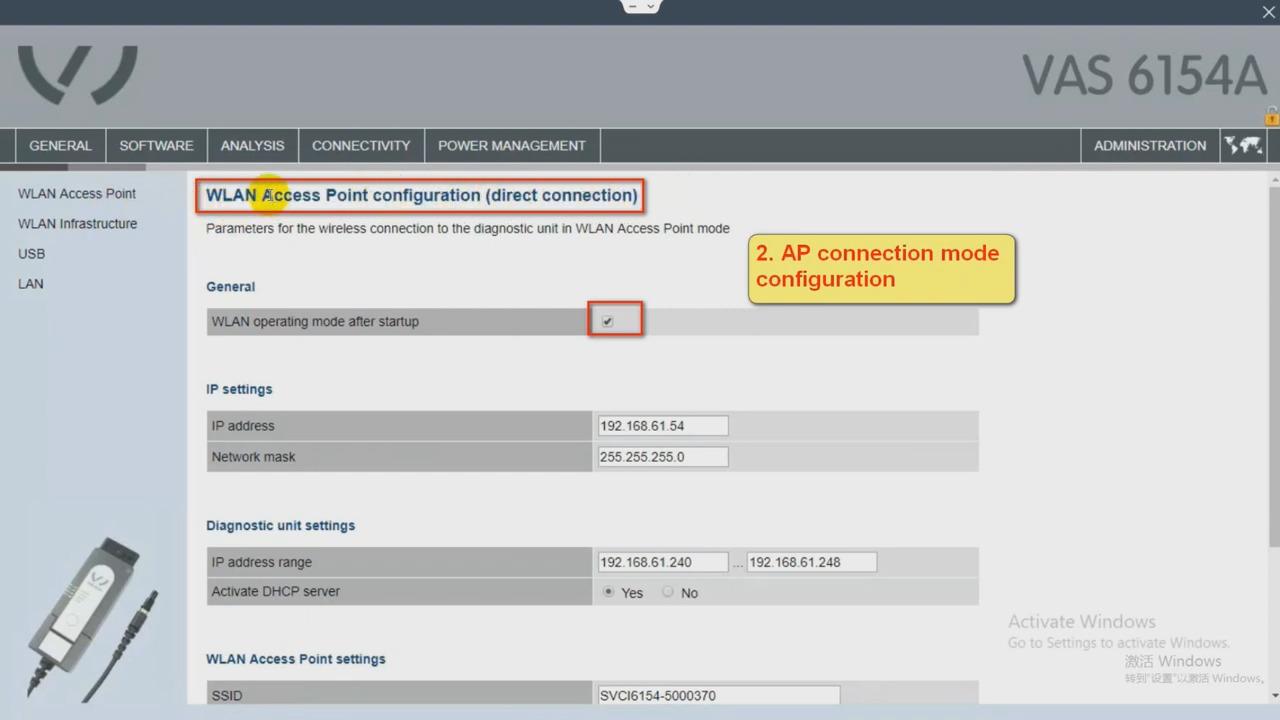
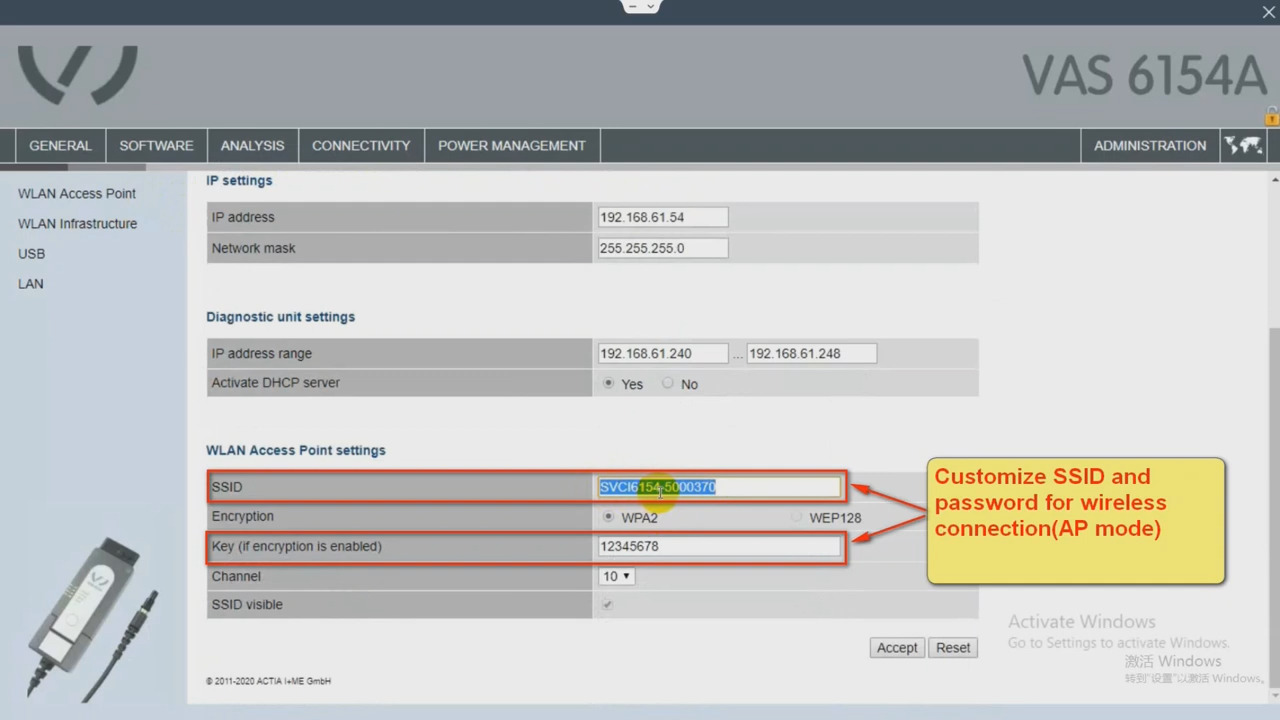
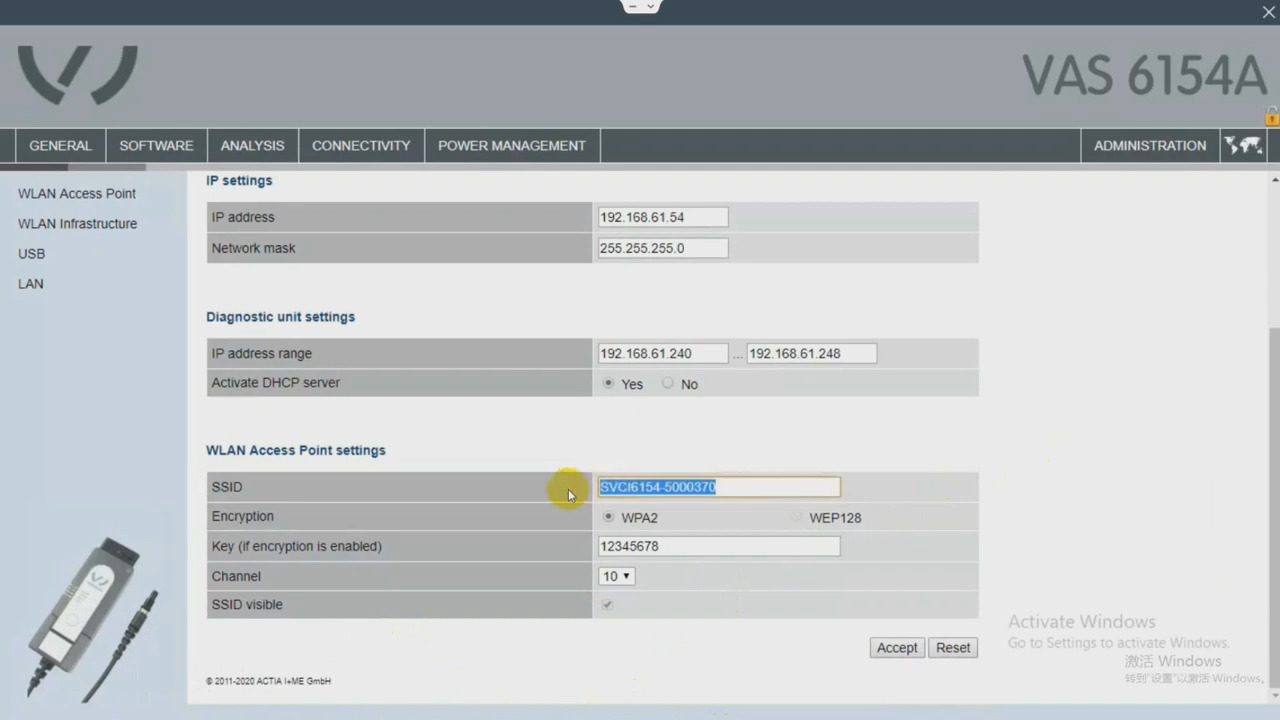
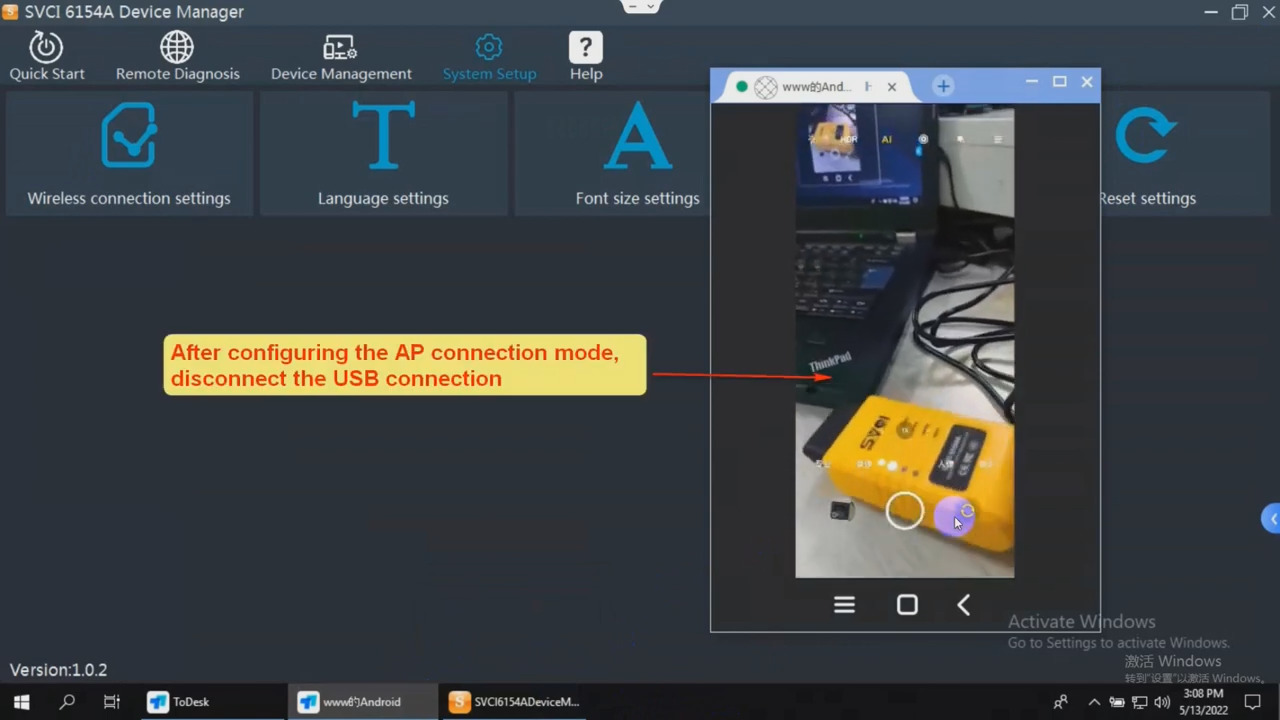
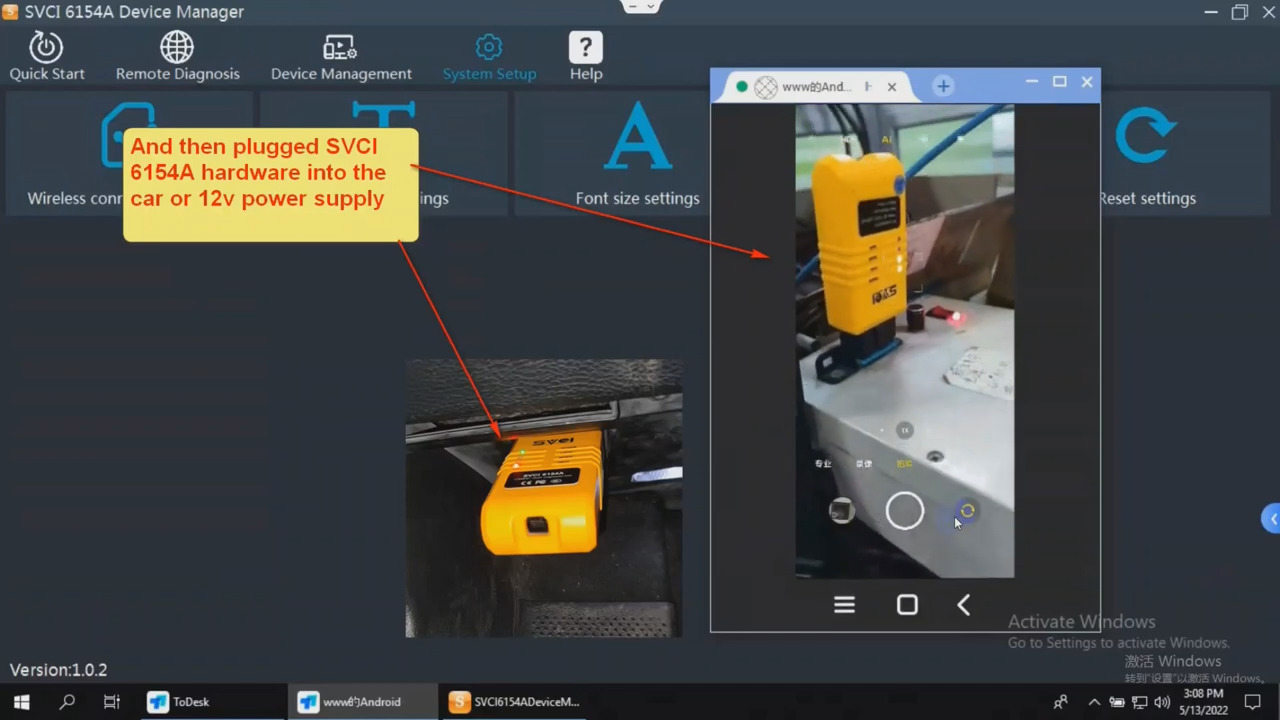
2. AP connection method: connect the SVCI 6154A to the computer through the built-in wifi of the SVCI 6154A
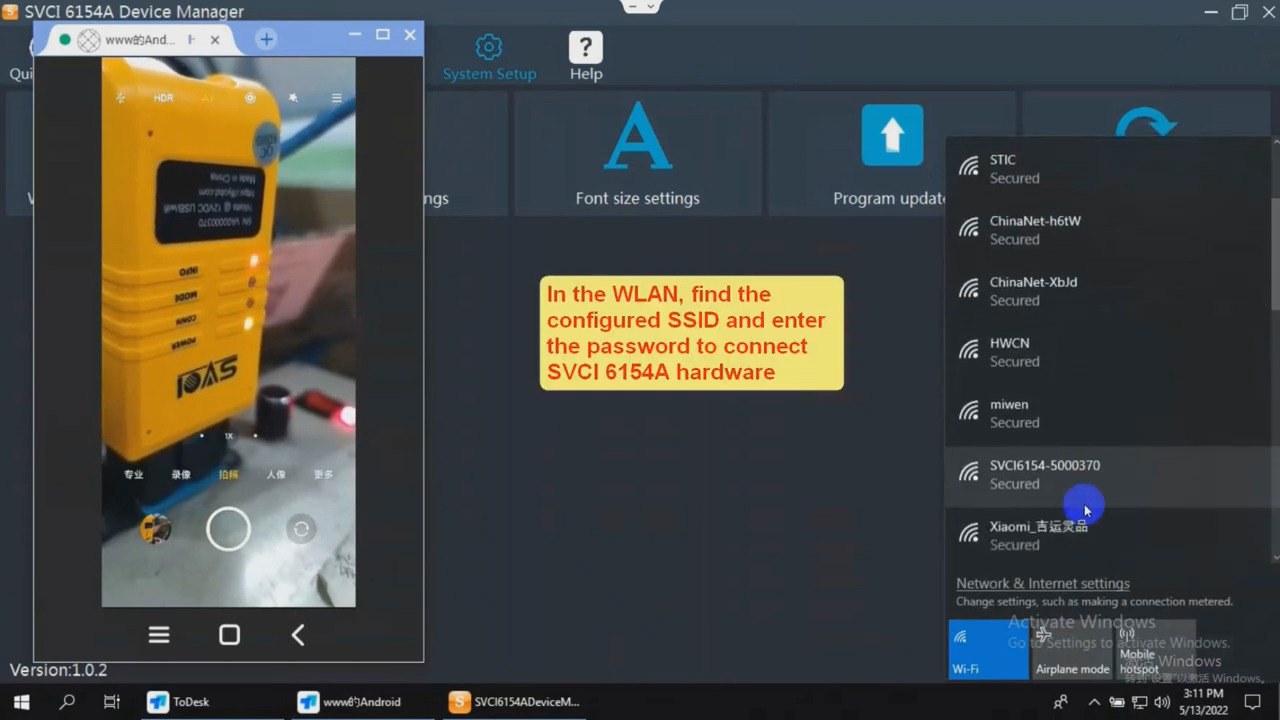
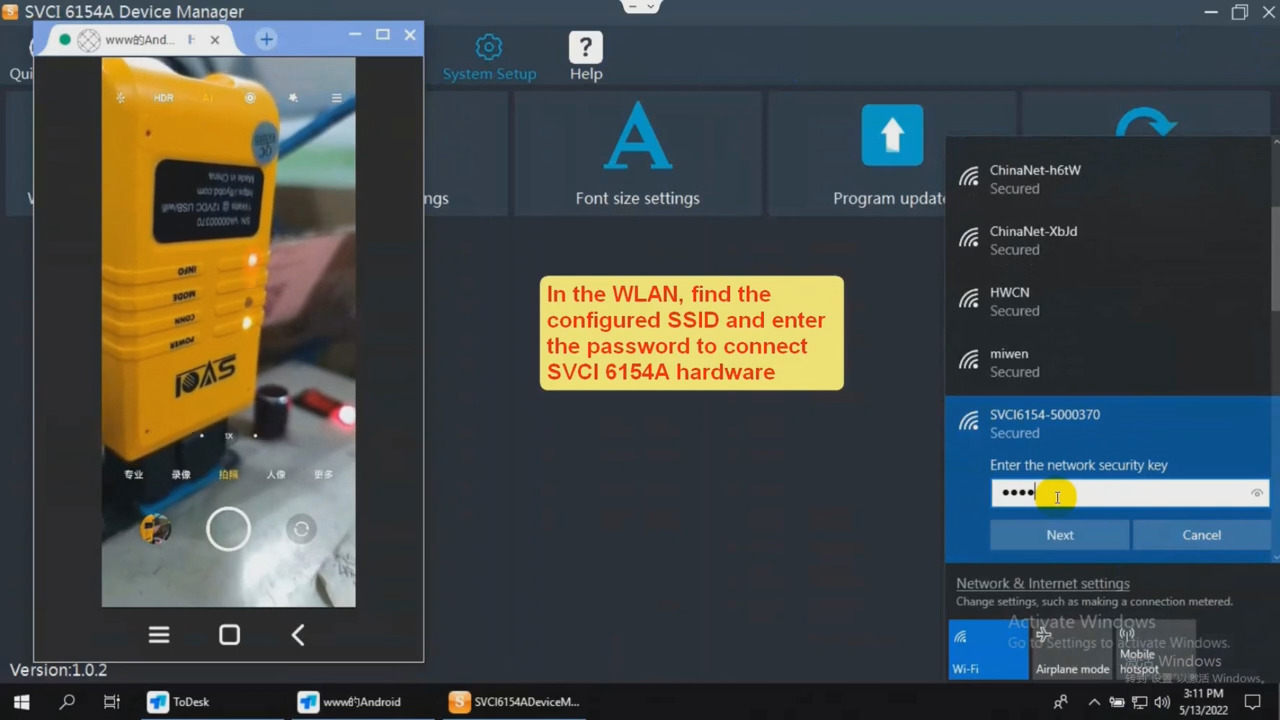
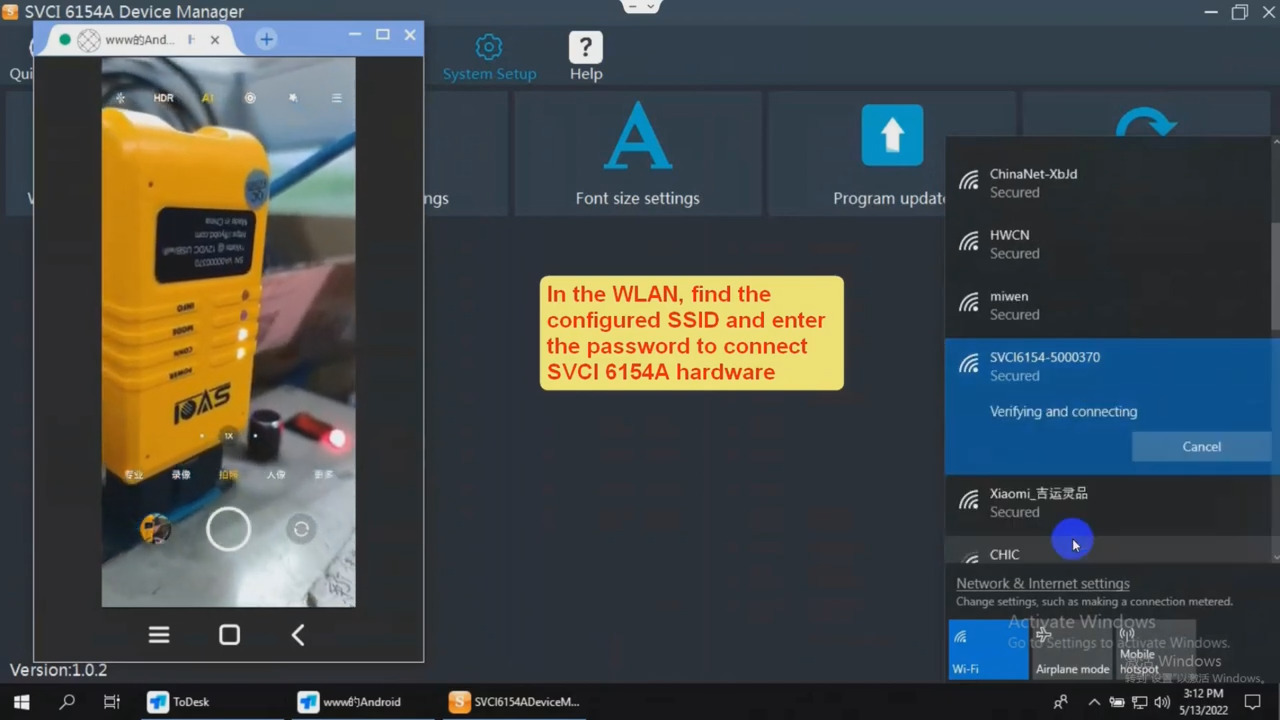
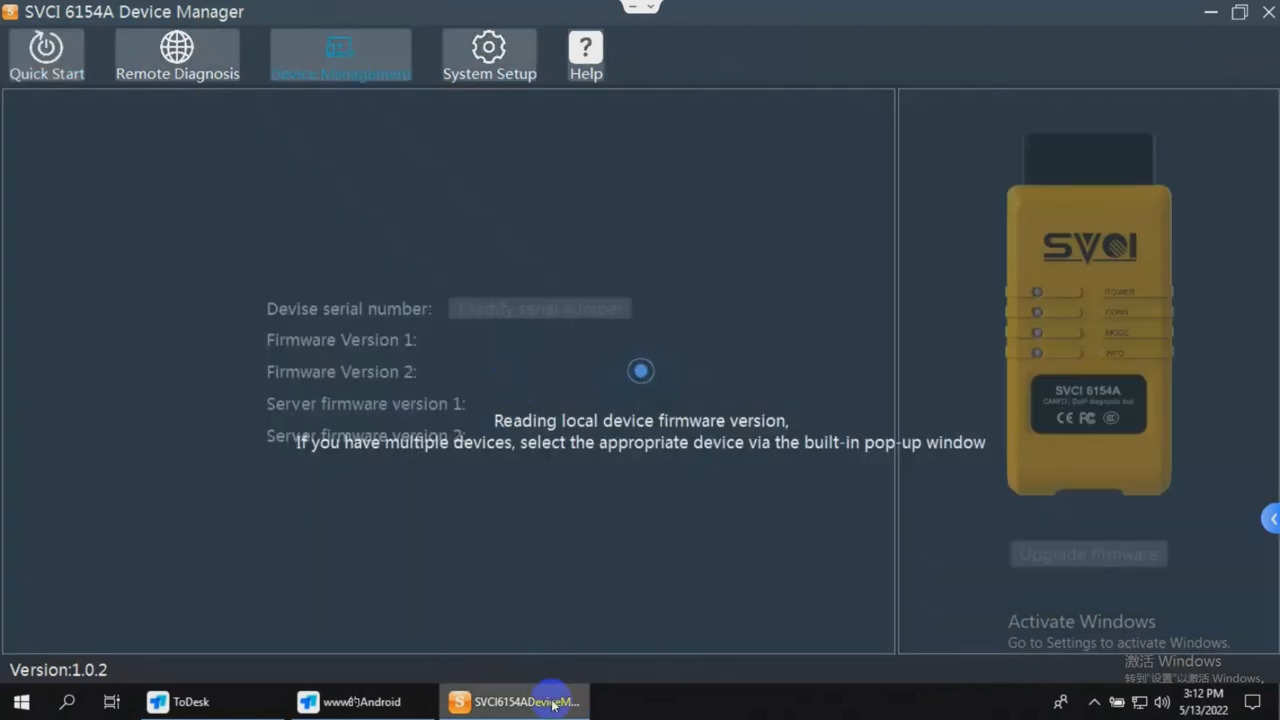
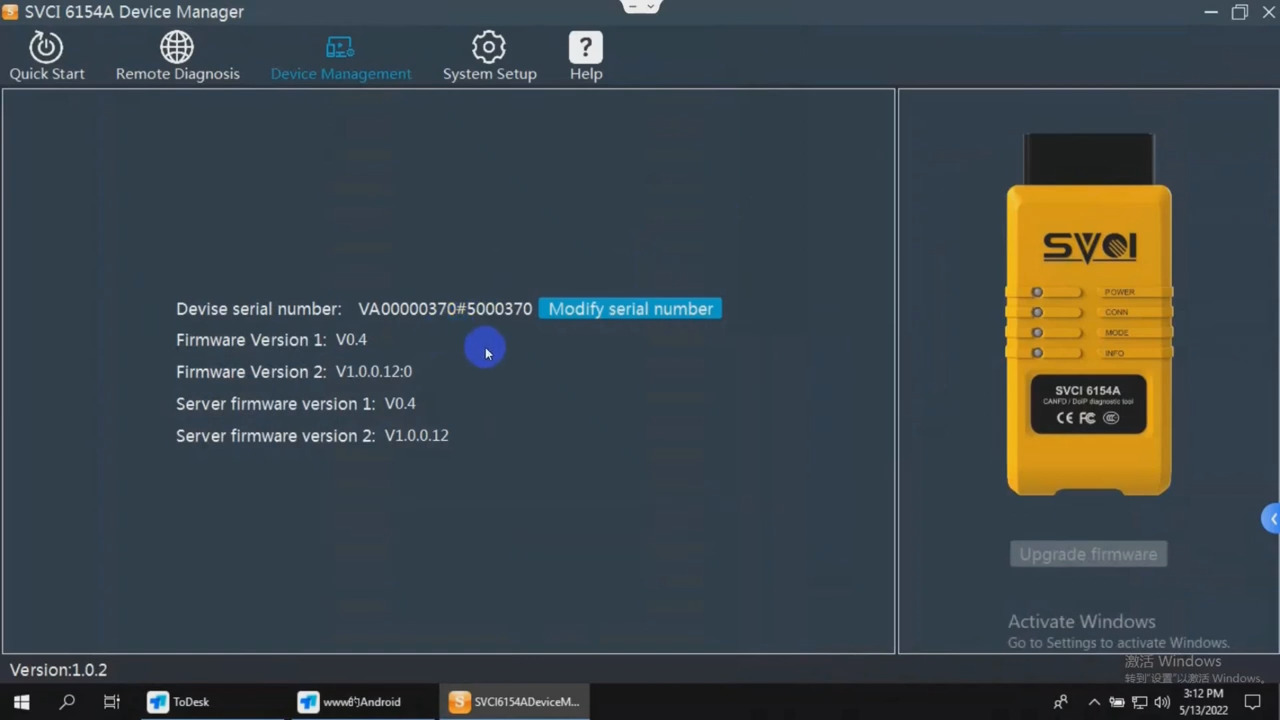
3. Station connection method: connect the SVCI 6154A to the computer through the current WLAN
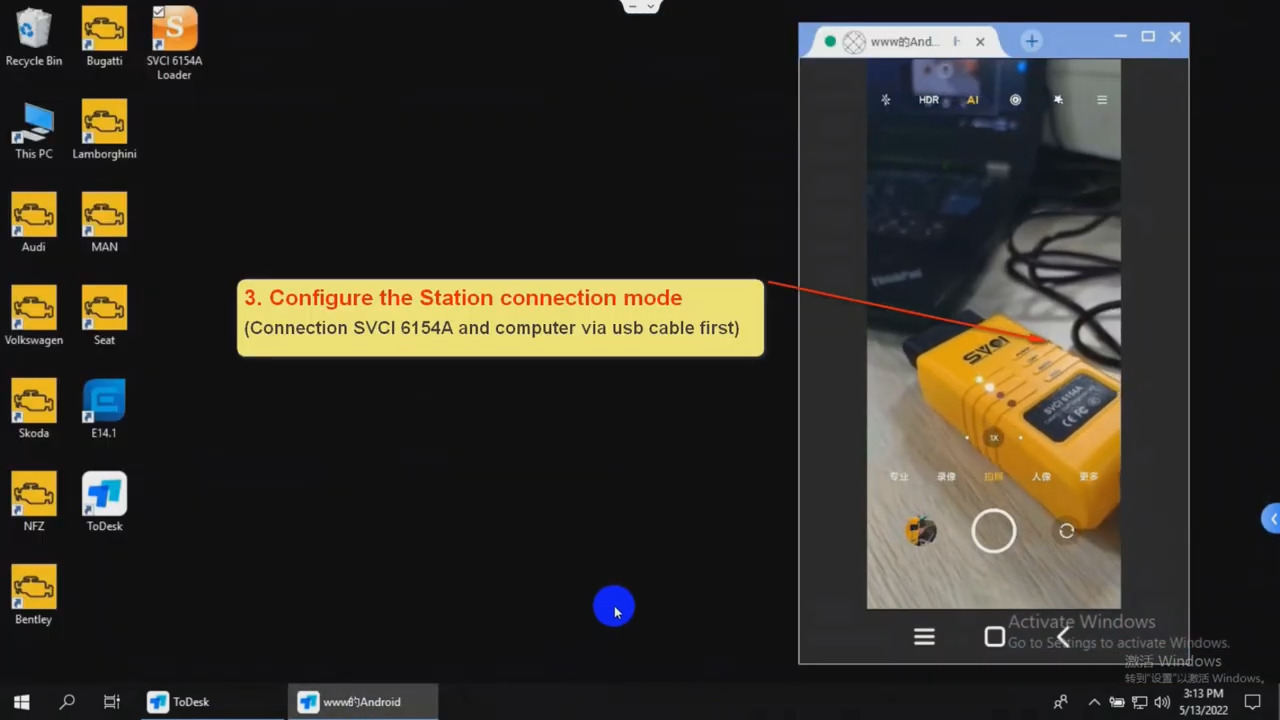
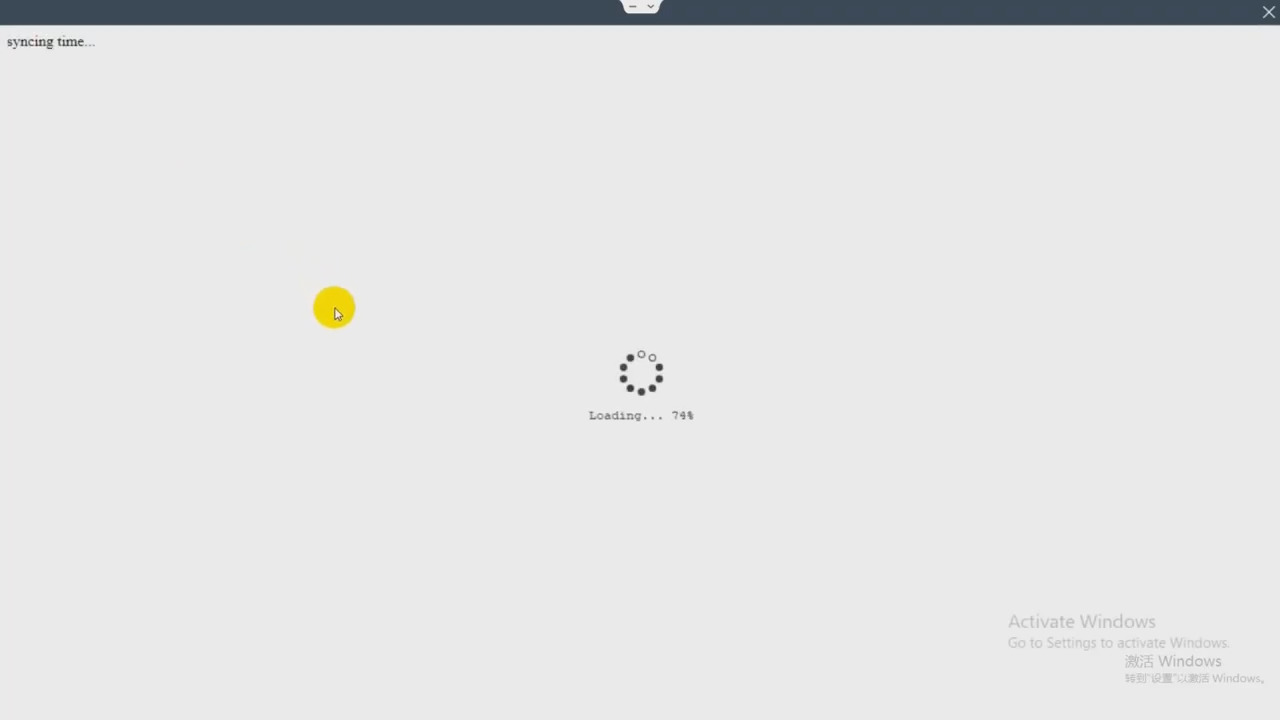
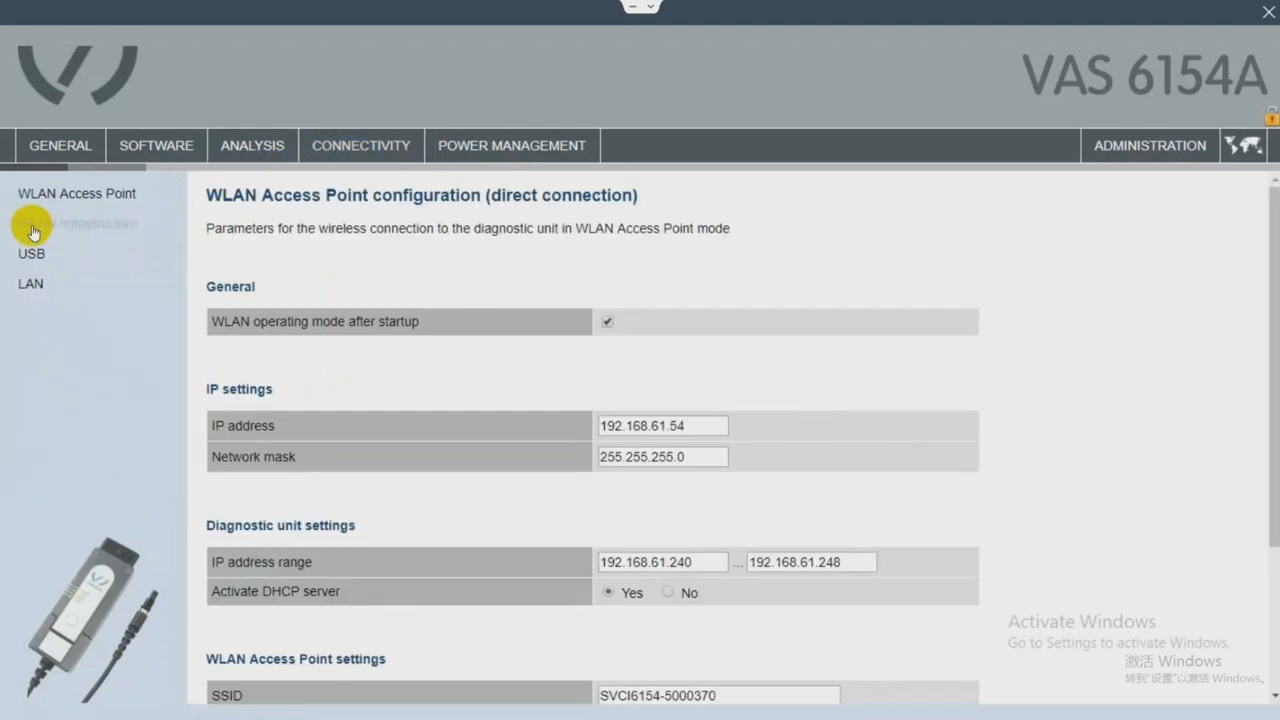
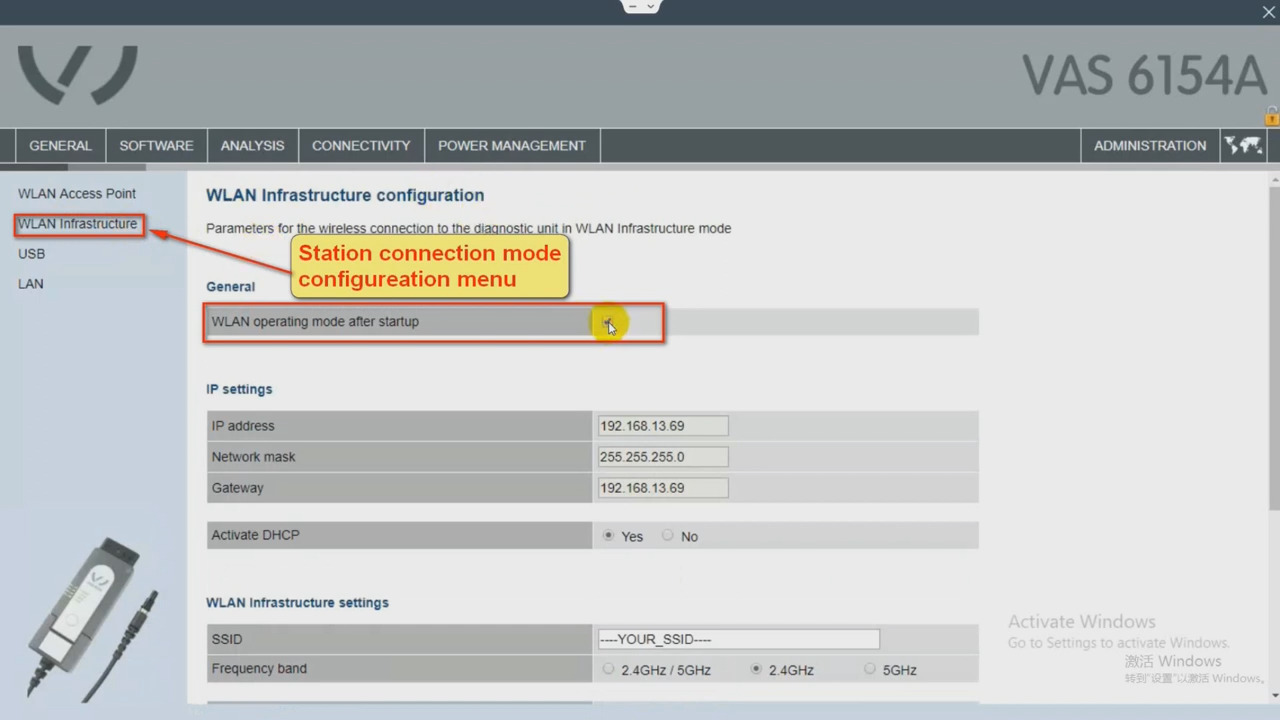
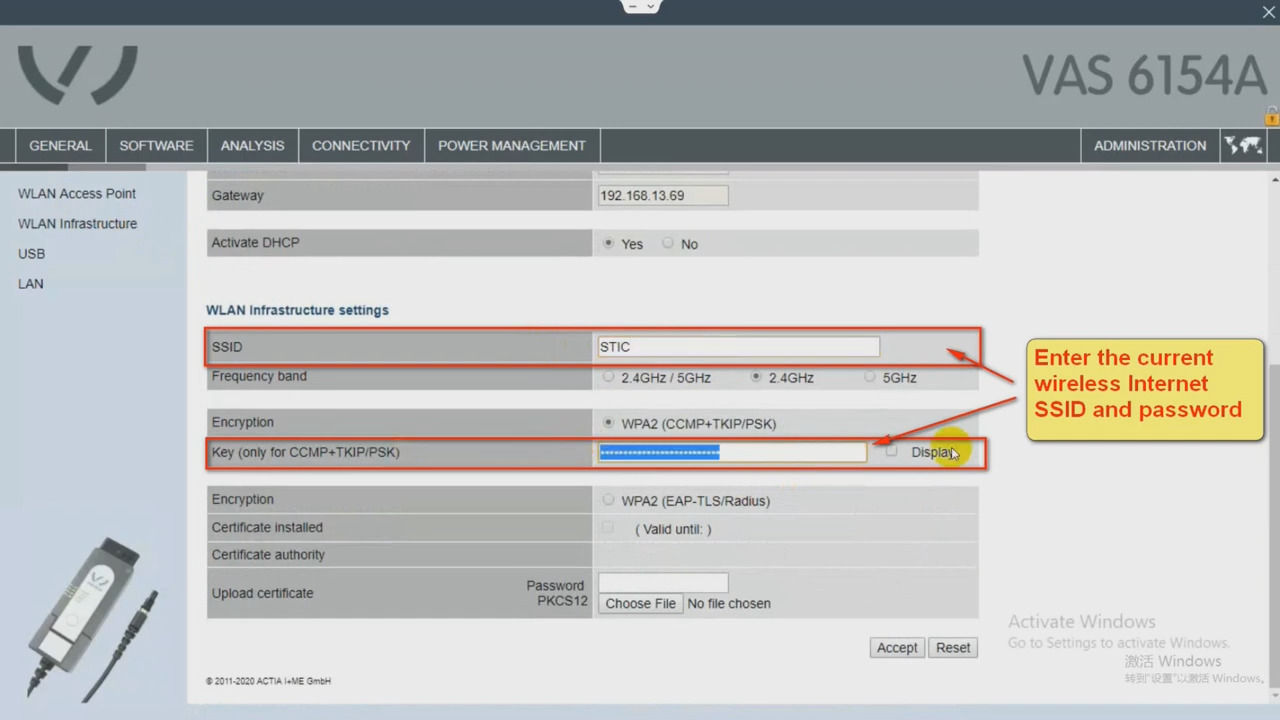
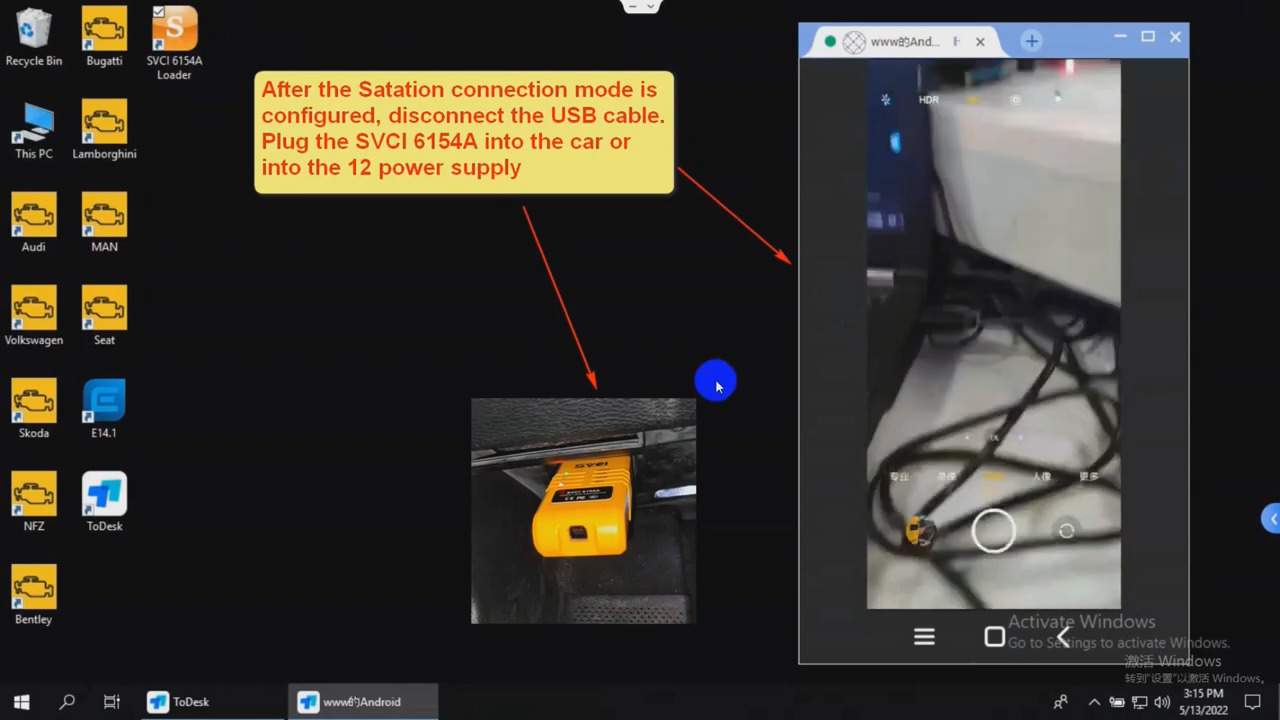
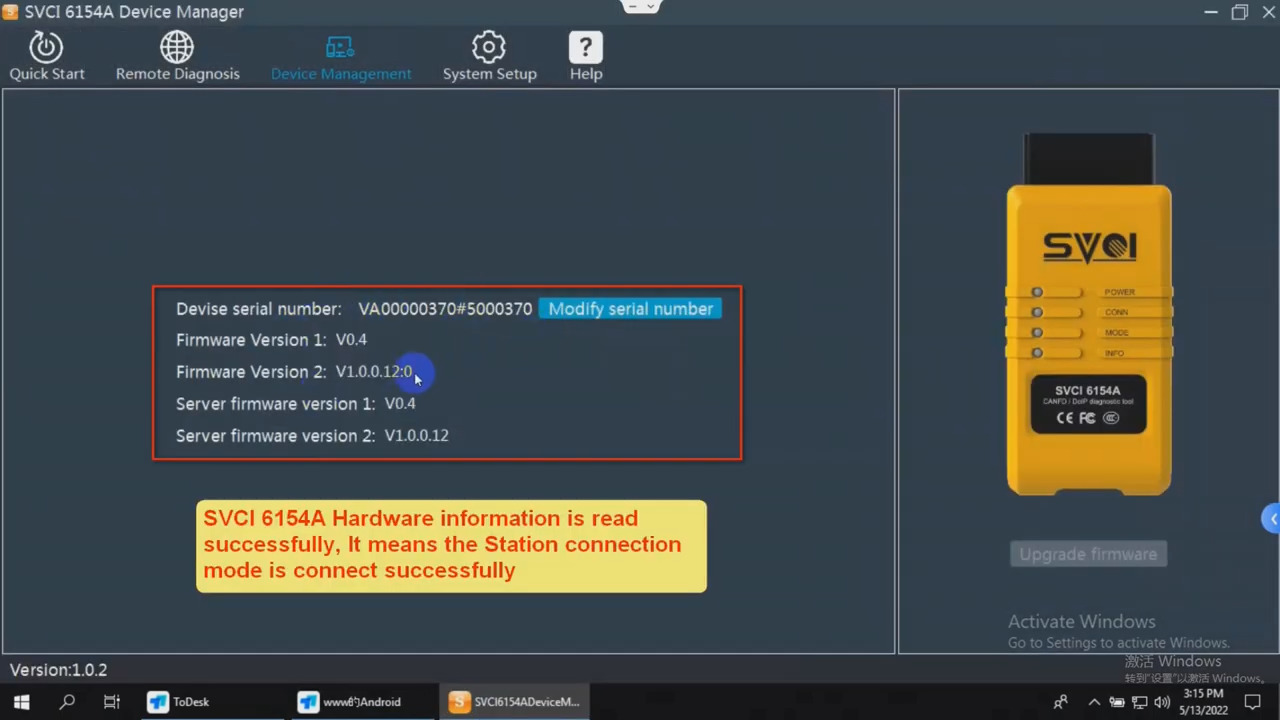
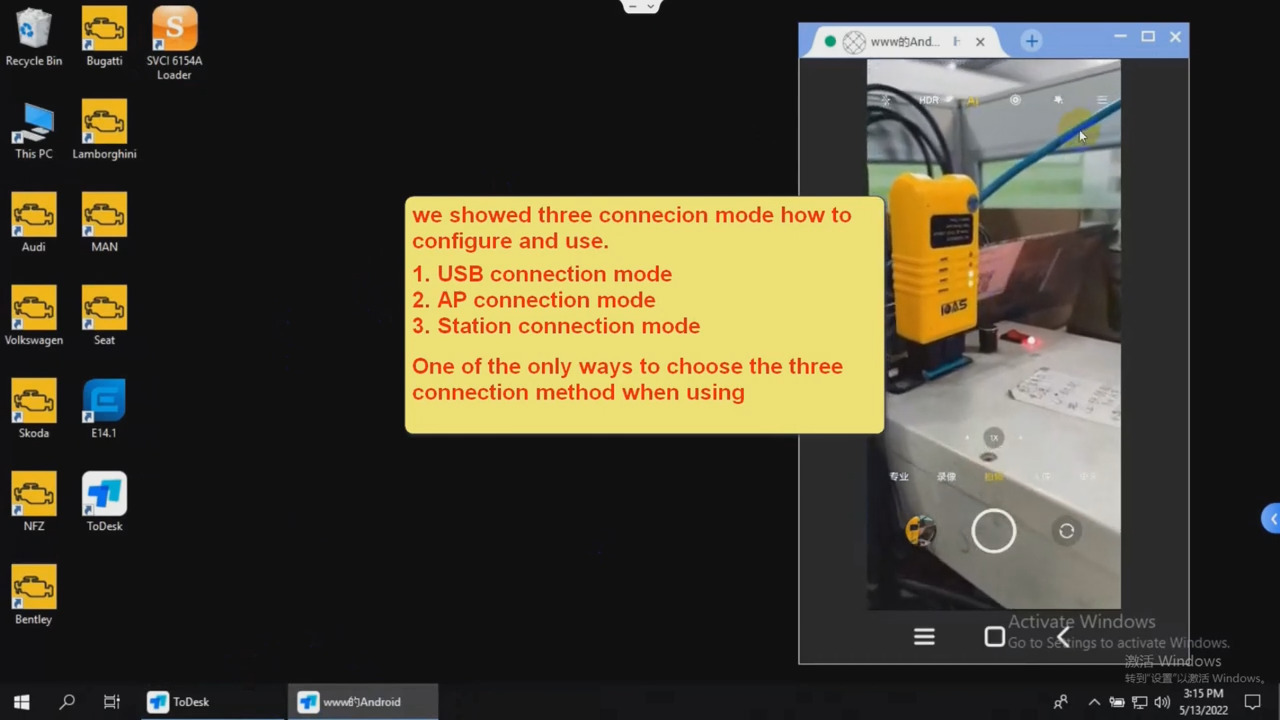
Next, We will show everybody how to select svCI 6154A VCI interface on ODISsoftware and ODIS engineer software
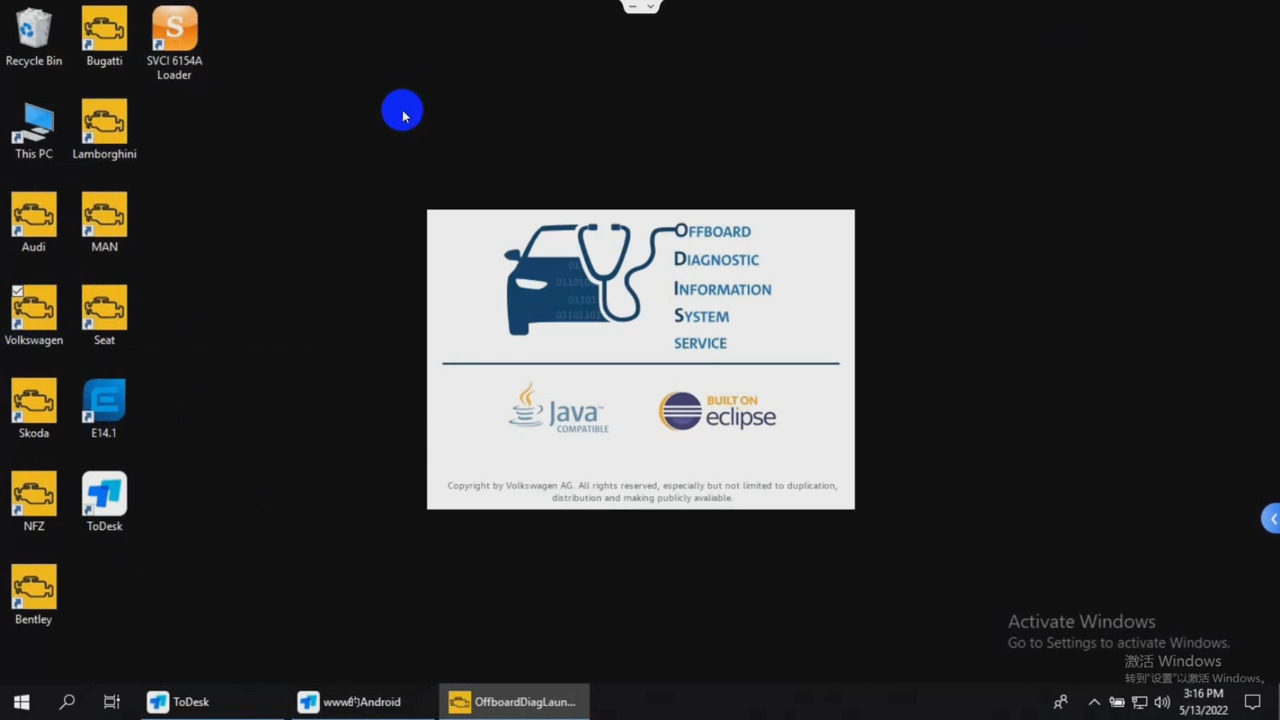
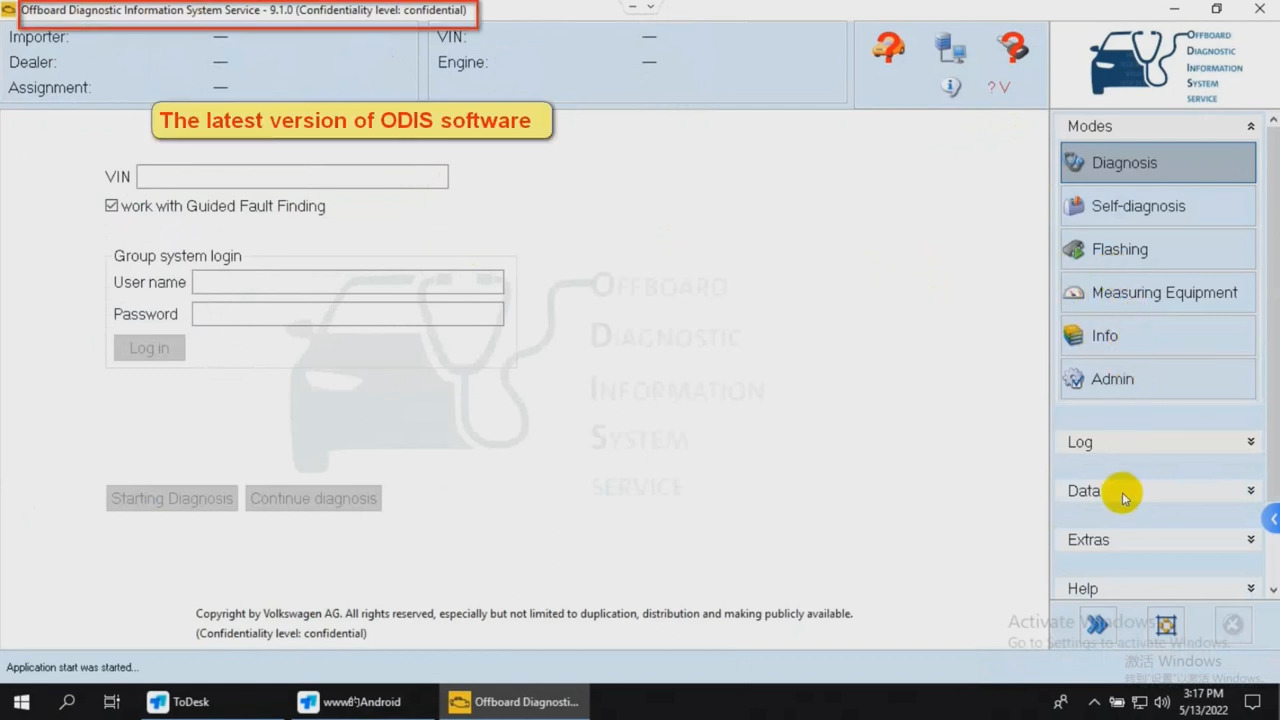
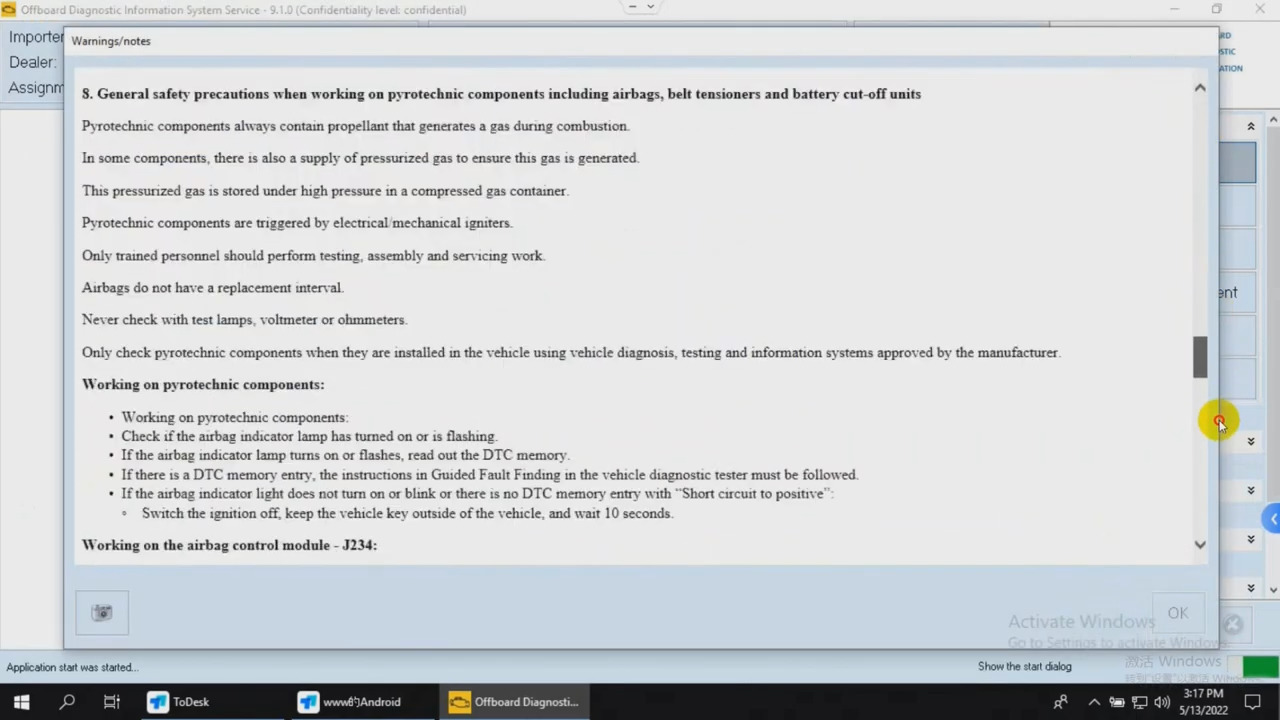
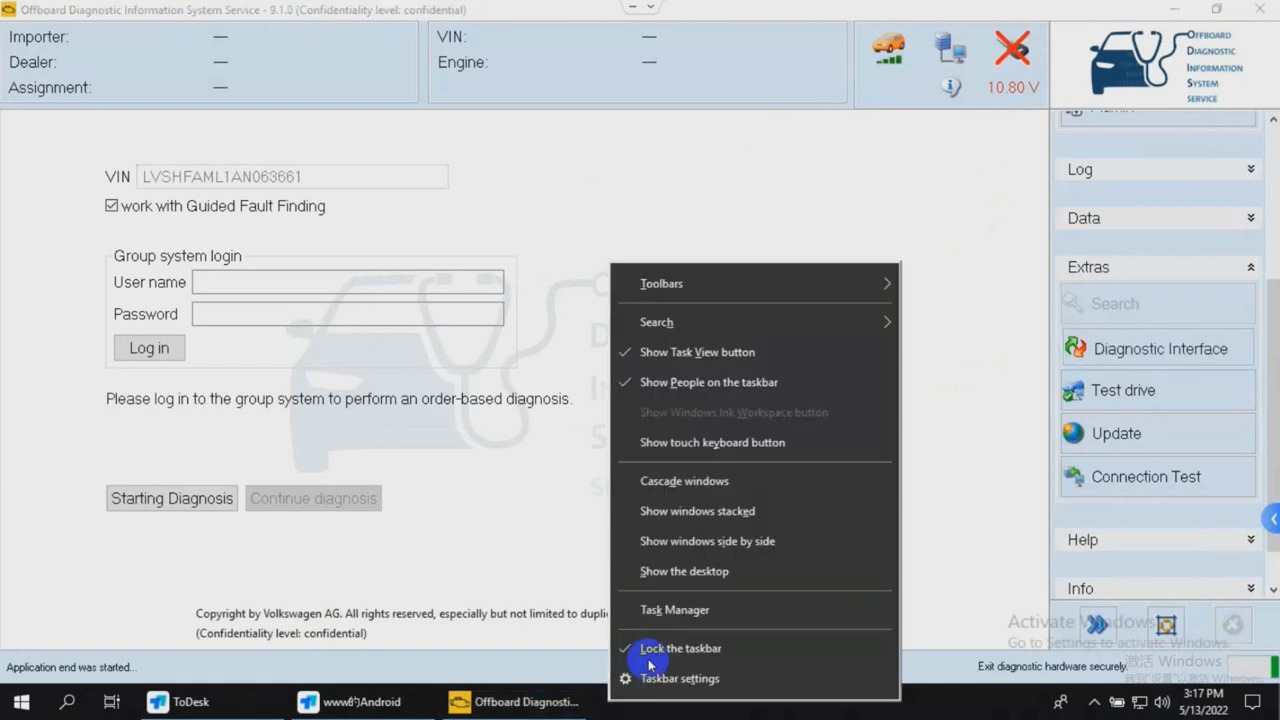
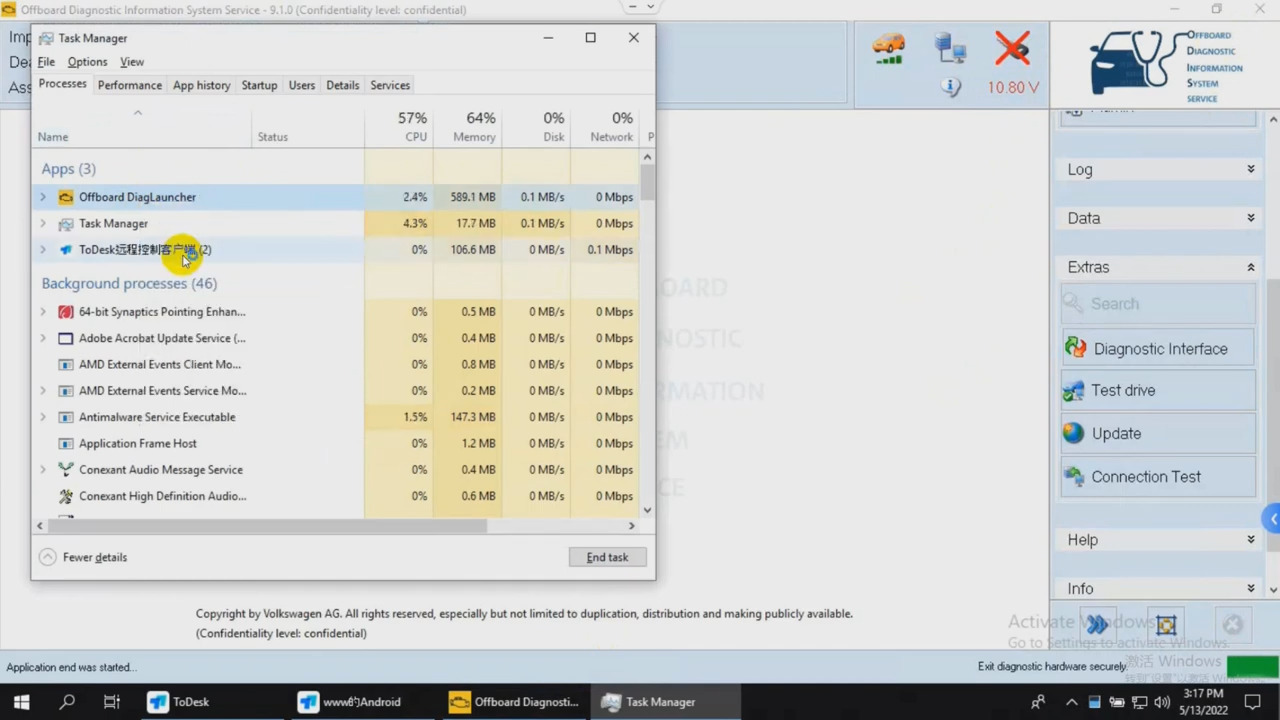
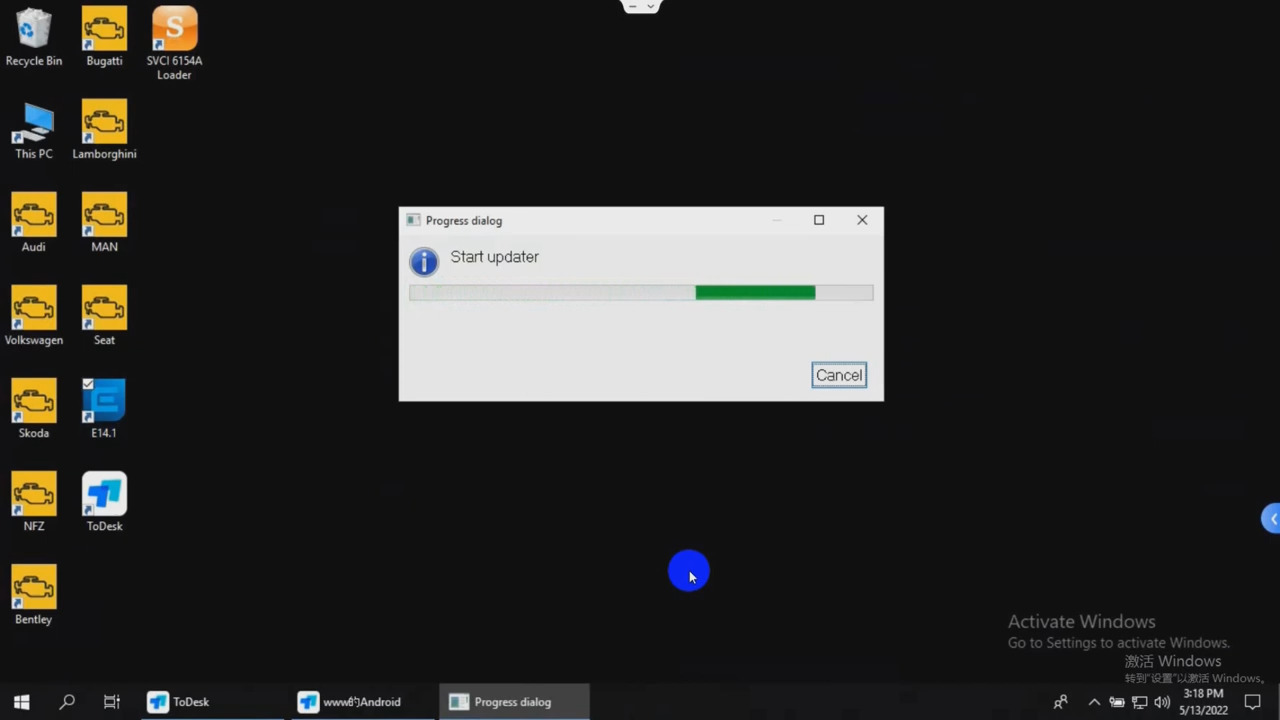
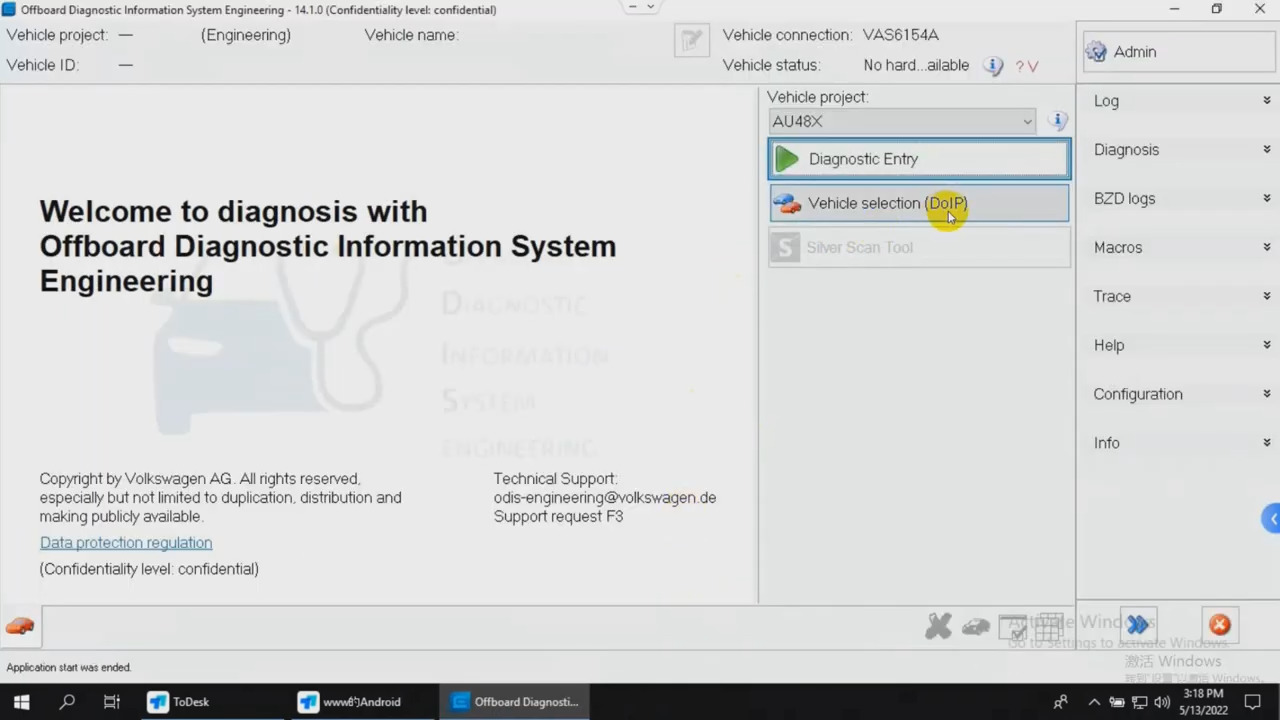
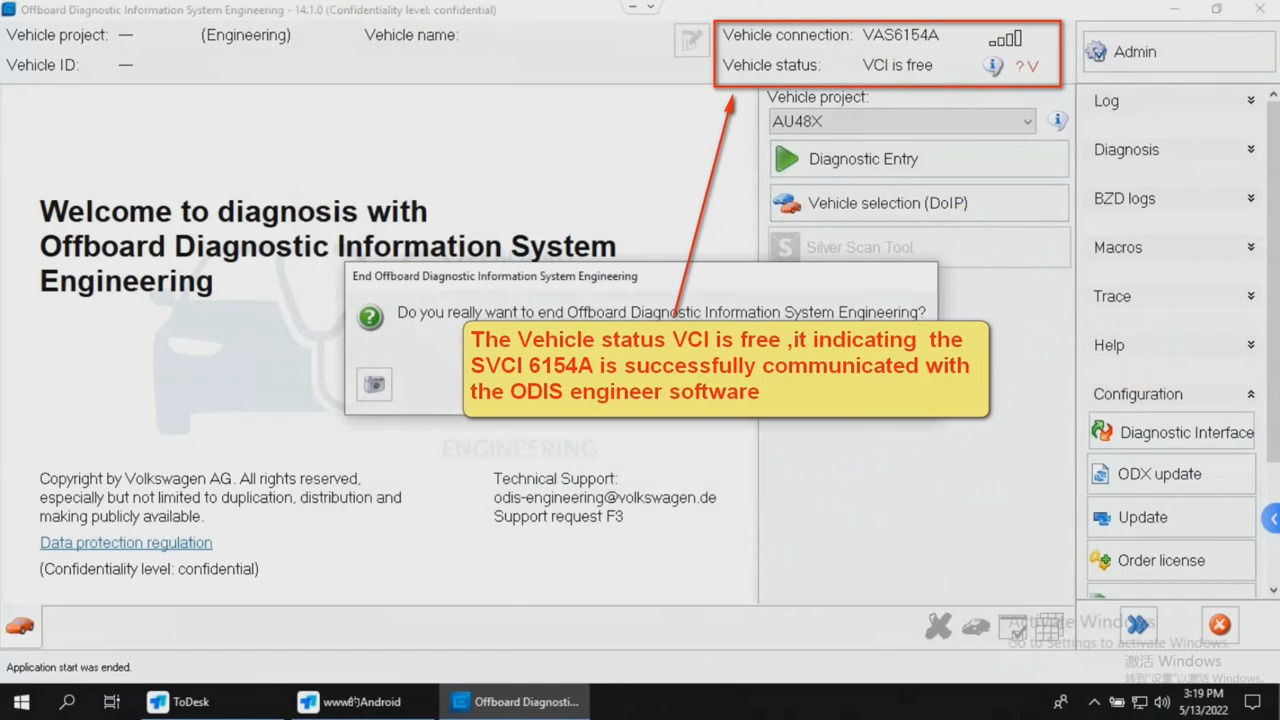
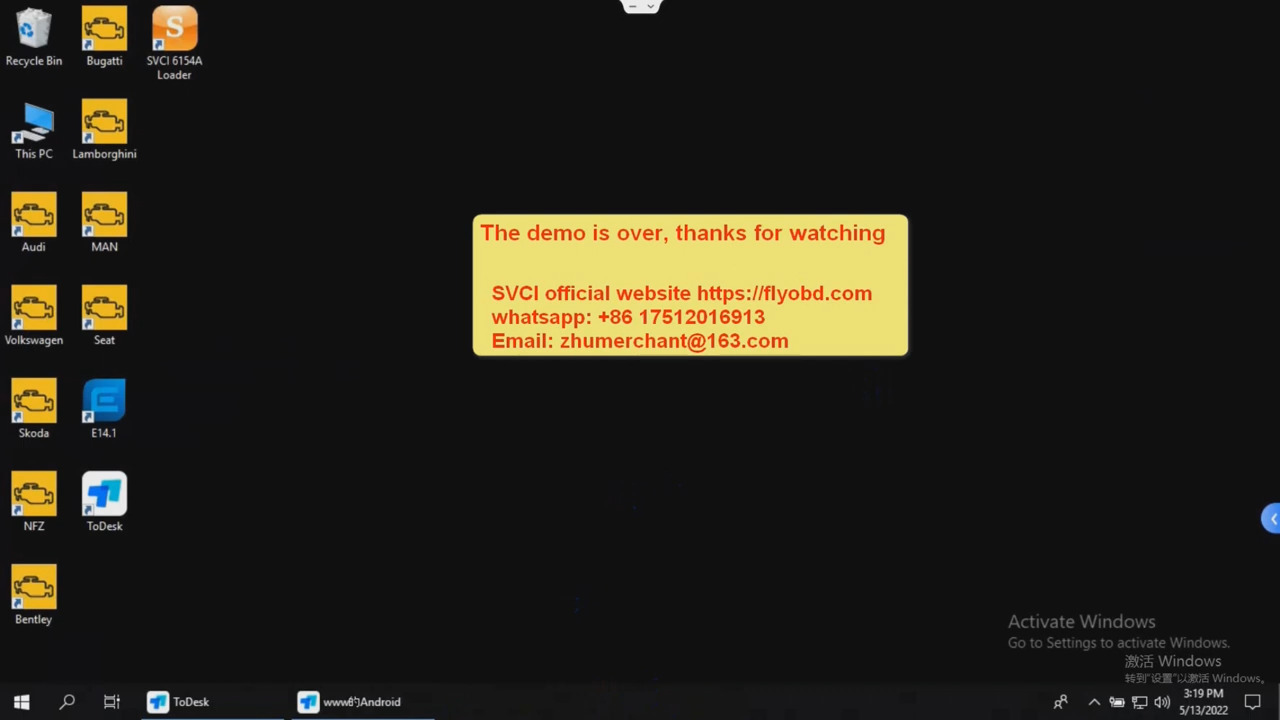
Leave a Reply