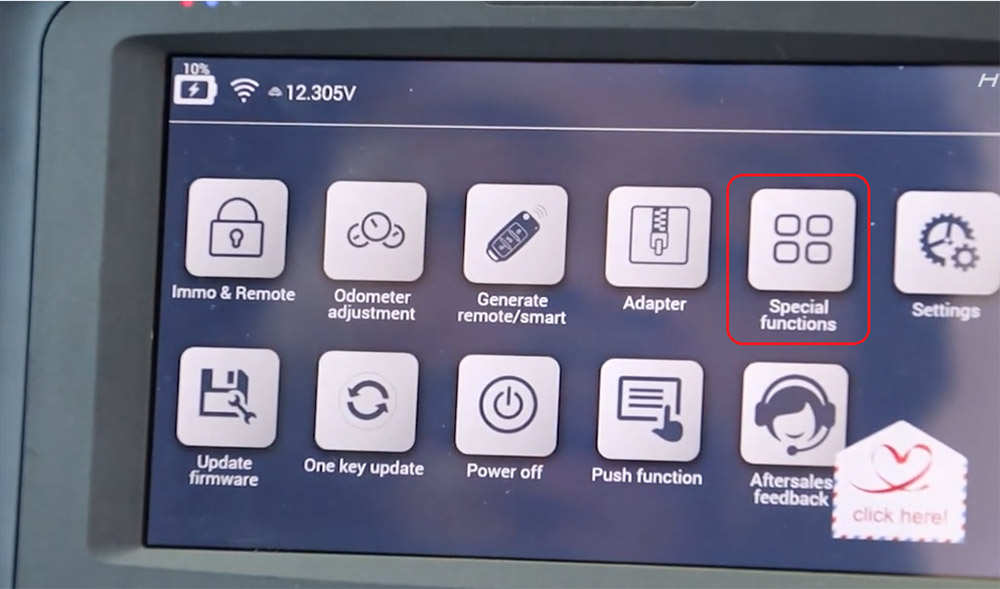
Lonsdor K518ISE / KH100+ Toyota Lexus 2018-2021 Smart Key AKL Programming
When using Toyota Lexus 2018-2021 smart key AKL (including Toyota RAV4 2019-2020, new Highlander, Avalon; Lexus ES, UX, LS, GX series etc.), the best solution […]
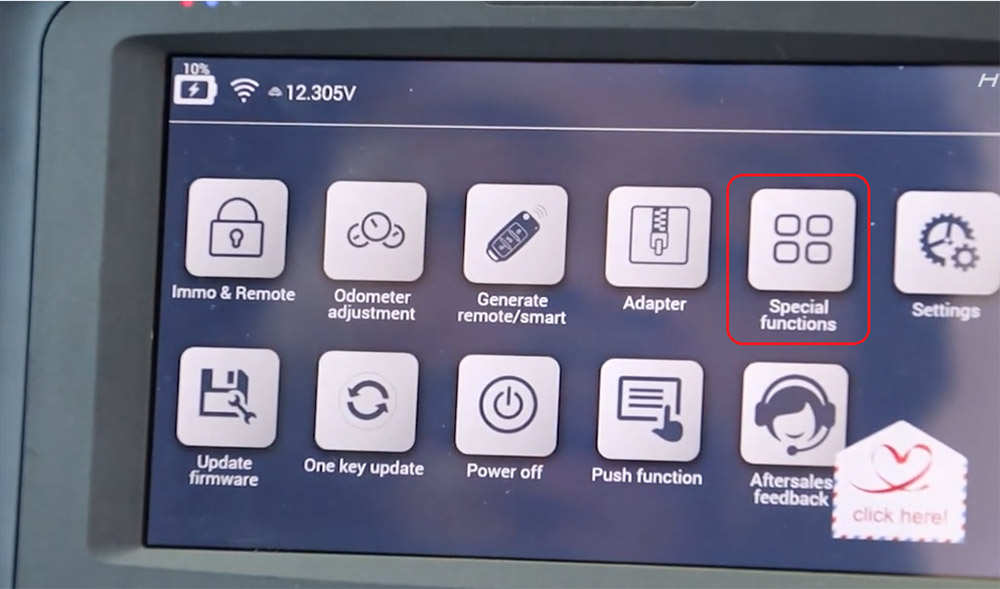
When using Toyota Lexus 2018-2021 smart key AKL (including Toyota RAV4 2019-2020, new Highlander, Avalon; Lexus ES, UX, LS, GX series etc.), the best solution […]

Lonsdor K518ISE key programmer U.S vehicles part 4 released, updated Saturn vehicles on 25th Jan. 2018. Lonsdor K518ISE Auto Key Programmer Special Features: Volvo (S40, […]

Lonsdor K518ISE Key Programmer Plus SKE-IT Smart Key Emulator 5 in 1 Support Toyota/Lexus smart key for all key lost via OBD & No Need […]

The Solution to abnormal display after updating Lonsdor K518ISE Key Programmer. Problem: Click “Immobilizer” button after updating the device, it skips to below interface: Step […]

FAQ Lonsdor K518 key programmer hardware, adapter, car list, function, update etc, keep updating… Q: Does Lonsdor key programmer support Spanish? A: No, OBD2 key […]

Lonsdor K518ISE key programmer is the latest version of Lonsdor, with wider vehicle coverage in key programming. Lonsdor K518ISE is good at doing immobilization and […]

Lonsdor K518ISE key programmer is tested able to add Volvo XC60 smart key and program new keys when all key lost via OBD. Lonsdor K518ISE […]

Here’s the step-by-step guide on programming smart key on a porsche macan turboby using Lonsdor K518ISE key programmer. Requirements: 2 keys to be programmed Read […]
Copyright © 2024 | WordPress Theme by MH Themes