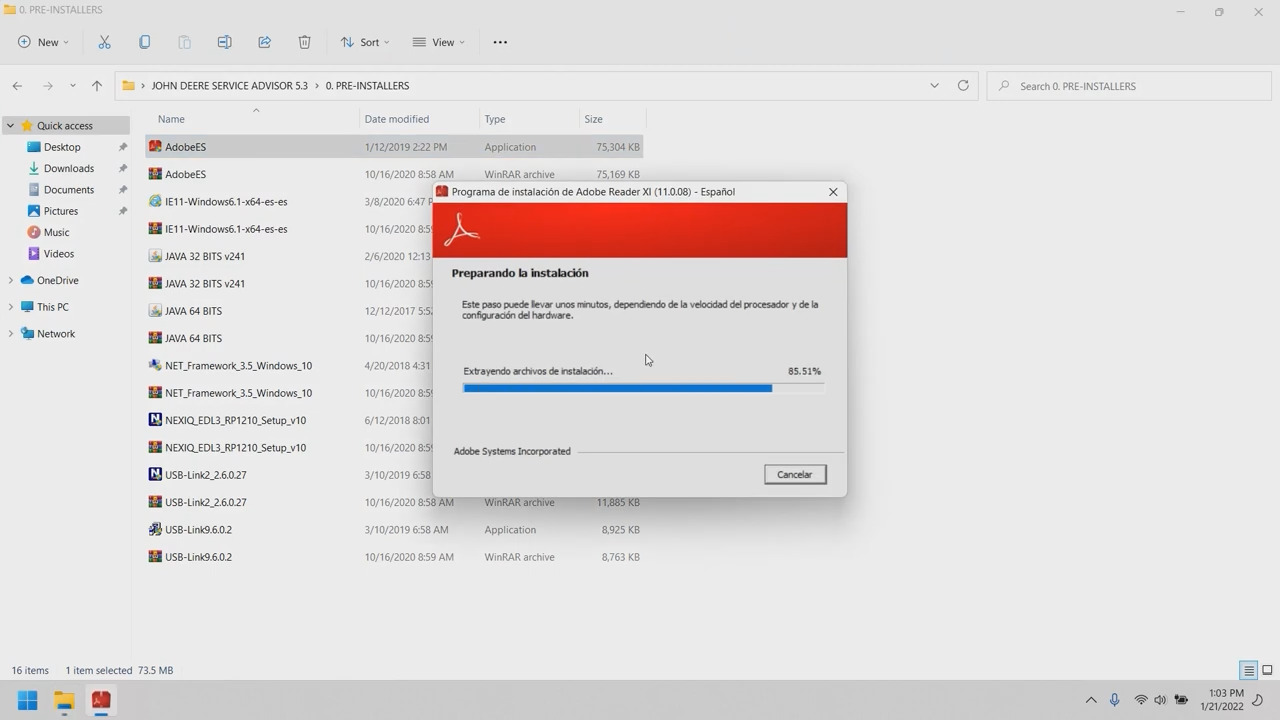
How to Remotely Install John Deere Service Advisor 5.3.125 AG + CF Database
We receive the John Deere EDL v2 adapter and provide you with pros and cons, features and benefits. The adapter is made by Nexiq and […]
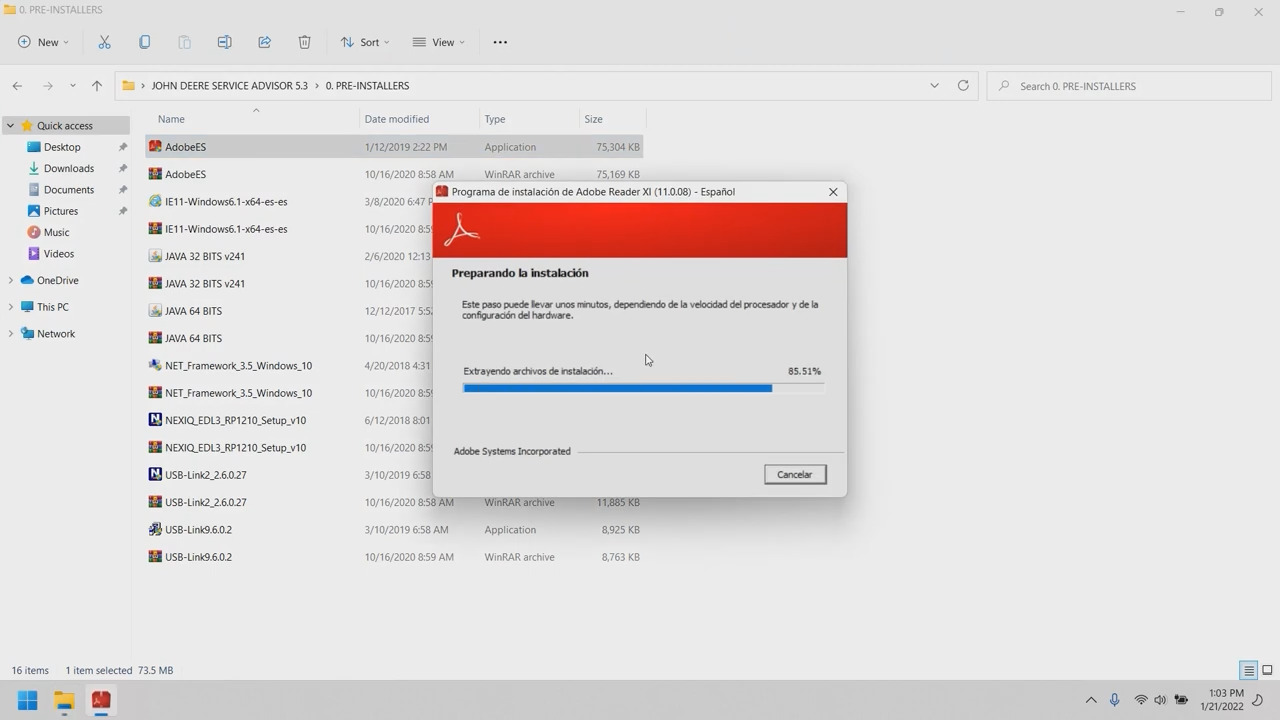
We receive the John Deere EDL v2 adapter and provide you with pros and cons, features and benefits. The adapter is made by Nexiq and […]

Beginning in May, John Deere will make its self-repair Customer Service ADVISOR (CSA) diagnostic service tool available to customers and independent repair shops for purchase […]
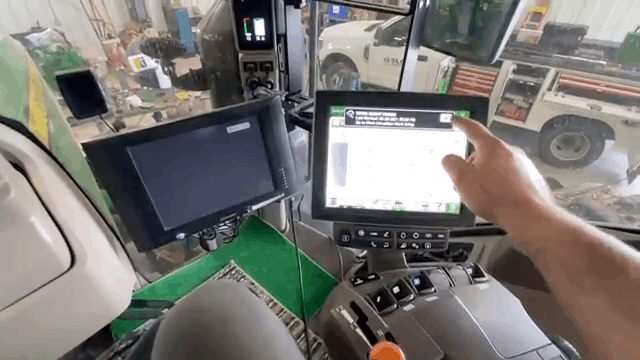
Hey , In today’s video we got an 8370r that will not come out of park. What do you guys think it is so the […]

John Deere Service Advisor EDL V2 Diagnostic Kit Support Languages: English Note: If you want to use a 3038E truck, you must use the John […]

JOHN DEERE DIAGNOSTIC OPTIONS JOHN DEERE DIAGNOSTICS John Deere has recently been in the news because of their strict opposition to allowing farmers, equipment owners, […]

Diesel Particulate Filters, or DPFs, are exhaust filters designed to reduce the emissions produced by diesel engines. Once the machine has been in operation for […]

A brand new version of John Deere Service Advisor 5.2 for AG equipment is an offline application, that uses the Internet Explorer browser to communicate with […]

Do you want to use your equipment for many years? To choose only verified and original information for service and repair your John Deere equipment. […]

John Deere PayLoad (PLD) File Editor – this is Developer level tool, that allows you to change factory parameters in the PLD files using John […]

How to install john deere service advisor 4.2.005 with the February 2016 data base disks on a machine with win 10 64bit. 1/you must have […]

This is for anyone when he/she runs the John Deere Service Advisor heavy duty diagnostic software, the system appears error message that the search engine […]

When I was doing experiments with my Nexiq clone (also called Xtruck) and John Deere Service Advisor(JDSA)… Running the utility binload from the folder C:\Nexiq\Test. […]

When I was doing experiments with my Nexiq clone (also called Xtruck) and John Deere Service Advisor(JDSA)… Running the utility binload from the folder C:\Nexiq\Test. […]

Support Languages: English, French, German, Italian, Portuguese, Russian, Spanish. John Deere Service Advisor Agriculture workshop service manual, repair manual, electrical wiring diagram, hydraulic diagram, diagnostic, […]

John Deere PayLoad (PLD) File Editor – this is Developer level tool, that allows you to change factory parameters in the PLD files using John […]

FYI, John Deere Service Advisor 90% works with Nexiq China clone. Topic 1: John deere SA possible with NEXIQ USB Link? It is possible to […]

Support Languages: English, French, German, Italian, Portuguese, Russian, Spanish. John Deere Service Advisor Agriculture workshop service manual, repair manual, electrical wiring diagram, hydraulic diagram, diagnostic, […]

John Deere PayLoad (PLD) File Editor – this is Developer level tool, that allows you to change factory parameters in the PLD files using John […]

Support Languages: English, French, German, Italian, Portuguese, Russian, Spanish. John Deere Service Advisor Agriculture workshop service manual, repair manual, electrical wiring diagram, hydraulic diagram, diagnostic, […]
Copyright © 2025 | WordPress Theme by MH Themes