
How to Use Xentry to Reset Coding for FUSO Truck
If the vehicle has malfunctioned or experienced another problem due to incorrect coding, follow this procedure to reset the coding to the factory default or […]

If the vehicle has malfunctioned or experienced another problem due to incorrect coding, follow this procedure to reset the coding to the factory default or […]
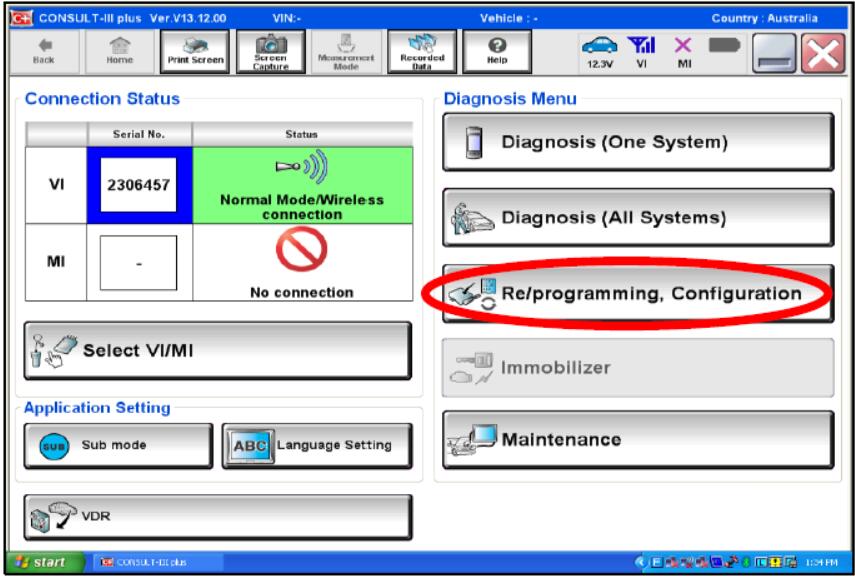
This article focus on how to use Nissan Consult 3 Plus to configure Nissan BCM.Hope it helps,and if you want to know more about Nissan […]
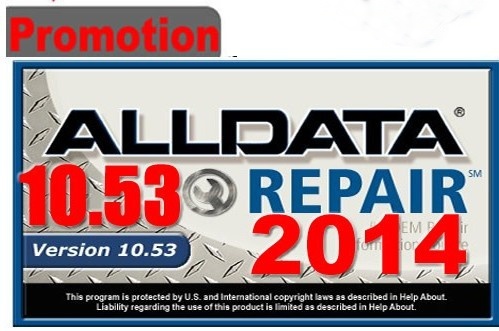
Where to order Alldata 10.53 automotive repair manual? how to install cracked alldata 10.53 car workshop service repair manual?Does alldate 10.53 covers cars and light […]
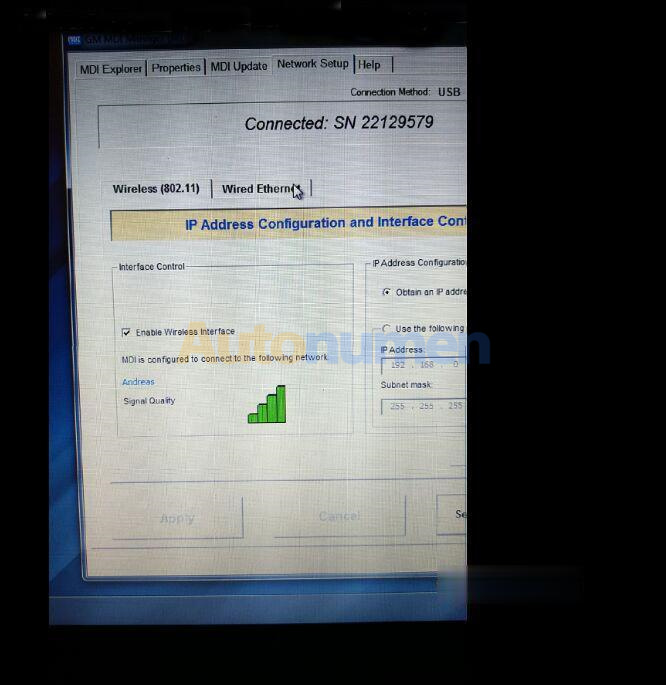
Firstly offer the procedure on how to set GM MDI 2 wireless connection, then solution to GM MDI 2 software error “Not connected to MDI”. […]

What’s going on everybody, I’m super excited to be diving into Chinese knockoff GM MDI 2 Multiple Diagnostic Interface for bench programming an ECM, we […]
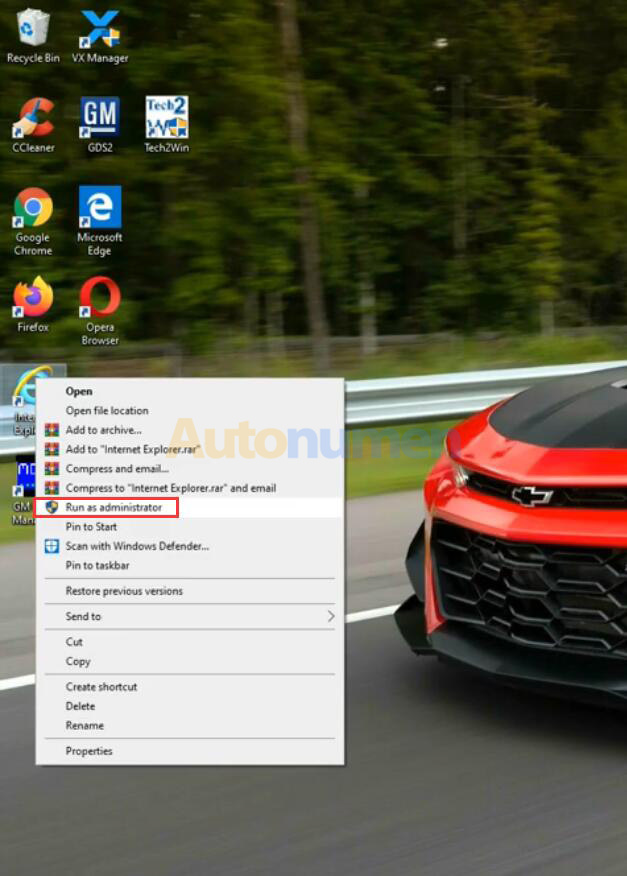
Some may have j2534 wrapper driver installation error when performing GM SPS programming by GM MDI/MDI2/VXDIAG VCX NANO GM. Here is an official workaround from […]

Question: I’m needing to replace my RCDLR in my Corvette C6 08 coupe and was wondering if which tool will do it? I can’t find […]

This article show a test for Porsche PIWIS 2 Rear-end Electronics coding for Porsche Cayenne. Preparations: Porsche PIWIS 2 V18.15 V17.500 Free Download How to […]
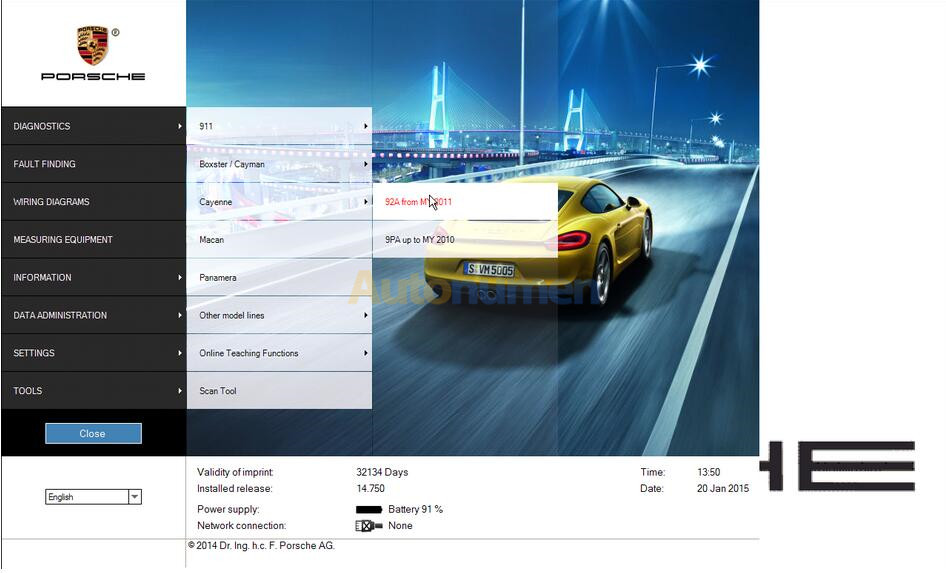
Here comes the step-by-steps guide on how to use Porsche II tester to perform “Automatic Coding” for Porsche Macan. Preparations: Porsche PIWIS 2 V18.15 V17.500 […]

Porsche piwis 3 V39.900 software update, comes with V39.700 + V39.900 dual system, supports Porsche vehicle till latest models. Comparing to piwis tester 2(which last […]
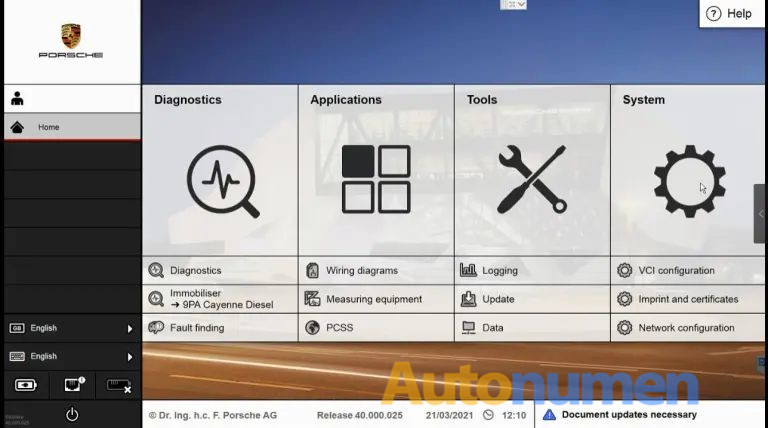
How to use Porsche Piwis 3 Development mode 1.You need to set the engineer mode (E mode), it is recommended that you disconnect the car […]
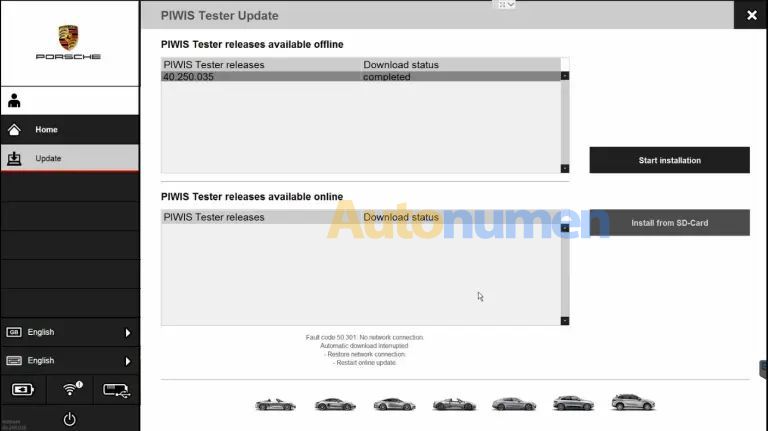
You need use Porsche PT3G VCI connect porsche car. Porsche piwis update porsche engineer E mode Porsche all car porsche PIWIS3 Tester ppn License import
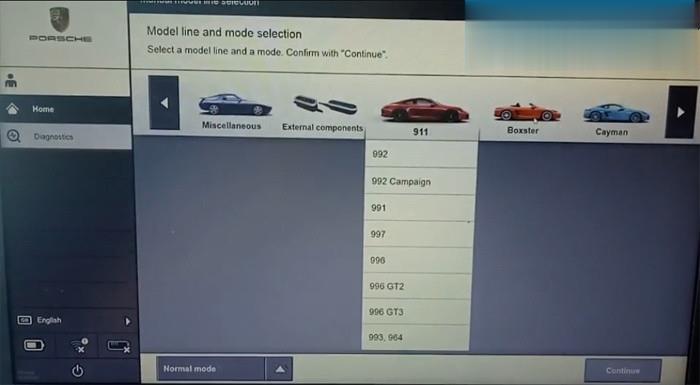
VXDIAG Piwis 3 Porsche Tester Piwis III Model Line and Model List Porsche PIWIS Tester III is the new third-generation Porsche diagnostic tool,it can support […]
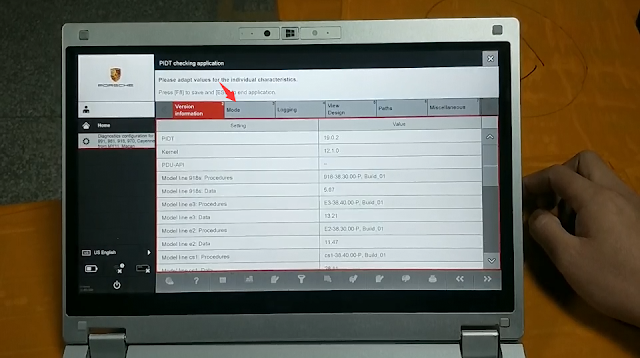
This post will guide on how to switch the Porsche Piwis Tester 3 to Engineer Mode. Go to the home page and select “System” Enter […]

What Need Pay Attention to Piwis 2 Porsche Piwis Tester II VCI Warranty? Autonumen.com offer 1-year warranty for all Piwis 2, Piwis 3 for Porsche […]

Porsche PIWIS Tester II diagnostic system software is newly upgraded to V15.9 (V15.900). New PIWIS software can be free downloaded here https://www.autonumen.com/goods-4738-Porsche+Piwis+Tester+II+with+CF30+Laptop+or+Lenovo+E49AL+Laptop.html (Download the software […]
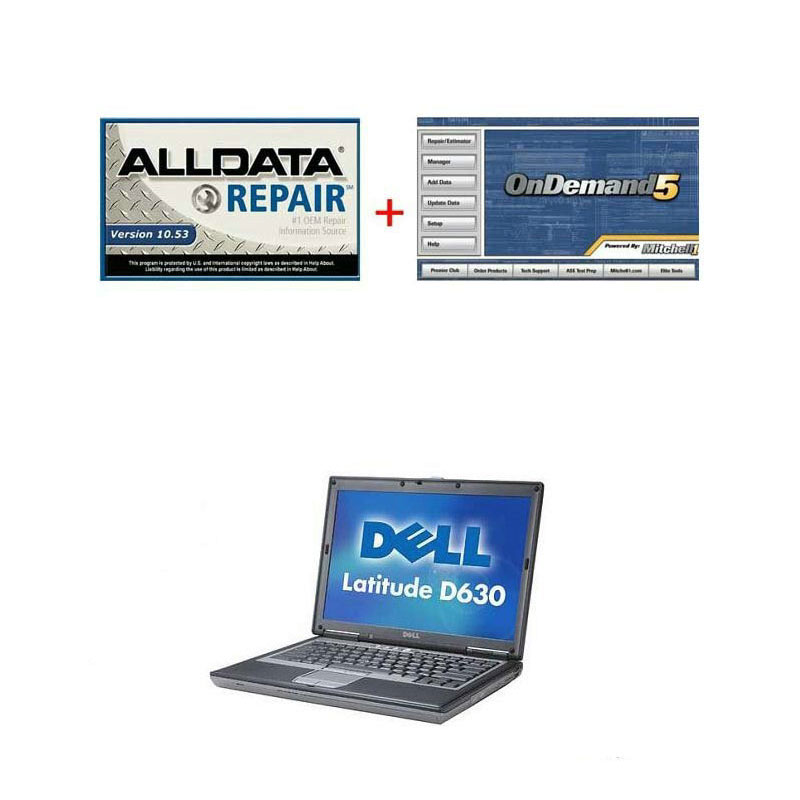
V10.53 Alldata and mitchell external hard drive Alldata 10.53 mitchell on demand AllData 10.53 download software–Covers cars and light trucks from 1982 to 2014. The […]

Connect MDI 2 to the PC using a USB cable to complete the setup. Wireless adapters in the PC and in the Tester are incompatible […]

Piwis tester 2 a professional diagnositc tool for Porsche vehicles before 2017. We received feedback from customers that porsche piwis tester 2 software prompted error […]
Copyright © 2025 | WordPress Theme by MH Themes