
OBD II scanner recommendations
When it comes to diagnosing vehicle issues, having the right OBD II scanner can make all the difference. Whether you’re a professional mechanic or a […]

When it comes to diagnosing vehicle issues, having the right OBD II scanner can make all the difference. Whether you’re a professional mechanic or a […]

The purpose of the TPMS in vehicles is to warn drivers that at least one or more tires are significantly under-inflated, possibly creating unsafe driving […]

Autel MaxiIM IM608 test report: add smart remote chip 46 433MHZ for Jaguar XF SV8 year 2011 via OBD. Let’s go to add smart remote […]
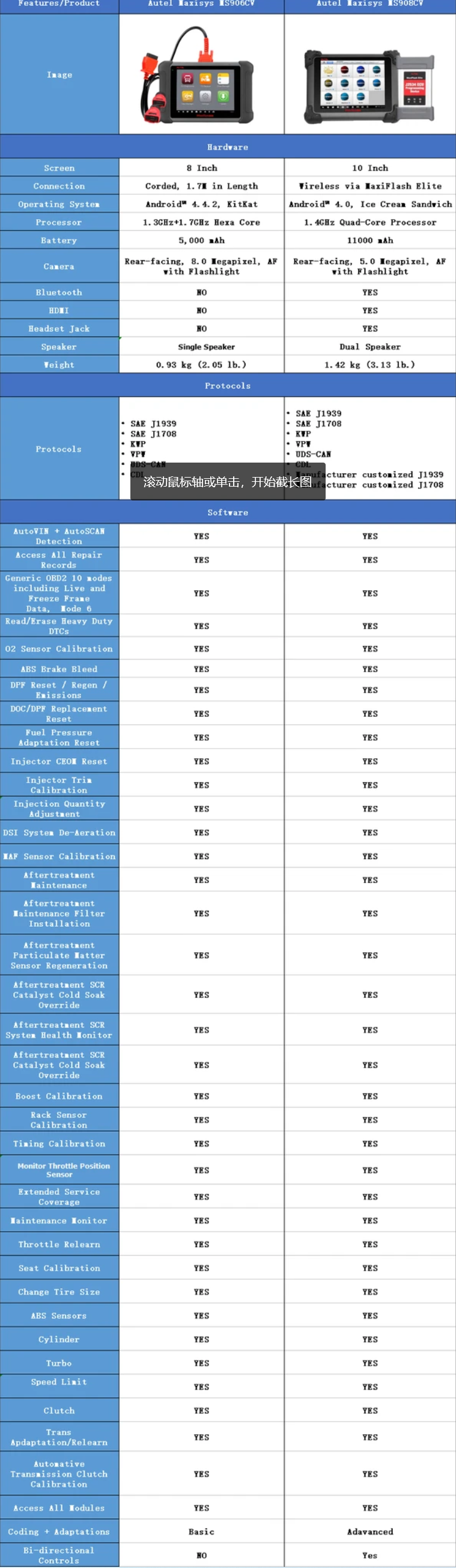
Differences Between MS906CV VS MS908CV Autel MS906CV & MS908CV Heavy Duty Service Tablets are designed to cover all makes, models and vehicle classes. The MS906CV […]
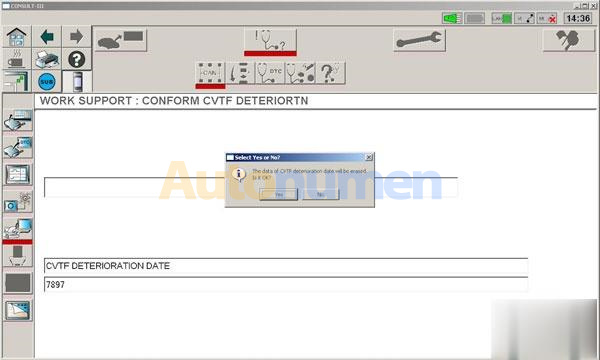
Vehicle model: Nissan Murano Z51 3.5L CVT 2012Y Purpose: reset CVT fluid “life” monitor Device used: You need a professional scan tool to reset the […]
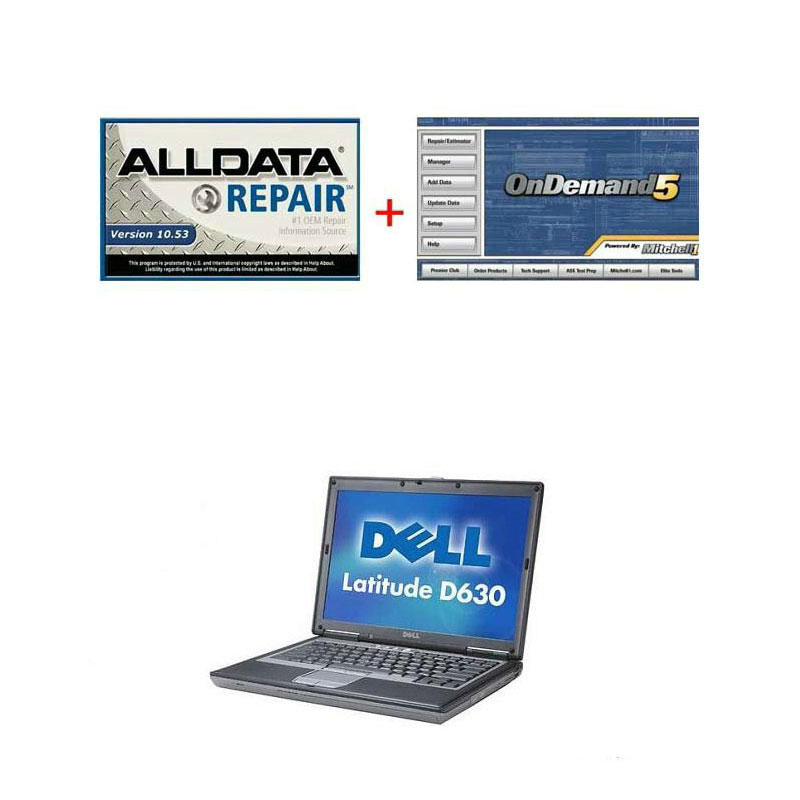
Consider to have alldata 10.52 download full version? Why not choose the newest Alldata 10.53? Alldata 10.53 torrent is the update version of alldata 10.52, […]

Autel Maxisys series tablet diagnostic tool is designed with the DNA of Autel’s diagnostics family, the MaxiSys is built to offer many of the prestigious […]
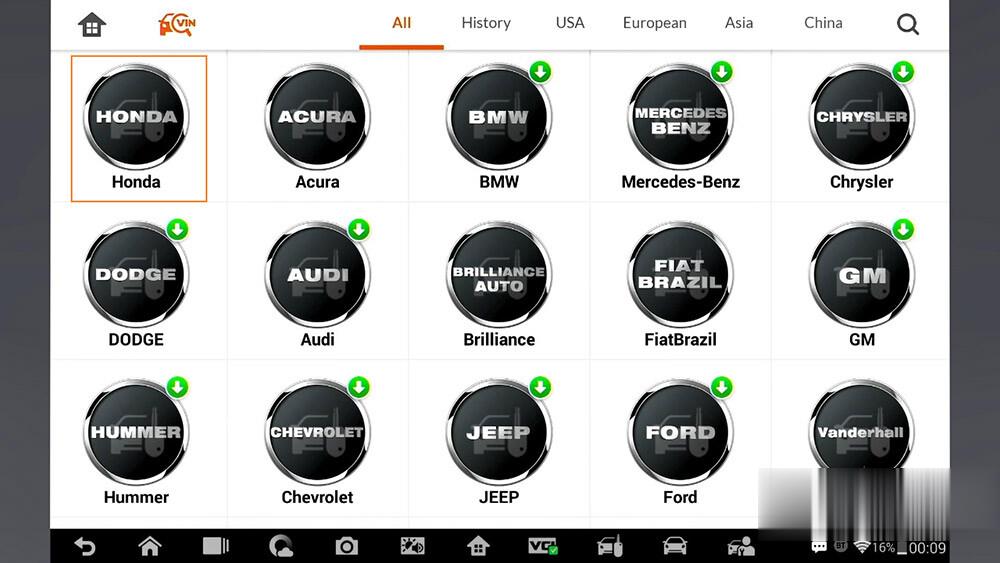
Today’s article, I will demonstrate how to create a new key for 2020 Honda accord using Autel Scanner Autel IM608 Pro. Let’s get started. First […]

How to solve network issue of Autel MaxiIM608 Some customer is having trouble connecting the device to Autel update server. Show error as follows: The […]

How to send datalog after disconnecting from the vehicle and performing function failure by Autel MaxiIM IM608 or IM608 Pro. Step 1 Click “Data Manager” […]

Autel MaxiSys MS919 là một thiết bị chẩn đoán cao cấp vượt trội so với các đối thủ cạnh tranh trong cùng phân khúc. Autel […]

The MaxiSys MS919 features a 10-inch touchscreen tablet with Android 7.0 OS powered by an Octa-core processor (2.3GHz Quad + 1.7GHz Quad), substantial 128GB built-in […]

Intelligentere Diagnosestrategien der neuen Generation von Autel – Ultra schneller Diagnose, intelligentere Software ! Das intelligente Diagnosesystem der neuen Generation von Autel, MaxiSys Ultra, MaxiSys […]

Autel factory combine uobdii.com engineer make a comparison table about Autel MaxiIM IM608 VSAutel MaxiIM IM508 VS Auro OtoSys IM600 VS Auro OtoSys IM100. They can compare with […]

This is a the real user review of the Autel MaxiIM IM608, a fantastic diagnostic and programming system for universal vehicles. Credit to all contributors. […]

Autel MaxiIM IM608, replacement of Auro OtoSys IM600, features in IMMO functions for over 60 worldwide makes and models as well as service reset functions (EPB, […]

The XP400 key & chip programmer is specially designed to read transponder data (including Mercedes Benz infrared smart key), clone and generate exclusive keys, read/write […]

This test report feedback from our customer real test project,he use this new product Autel MaxiIM608to read PIN code for Dodge smart key.And here is another […]

Maxisys MS908P scanner would be the fantastic solution for automobile fix retailers and technicians. Autel MaxiSys MS908 pro diagnostic resource help Automatic WiFi updates obtainable […]
Copyright © 2025 | WordPress Theme by MH Themes