When you open the Abrites Commander BMW v10.4/v10.5 software with SVCI2020/SVCI2019 device, the following error will be reported when reading the DTC functions.
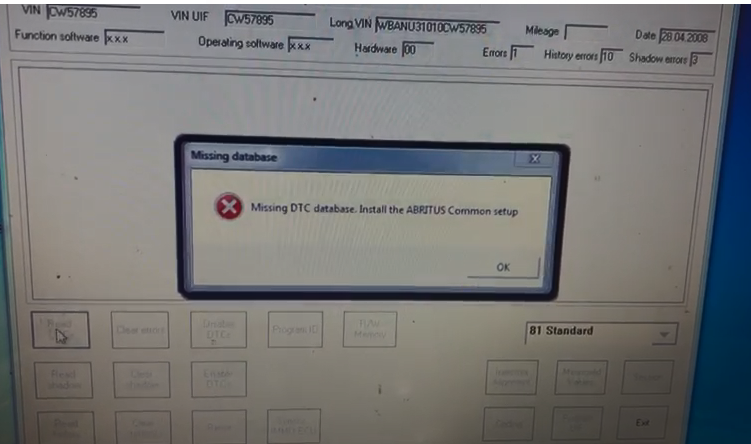
Here is the Solution:
step 1: Open the SVCI2020 installation directory.
step 2: Enter “C: Program Files (x86)\Abrites Commander Software List\Common2\ ” directory and copy BMW folder to “C: Program Files (x86)\Abrites Commander Software List\Common\” directory.
Finished!
Leave a Reply