OBDSTAR X300 DP Plus Software Update Instruction
Tap “One Key Upgrade” to enter one key upgrade page, as following picture shown:
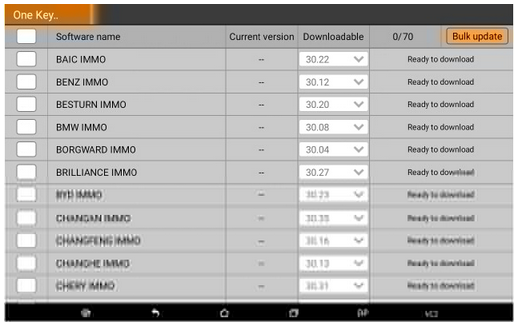
Tap “One Key Upgrade” to start downloading, enter main interface after finishing downloading. (Notes: Ensure internet connection is normal when updating. Besides, because of many software, it may take several minutes, please wait patiently) If need to cancel a software, just tap corresponding Check Box as following picture shown:
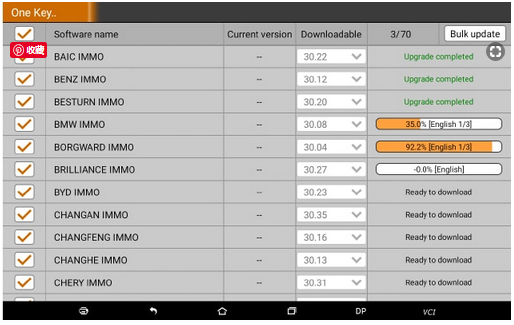
Leave a Reply