Chrysler FVDI2 ABRITES Commander For Chrysler/Dodge And Jeep V3.3
Chrysler FVDI2 ABRITES Commander is a software intended for learning of keys and Mileage Recalibration of these vehicles.
Basic diagnostics of all control units, including, but not limited to Engine, Instrument Panel Cluster, Skim, Electronic Transmission Control.
Pin code extraction from SKIM dump for older vehicles.which are not supported by any other diagnostic tool.
Top 4 Reasons to Get Chrysler FVDI2 ABRITES Commander:
1. Software Version: V3.3
2. Languages: English, German, Spanish, French, Portuguese, Russian, Italian, Danish, Czech, Bulgarian, Croatian, Greek, Hungarian, Polish, Romanian, Slovenian, Swedish, Turkish, Brazilian
3. Buy Chrysler/Dodge software get Hyundai/Kia/Tag Key Tool software free, besides you can get free 20 digit Nissan Pin Code Calculator software too
4. Our FVDI2 Chrysler Can Not Support Vehicles of J1850 Protocol unitl now
Notice:
Support Computer System: Windows XP
How to connect FVDI
When obtaining authorization, operate by following the next steps:
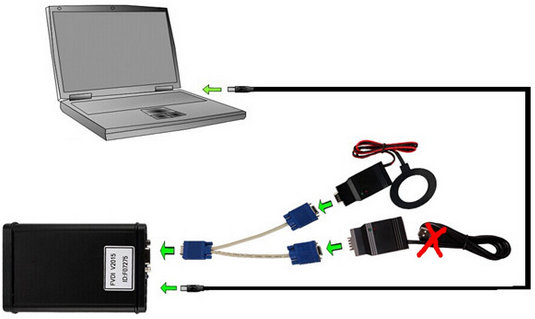
Step 1. Connect the Softdog to FVDI2. Do not connect Softdog to the computer, otherwise the Softdog green light or red light will on, and result in authorization fail.
Step 2. Use USB cable to connect FVDI2 and the computer, but do not connect FVDI2 to the car. Wait until FVDI2 green light on and Softdog red light on, you succeed getting authorization. If FVDI2 red light on or Softdog green light on, repeat the above steps.
After get authorization for FVDI2, follow the next steps to connect.
Step 1. Connect the Softdog to FVDI2 (Note: do not connect Softdog to the computer).
Step 2. Use USB cable to connect FVDI2 and the computer. Wait until FVDI2 green light on and Softdog red light on, connect Softdog USB cable to the computer. During the procedure, the Softdog red light keeps on (Note: do not connect FVDI2 to the car)
Step 3. Till the above 2 steps work well, connect FVDI2 to the car.
Standard Diagnostic Functions:
1.Connect to the devices using KWP2000 and UDS over ISO transport protocol (CAN)
2.For all electronic control units reading identification and extended identification information
3.For all electronic control units read errors (DTCs)
4.For all electronic control units clear errors (DTCs)
5.Output tests
6.Control unit adaptations – Seatbelt Warning Enable/Disable, Change mileage display between miles and kilometers and so on
7.Actual values display
8.Scan all units
9.Clear all DTCs
The key learning function works by CAN and J1850. Please, see below the list of supported vehicles. In the next versions we will add more vehicles to this list FREE for all customers who own the key learning function. Since version 2.3 we have added support for J1850 vehicles.
Owners of the Chrysler Key Learning special function can read and write the FULL EEPROM of the Immobilizer control unit.
Leave a Reply