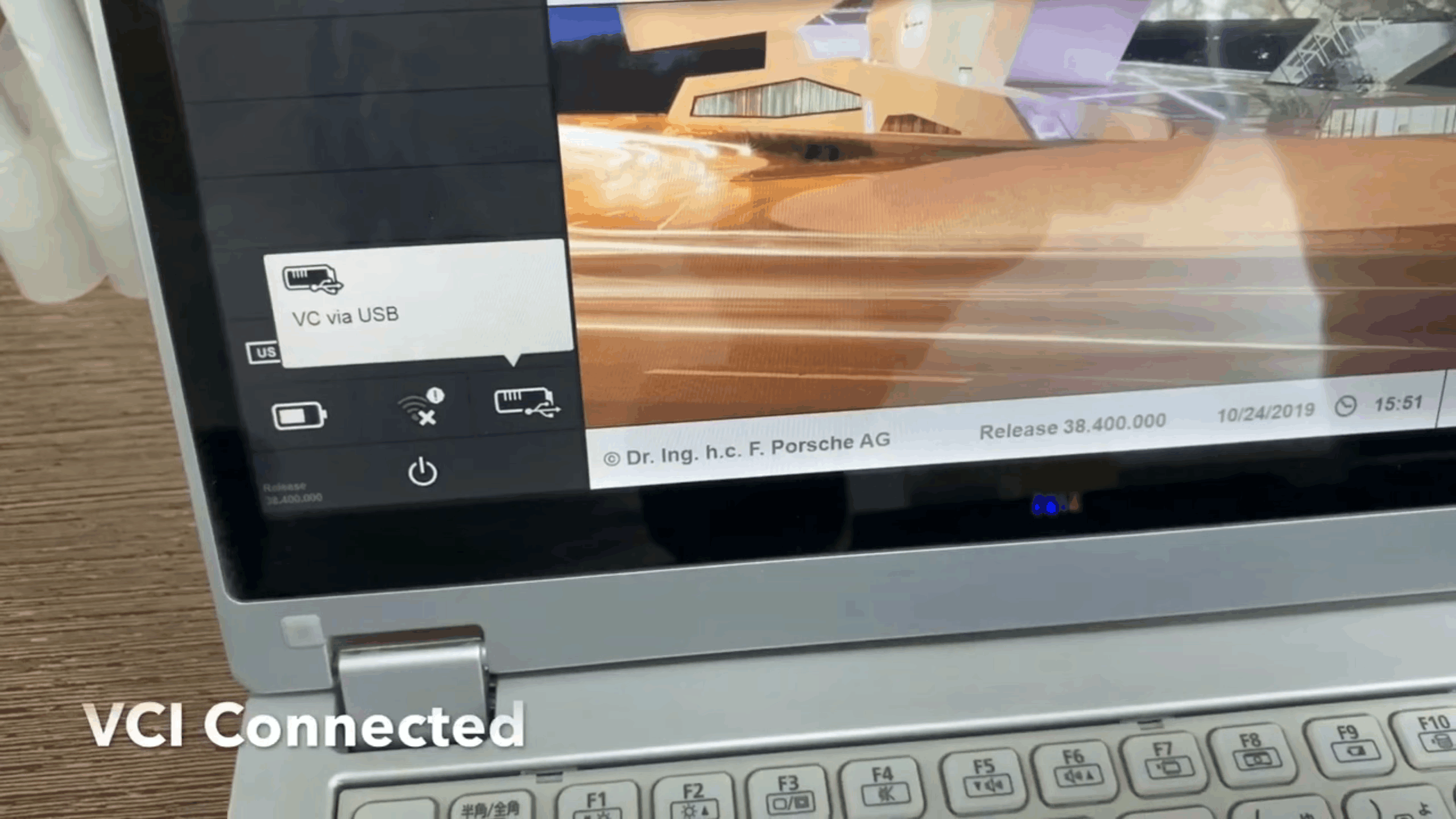
How to test Porsche Cayenne 92A 2022 with Piwis 3
You can see that we are usb, which means it is now connected. We test our test with the car. Here we choose Diagnosis and Diagnosis. Here we connect to user manual mode because we can’t connect the rear car. Here we use a Cayenne with a 192a connector. Next, the operations are pretty much the same as the first two, so it’s not hard to understand what’s loading to choose from. your name. The data device is blinking and the last application is launched. Please wait Also, if you want to change the language, you can change this module here we select Front Front and Electronics here and press Change Display. Please wait for the next one, ok, now you can see the sum of the part number and the control control unit number answer number stuff.
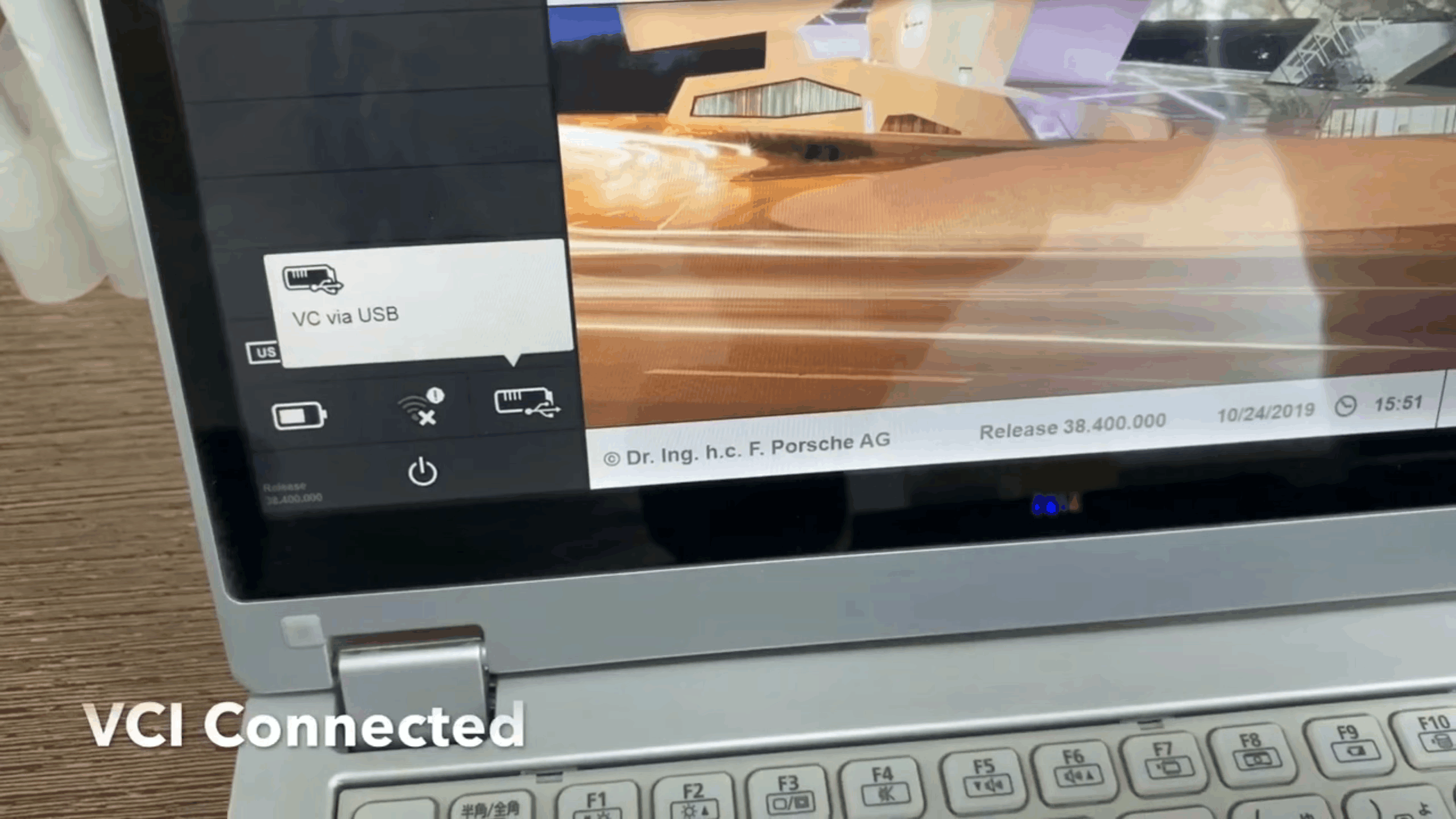
If you want to read the memory, you can click on the default memory and read other phone memory This is for the memory For the lookup function, you must will help you find what is the fault talking about and the actual value? Something like lab data records information, something you can choose.

Anyone Admin Here you can see details, information. OK So when you read the lab data, you can see here the lead is blinking, it’s always blinking, which means it’s related to remember if you’re interested in this project, please leave a comment below my video if, if You have, please subscribe if you find my videos helpful, thanks for watching after pbs tester 3. goodbye .
Leave a Reply